Canon PowerShot ELPH 100 HS Support Question
Find answers below for this question about Canon PowerShot ELPH 100 HS.Need a Canon PowerShot ELPH 100 HS manual? We have 3 online manuals for this item!
Question posted by dpwoirwan on October 2nd, 2013
How To Fix Lens Error In Canon Powershot Elph 100 Hs When Leaving Camera On And
batteries die
Current Answers
There are currently no answers that have been posted for this question.
Be the first to post an answer! Remember that you can earn up to 1,100 points for every answer you submit. The better the quality of your answer, the better chance it has to be accepted.
Be the first to post an answer! Remember that you can earn up to 1,100 points for every answer you submit. The better the quality of your answer, the better chance it has to be accepted.
Related Canon PowerShot ELPH 100 HS Manual Pages
Software Guide for Windows - Page 2


... Advanced Techniques
Appendices
About this Manual
Notation Conventions
The contents of this manual are using another version of Contents
2
Ensure that a Canon compact digital camera will be available depending on the camera model.
IMPORTANT • The "Important" sections contain operating precautions or important topics.
Word Searches
This document is provided as necessary...
Software Guide for Windows - Page 5


...35 Saving to CDs...36
Uploading Movies to YouTube 37 Uploading to a Camera 48
CANON iMAGE GATEWAY...49 About CANON iMAGE GATEWAY (for YouTube 37
Email...38 Attaching Images to Email...38...43 Filtering Images...44 Sorting Images...44
Comparing Images...45 Comparing Multiple Images...45
My Camera Settings...46 Changing the Shutter Sound and Start-Up Image 46
Transferring Images...48 Transferring...
Software Guide for Windows - Page 9


... to playback mode and prepare it to communicate with the computer.
3 When a window similar to the one at the right appears, click [Downloads Images From Canon Camera using Canon CameraWindow], then click [OK]. 4. Table of Microsoft Windows, CameraWindow may not open the Main Window. In the screen that you have correctly installed the...
Software Guide for Windows - Page 11


.../Download Images Using Canon ZoomBrowser EX], ZoomBrowser EX will start and display the following window.
IMPORTANT • Movies transferred with the included software.
If you insert a memory card into the memory card reader. Allows you to "Image Transfer Screen".
Table of images from the camera, click [Import Images from Camera] in CameraWindow (menu...
Software Guide for Windows - Page 32


... the image while making adjustments without modification. Check the "Data Type" item of the "Specifications" section of the Camera User Guide for printing a single image on certain camera models that differs from the Canon website.
Digital Photo Professional RAW Image Processing
Image Adjustment Compression
JPEG Image, TIFF Image
• You can only be processed...
Software Guide for Windows - Page 47


... file to replace in the right-hand list and click this button to register it in My Camera Settings from CANON iMAGE GATEWAY. Table of Contents
47 HINT
Downloading My Camera Settings Files You can register the start‑up image, start‑up sound, shutter sound, operation sound and self‑timer...
Software Guide for Windows - Page 49
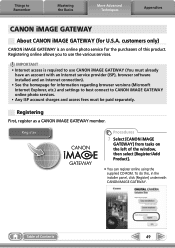
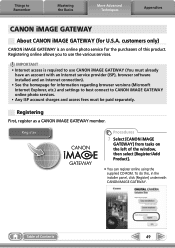
...
49 IMPORTANT • Internet access is an online photo service for U.S.A.
Registering
First, register as a CANON iMAGE GATEWAY member. customers only)
CANON iMAGE GATEWAY is required to use the various services. To do this product.
Things to CANON iMAGE GATEWAY online photo services. • Any ISP account charges and access fees must already...
Software Guide for Windows - Page 50


... of Contents
Also, you get the latest customer support information, just for registering
your own photo album on CANON iMAGE GATEWAY
Procedures
1 Select [CANON iMAGE
GATEWAY] from tasks on CANON iMAGE GATEWAY
Download files for My Camera Settings (certain models only) Table of convenient and useful services.
u [Register/Add Product] u [Top Page] u [View Online...
Software Guide for Windows - Page 53


... it as a text file. Allows you to CANON iMAGE GATEWAY and displays albums created.
You can also use with My Camera Settings. Connects to automatically start other attributes during ...
More Advanced Techniques
Appendices
Task Button Names Edit Image
Stitch Photos Edit
Edit Movie
Digital Photo Professional Process RAW Images
Export Still Images
Export Movies
Export Print & Share...
Software Guide for Windows - Page 55
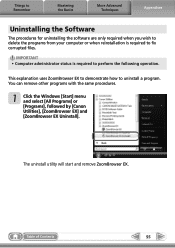
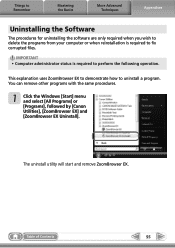
... with the same procedures.
1 Click the Windows [Start] menu and select [All Programs] or [Programs], followed by [Canon Utilities], [ZoomBrowser EX] and [ZoomBrowser EX Uninstall]. The uninstall utility will start and remove ZoomBrowser EX. Things to Remember
... status is required to uninstall a program. This explanation uses ZoomBrowser EX to demonstrate how to fix corrupted files.
PowerShot ELPH 100 HS / IXUS 115 HS Camera User Guide - Page 15


... before, it will no longer fit into the camera, please contact a Canon Customer Support Help Desk.
• If the battery is quickly depleted even after charging, it has reached the end of its performance.
• The battery charger can also be used . Attach the cover to a charged battery so that the o mark is visible.
•...
PowerShot ELPH 100 HS / IXUS 115 HS Camera User Guide - Page 26
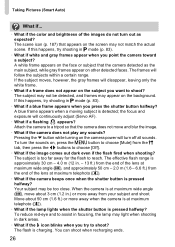
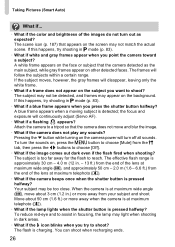
... is detected; If this happens, try to a tripod so that the camera detected as expected? the focus and exposure will disappear, leaving only the white frame.
• What if a frame does not appear...
What if...
• What if the color and brightness of the lens at maximum telephoto (i).
• What if the camera beeps once when the shutter button is at maximum telephoto (i).
•...
PowerShot ELPH 100 HS / IXUS 115 HS Camera User Guide - Page 98
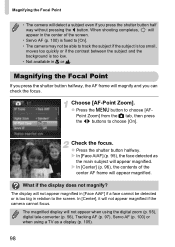
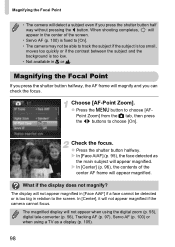
...-
In [Center], it will not appear when using the digital zoom (p. 55), digital tele-converter (p. 56), Tracking AF (p. 97), Servo AF (p. 100) or when using a TV as the main subject will...display will not appear magnified if the camera cannot focus. Choose [AF-Point Zoom].
X In [Center] (p. 96), the contents of the screen.
• Servo AF (p. 100) is fixed to the screen. X In [Face ...
PowerShot ELPH 100 HS / IXUS 115 HS Camera User Guide - Page 181


...; Confirm that the battery is properly inserted (p. 17). • Confirm that functions which you do not solve your pocket with the camera, first check the following will not be recorded in movies. • When shooting under fluorescent or LED lighting, the screen may flicker, and a
horizontal bar may appear.
Lens will decrease.
A flashing...
PowerShot ELPH 100 HS / IXUS 115 HS Camera User Guide - Page 184
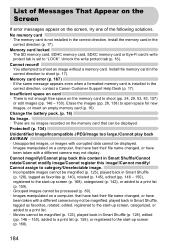
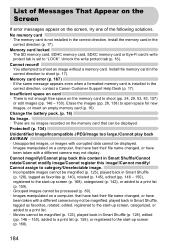
...error (p. 167) • If the same message appears even when a formatted memory card is set to category/Unselectable image. • Incompatible images cannot be magnified (p. 125), played back in the
correct direction, contact a Canon...(pp. 146 - 150). Change the battery pack. (p. 16) No Image. • There ... images, or images with a different camera may not display. Install the memory...
PowerShot ELPH 100 HS / IXUS 115 HS Camera User Guide - Page 185


...more images in the air. • If this error message continues to appear, contact a Canon Customer Support Help Desk as there may be printable....Lens Error • This error can occur if you tried to choose an ending image that have been recorded. File Error • Photos from other cameras or images that was before the starting image that was detected (Error number) • If an error...
PowerShot ELPH 100 HS / IXUS 115 HS Camera User Guide - Page 201
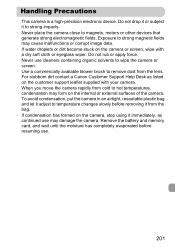
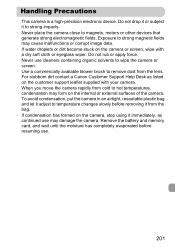
... or eyeglass wiper. For stubborn dirt contact a Canon Customer Support Help Desk as continued use .
201 To avoid condensation, put the camera in an airtight, resealable plastic bag and let ... the camera or screen, wipe with your camera.
• When you move the camera rapidly from cold to magnets, motors or other devices that generate strong electromagnetic fields. Remove the battery and ...
PowerShot ELPH 100 HS / IXUS 115 HS Camera User Guide - Page 202
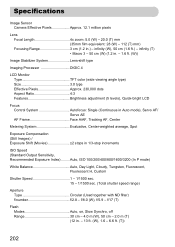
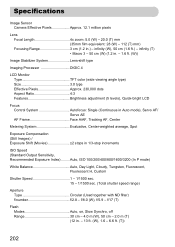
... Synchro, off Range 30 cm - 4.0 m (W), 50 cm - 2.0 m (T) (12 in 1/3-stop increments
ISO Speed (Standard Output Sensitivity, Recommended Exposure Index)......... Specifications
Image Sensor Camera Effective Pixels Approx. 12.1 million pixels
Lens Focal Length 4x zoom: 5.0 (W) - 20.0 (T) mm (35mm film equivalent: 28 (W) - 112 (T) mm) Focusing Range 3 cm (1.2 in.) - infinity (W), 50 cm (1.6 ft...
PowerShot ELPH 100 HS / IXUS 115 HS Camera User Guide - Page 205
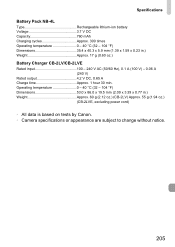
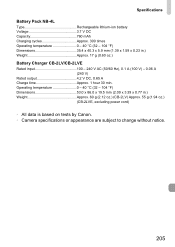
... battery Voltage 3.7 V DC Capacity 760 mAh Charging cycles Approx. 300 times Operating temperature 0 - 40 °C (32 - 104 °F) Dimensions 35.4 x 40.3 x 5.9 mm (1.39 x 1.59 x 0.23 in .) Weight Approx. 60 g (2.12 oz.) (CB-2LV) Approx. 55 g (1.94 oz.)
(CB-2LVE, excluding power cord)
• All data is based on tests by Canon. • Camera...
PowerShot ELPH 100 HS / IXUS 115 HS Camera User Guide - Page 206


...Battery Charge Indicator 15 Power Saving 52, 170, 171 Recharge 14
Battery Charger 2, 38 Beach (Shooting Mode 65 Black and White Images 92 Blink Detection 105
C
Camera Default Settings 51 Holding the Camera 13
Camera... Setting 19
206
World Clock 171 Default Settings 51 DIGITAL CAMERA Solution Disk 2 Digital Tele-Converter 56 Digital Zoom 55 Display Language 21 DPOF 159 Drive Mode ...
Similar Questions
How Do You Fix Your Canon Powershot Elph 100 Hs If You Can Not Hear The Sound
after you make a video
after you make a video
(Posted by summe 10 years ago)
How To Fix The Canon Powershot Elph 100 Hs Lens Not Open
(Posted by andujkalog 10 years ago)
Lens Of Powershot Elph 100 Hs Wont Close
(Posted by santewbs59 10 years ago)
Canon Powershot Elph 100 Hs Lens Error Will Shut Down Automatically Restart
camera
camera
(Posted by pgkiz 10 years ago)
How To Fix Canon Powershot Elph 100 Hs Lens Error
(Posted by kendljh 10 years ago)

