Canon PowerShot ELPH 100 HS Support Question
Find answers below for this question about Canon PowerShot ELPH 100 HS.Need a Canon PowerShot ELPH 100 HS manual? We have 3 online manuals for this item!
Question posted by shotec on September 15th, 2013
Powershot Elph 100 Hs Lens Error When Zooming
The person who posted this question about this Canon product did not include a detailed explanation. Please use the "Request More Information" button to the right if more details would help you to answer this question.
Current Answers
There are currently no answers that have been posted for this question.
Be the first to post an answer! Remember that you can earn up to 1,100 points for every answer you submit. The better the quality of your answer, the better chance it has to be accepted.
Be the first to post an answer! Remember that you can earn up to 1,100 points for every answer you submit. The better the quality of your answer, the better chance it has to be accepted.
Related Canon PowerShot ELPH 100 HS Manual Pages
Software Guide for Windows - Page 2


...Conventions
The contents of this manual are based on the premise that a Canon compact digital camera will be available depending on the toolbar. The screen shots and procedures may appear ...with the software.
• Some functions may also differ slightly from the examples depending upon the camera or printer model in use.
• The explanations in this function, in the explanations. ...
Software Guide for Windows - Page 54


... image type. MOV (.MOV)
Movie type. However, because it . It saves the output of the image pixels from a digital camera without any deterioration in ZoomBrowser EX's Browser Area. Windows bitmap (.BMP)
This image type comes standard with Windows.
The movie icon...as Macintosh). The movie icon appears in ZoomBrowser EX's Browser Area.
JPEG (.JPG)
Most cameras use this image type.
Software Guide for Windows - Page 56


.... It holds the DPOF settings files.
• *1 Some camera models create thumbnail image files for index display.
• The "xxxx" in file names represent four-digit numbers. • Each successive file shot in Stitch Assist mode...xxx___mm] folder, or the [xxx_mmdd] folder (xxx: numbers 100 to the camera from a computer. *2 Thumbnail image files for index display (MVI_xxxx.
THM).
Software Guide for Macintosh - Page 2


... explanations in this guide are based on the premise that a Canon compact digital camera will be available depending on the toolbar. Use Adobe Reader's Search functions to...8226; The displayed screens and procedures may not be used with the [Find] function right on the camera model.
Word Searches
This document is provided as necessary. IMPORTANT • The "Important" sections contain ...
Software Guide for Macintosh - Page 55


...), if you process and save an image repeatedly using this method, the image may become rougher. It allows the output of the image pixels from a digital camera without any deterioration in the quality of image types supported by Canon. AVI (.AVI)
Standard Windows movie type. The movie icon appears in ImageBrowser's Browser...
Software Guide for Macintosh - Page 57


... DPOF settings are in either the [DCIM] folder's [xxx___mm] folder, or the [xxx_mmdd] folder (xxx: numbers 100 to the camera from a computer. *2 Thumbnail image files for index display.
• The "xxxx" in file names represent four-digit numbers. • Each successive file shot in Stitch Assist mode is assigned a letter starting from "A,"
which...
PowerShot ELPH 100 HS / IXUS 115 HS Camera User Guide - Page 2


...-2LVE
Interface Cable IFC-400PCU
AV Cable AVC-DC400
Wrist Strap WS-DC11
Getting Started
DIGITAL CAMERA Solution Disk
Warranty Card
Using the PDF Manuals
The following items are included in your ...to the computer and you can refer to them by clicking the shortcuts on the desktop.
• Camera User Guide (This Guide) Once you have mastered the basics, use the included software.
• ...
PowerShot ELPH 100 HS / IXUS 115 HS Camera User Guide - Page 32


If you can play back movies on computers with the camera to a computer for viewing. Pentium 1.3 GHz or higher (still images), Core2 Duo 2.6 GHz or ...the movie back onto the memory card, you are already using software included with another Canon-brand compact digital camera, install the software from the included CD-ROM, overwriting your computer's capabilities.
32 System Requirements
Windows...
PowerShot ELPH 100 HS / IXUS 115 HS Camera User Guide - Page 33
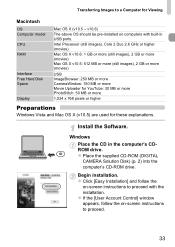
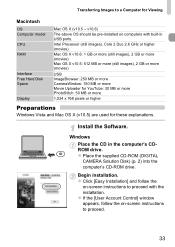
Transferring Images to proceed with built-in the computer's CDROM drive. Windows
Place the CD in USB ports. z Place the supplied CD-ROM (DIGITAL
CAMERA Solution Disk) (p. 2) into the computer's CD-ROM drive.
z Click [Easy Installation] and follow the on computers with the installation. Install the Software.
v10.6) The above ...
PowerShot ELPH 100 HS / IXUS 115 HS Camera User Guide - Page 34


... cable's larger plug into the computer's CD-ROM drive. z Double-click the on the camera. z Place the supplied CD-ROM (DIGITAL CAMERA Solution Disk) (p. 2) into the computer. z Click [Install], and follow the on-screen
instructions to the computer. Connect the camera to proceed with the computer. z Press the 1 button to a Computer for Viewing
When...
PowerShot ELPH 100 HS / IXUS 115 HS Camera User Guide - Page 42
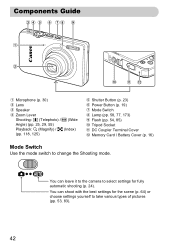
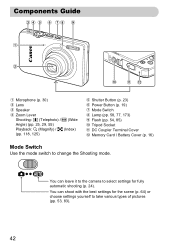
You can shoot with the best settings for fully automatic shooting (p. 24). You can leave it to the camera to change the Shooting mode. Components Guide
Microphone (p. 30)
Lens
Speaker
Zoom Lever Shooting: i (Telephoto) / j (Wide Angle) (pp. 25, 29, 55) Playback: k (Magnify) / g (Index) (pp. 118, 125)
Shutter Button (p. 23) Power Button (p. 19) Mode Switch...
PowerShot ELPH 100 HS / IXUS 115 HS Camera User Guide - Page 56


... (35mm film equivalent).
• The digital tele-converter cannot be used together with the digital zoom. • The shutter speeds may be increased by approximately 1.5x or approximately 2.0x. Choose [Digital Zoom]. z Press the n button to choose [Digital
Zoom]. Zooming in More Closely on Subjects (Digital Zoom)
Digital Tele-Converter
The focal length of the lens can be the same when at...
PowerShot ELPH 100 HS / IXUS 115 HS Camera User Guide - Page 98
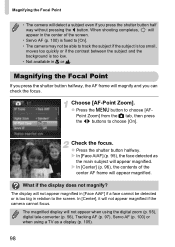
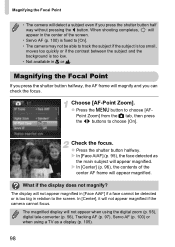
...[Center] (p. 96), the contents of the screen.
• Servo AF (p. 100) is fixed to [On]. • The camera may not be detected or is too low. • Not available in relation ... not magnify? The magnified display will not appear when using the digital zoom (p. 55), digital tele-converter (p. 56), Tracking AF (p. 97), Servo AF (p. 100) or when using a TV as the main subject will not appear...
PowerShot ELPH 100 HS / IXUS 115 HS Camera User Guide - Page 167


...], then press the m button. When stopping low level formatting, the data will appear on the screen. Changing Camera Settings
Low Level Memory Card Formatting
Perform low level formatting when [Memory card error] appears, the camera does not operate properly, you cannot retrieve the erased data, exercise adequate caution before formatting the memory card...
PowerShot ELPH 100 HS / IXUS 115 HS Camera User Guide - Page 185


... as there may be saved correctly. Lens Error • This error can occur if you hold the lens while it in a location with excessive... dust or sand in print settings. Check the image in Playback mode. • If this error code reappears, note the Error number (Exx) and contact a Canon Customer Support Help Desk as the folder or image that the camera...
PowerShot ELPH 100 HS / IXUS 115 HS Camera User Guide - Page 196
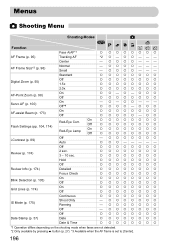
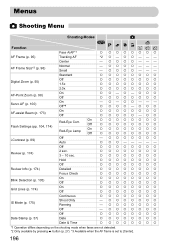
... (p. 27). *3 Available when the AF frame is set to [Center].
196 Menus
4 Shooting Menu
Function AF Frame (p. 95) AF Frame Size*3 (p. 96) Digital Zoom (p. 55) AF-Point Zoom (p. 98) Servo AF (p. 100) AF-assist Beam (p. 173) Flash Settings (pp. 104, 174) i-Contrast (p. 89) Review (p. 174)
Review Info (p. 174) Blink Detection (p. 105) Grid Lines (p. 174...
PowerShot ELPH 100 HS / IXUS 115 HS Camera User Guide - Page 202
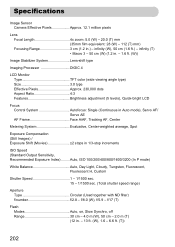
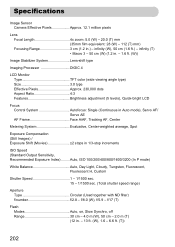
Specifications
Image Sensor Camera Effective Pixels Approx. 12.1 million pixels
Lens Focal Length 4x zoom: 5.0 (W) - 20.0 (T) mm (35mm film equivalent: 28 (W) - 112 (T) mm) Focusing Range 3 cm (1.2 in . - 13 ft. (W), 1.6 - 6.6 ft. (T))
202 Auto, ISO 100/200/400/800/1600/3200 (In P mode)
White Balance Auto, Day Light, Cloudy, Tungsten, Fluorescent, Fluorescent H, Custom
Shutter Speed 1 - 1/...
PowerShot ELPH 100 HS / IXUS 115 HS Camera User Guide - Page 203
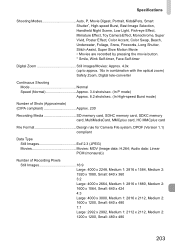
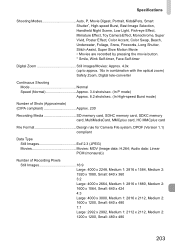
... Image Selection, Handheld Night Scene, Low Light, Fish-eye Effect, Miniature Effect, Toy Camera Effect, Monochrome, Super Vivid, Poster Effect, Color Accent, Color Swap, Beach, Underwater...Wink Self-timer, Face Self-timer
Digital Zoom Still images/Movies: Approx. 4.0x (up to approx. 16x in combination with the optical zoom) Safety Zoom, Digital tele-converter
Continuous Shooting Mode Normal Speed...
PowerShot ELPH 100 HS / IXUS 115 HS Camera User Guide - Page 206


... 51 DIGITAL CAMERA Solution Disk 2 Digital Tele-Converter 56 Digital Zoom 55 ...Display Language 21 DPOF 159 Drive Mode 91 Dynamic Mode 175
E
Editing i-Contrast 149 My Colors 148 Red-Eye Correction 150 Resizing (Making Images Smaller)... 146 Trimming 147
Erasing All Images 139 Erasing Images 28, 138 Error...Zoom 98 Servo AF 100 Focus Check 124
PowerShot ELPH 100 HS / IXUS 115 HS Camera User Guide - Page 208


...92 Servo AF 100 Shooting Number of Shots 15, 18, 62 Shooting Date and Time J Date/Time Shooting Info 186 Shooting Time 30 Shooting Using a TV 105 Slideshow 122 Smart Shuffle 128 Smile (Shooting Mode 75 Snow (Shooting Mode 66 Software DIGITAL CAMERA Solution Disk ............
W
White Balance 86 Wink Self-Timer (Shooting Mode 76 World Clock 171 Wrist Strap J Strap
Z
Zoom 25, 29, 55
208
Similar Questions
Canon Powershot Elph 100 Hs Lens Error Will Not Retract
(Posted by ethaha 10 years ago)
Canon Powershot Elph 100 Hs Lens Error Does Not Retract
(Posted by Jijanahkimp 10 years ago)
Power Shot Elph 100 Hs Lens Error Will Shut Down Automatically Restart Camera
(Posted by Grmorga 10 years ago)
How To Restart Canon Powershot Elph 100 Hs Lens Error
(Posted by gaweJohn89 10 years ago)
Canon Powershot Elph 100 Hs Lens Error When Zooming
(Posted by sajiKU 10 years ago)

