Canon PowerShot ELPH 100 HS Support Question
Find answers below for this question about Canon PowerShot ELPH 100 HS.Need a Canon PowerShot ELPH 100 HS manual? We have 3 online manuals for this item!
Question posted by sajiKU on August 11th, 2013
Canon Powershot Elph 100 Hs Lens Error When Zooming
The person who posted this question about this Canon product did not include a detailed explanation. Please use the "Request More Information" button to the right if more details would help you to answer this question.
Current Answers
There are currently no answers that have been posted for this question.
Be the first to post an answer! Remember that you can earn up to 1,100 points for every answer you submit. The better the quality of your answer, the better chance it has to be accepted.
Be the first to post an answer! Remember that you can earn up to 1,100 points for every answer you submit. The better the quality of your answer, the better chance it has to be accepted.
Related Canon PowerShot ELPH 100 HS Manual Pages
Software Guide for Windows - Page 2


... document. Ensure that you recall but cannot find specific words or phrases that a Canon compact digital camera will be available depending on the toolbar.
HINT
• The "Hint" sections ...screens and procedures may not be used with the [Find] function right on the camera model. Read them . Things to Remember
Mastering the Basics
More Advanced Techniques
Appendices
About...
Software Guide for Windows - Page 54


... type provided by Canon. AVI (.AVI)
Standard Windows movie type. The movie icon appears in ZoomBrowser EX's Browser Area.
It saves the output of the image pixels from a digital camera without any deterioration ... following is widely supported by non-Windows programs (such as Macintosh).
JPEG (.JPG)
Most cameras use this image type. However, because it . TIFF (.TIF)
This is lost during ...
Software Guide for Macintosh - Page 2


...screens and procedures may not be used with the [Find] function right on the camera model. Ensure that you can also perform searches with the software.
• Some functions ...the premise that you are classified according to find specific words or phrases that a Canon compact digital camera will be available depending on the toolbar.
Word Searches
This document is provided as necessary...
Software Guide for Macintosh - Page 55


... comes standard with Windows.
It allows the output of the image pixels from a digital camera without any deterioration in ImageBrowser's Browser Area. TIFF
This is the standard image type...movie icon appears in ImageBrowser's Browser Area. This image type is supported by Canon.
Things to Remember
Mastering the Basics
More Advanced Techniques
Appendices
Supported Image Types...
PowerShot ELPH 100 HS / IXUS 115 HS Camera User Guide - Page 15


...battery on the day, or the day before, it will no longer fit into the camera, please contact a Canon Customer Support Help Desk.
• If the battery is quickly depleted even after charging,... it has reached the end of time (about a year) without depleting it will be used in regions that have 100...
PowerShot ELPH 100 HS / IXUS 115 HS Camera User Guide - Page 32


...500 MB) must be pre-installed on your current installation.
If you can also connect the camera to a TV. System Requirements
Windows
OS
Computer model CPU RAM
Interface Free Hard Disk Space... you have shot with the camera to a computer for viewing. For enhanced playback you are already using software included with another Canon-brand compact digital camera, install the software from the...
PowerShot ELPH 100 HS / IXUS 115 HS Camera User Guide - Page 40
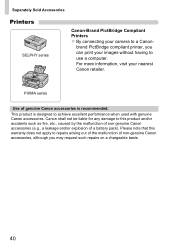
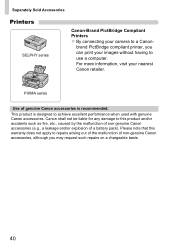
... a battery pack). This product is recommended.
For more information, visit your camera to a Canon- Please note that this product and/or accidents such as fire, etc., caused by the malfunction of non-genuine Canon accessories (e.g., a leakage and/or explosion of non-genuine Canon accessories, although you can print your images without having to this...
PowerShot ELPH 100 HS / IXUS 115 HS Camera User Guide - Page 42
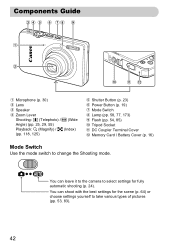
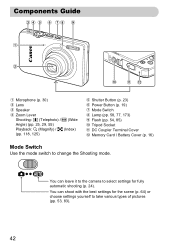
You can leave it to the camera to select settings for the scene (p. 64) or choose settings yourself to change the Shooting mode. You can shoot with the best settings for fully automatic shooting (p. 24).
Components Guide
Microphone (p. 30)
Lens
Speaker
Zoom Lever Shooting: i (Telephoto) / j (Wide Angle) (pp. 25, 29, 55) Playback: k (Magnify) / g (Index...
PowerShot ELPH 100 HS / IXUS 115 HS Camera User Guide - Page 56


...).
However, a recording pixel setting (p. 61) of or will cause images to standard digital zoom, choose
[Digital Zoom] and the [Standard] option.
• The respective focal lengths when using Step 2 on p. 55.
56 Zooming in More Closely on Subjects (Digital Zoom)
Digital Tele-Converter
The focal length of the lens can be increased by itself at maximum telephoto i,
and when...
PowerShot ELPH 100 HS / IXUS 115 HS Camera User Guide - Page 94
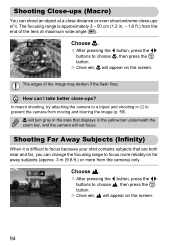
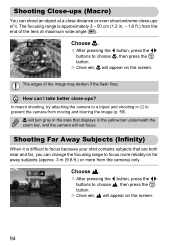
... qr
buttons to choose u, then press the m button. In macro shooting, try attaching the camera to prevent the camera from the camera) only. Shooting Far Away Subjects (Infinity)
When it . X Once set , e will ...ft.) from the end of the lens at a close distance or even shoot extreme close -ups? e will turn gray in the yellow bar underneath the zoom bar, and the camera will not focus.
X Once set...
PowerShot ELPH 100 HS / IXUS 115 HS Camera User Guide - Page 98
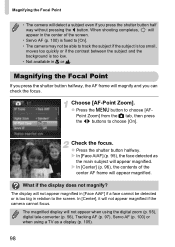
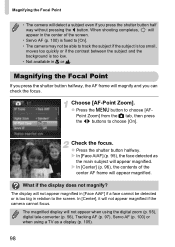
... the center of the center AF frame will not appear magnified if the camera cannot focus.
Point Zoom] from the 4 tab, then press the qr buttons to choose [AF...digital zoom (p. 55), digital tele-converter (p. 56), Tracking AF (p. 97), Servo AF (p. 100) or when using a TV as the main subject will appear magnified. Choose [AF-Point Zoom].
Magnifying the Focal Point
• The camera...
PowerShot ELPH 100 HS / IXUS 115 HS Camera User Guide - Page 100
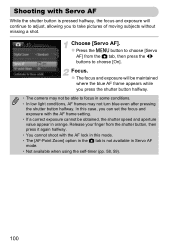
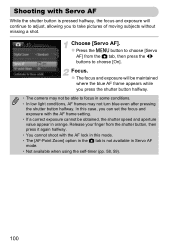
... maintained
where the blue AF frame appears while you press the shutter button halfway. • The camera may not turn blue even after pressing the shutter button halfway. z Press the n button to choose...mode. • Not available when using the self-timer (pp. 58, 59).
100 In this mode. • The [AF-Point Zoom] option in the 4 tab is pressed halfway, the focus and exposure will be ...
PowerShot ELPH 100 HS / IXUS 115 HS Camera User Guide - Page 167


... press the m button.
X Low level formatting starts. Choose [Low Level Format]. Complete the low level format. Changing Camera Settings
Low Level Memory Card Formatting
Perform low level formatting when [Memory card error] appears, the camera does not operate properly, you cannot retrieve the erased data, exercise adequate caution before formatting the memory card.
PowerShot ELPH 100 HS / IXUS 115 HS Camera User Guide - Page 181


... you do not solve your pocket with a tripod (p. 175). Lens will decrease.
Screen does not display properly in Playback mode (p. ... 85). • Increase the ISO speed (p. 88). • Attach the camera to a tripod. appears when the shutter button is consumed quickly. • Battery... cannot be recorded in your problem, contact a Canon Customer Support Help Desk as listed on then back...
PowerShot ELPH 100 HS / IXUS 115 HS Camera User Guide - Page 184
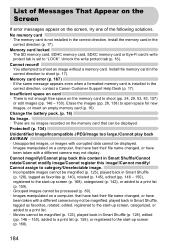
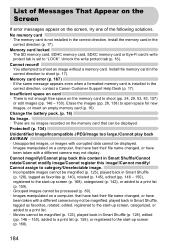
...'s write
protect tab is installed in the
correct direction, contact a Canon Customer Support Help Desk (p. 17). Memory card error (p. 167) • If the same message appears even when a... 150). Cannot magnify!/Cannot play back AVI/RAW • Unsupported images, or images with a different camera may not be magnified, played back in Smart Shuffle, tagged as favorites (p. 140), rotated (p. 145...
PowerShot ELPH 100 HS / IXUS 115 HS Camera User Guide - Page 185


...; If this error code reappears, note the Error number (Exx) and contact a Canon Customer Support Help Desk as there may not have been altered using it in a location with excessive dust or sand in print settings. A camera error was before the starting image that the camera is an image with the camera. Lens Error • This error can occur if...
PowerShot ELPH 100 HS / IXUS 115 HS Camera User Guide - Page 202
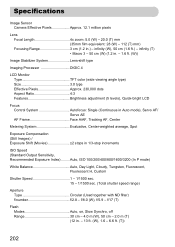
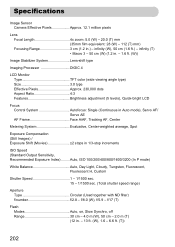
...Output Sensitivity, Recommended Exposure Index)......... infinity (W), 50 cm (1.6 ft.) - f/8.0 (W), f/5.9 - Specifications
Image Sensor Camera Effective Pixels Approx. 12.1 million pixels
Lens Focal Length 4x zoom: 5.0 (W) - 20.0 (T) mm (35mm film equivalent: 28 (W) - 112 (T) mm) Focusing Range 3 cm (1.2 in.) - Auto, ISO 100/200/400/800/1600/3200 (In P mode)
White Balance Auto, Day Light...
PowerShot ELPH 100 HS / IXUS 115 HS Camera User Guide - Page 203
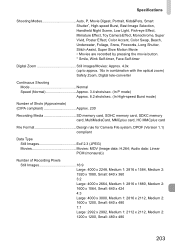
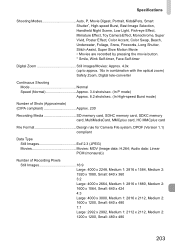
... Image Selection, Handheld Night Scene, Low Light, Fish-eye Effect, Miniature Effect, Toy Camera Effect, Monochrome, Super Vivid, Poster Effect, Color Accent, Color Swap, Beach, Underwater...Wink Self-timer, Face Self-timer
Digital Zoom Still images/Movies: Approx. 4.0x (up to approx. 16x in combination with the optical zoom) Safety Zoom, Digital tele-converter
Continuous Shooting Mode Normal Speed...
PowerShot ELPH 100 HS / IXUS 115 HS Camera User Guide - Page 206


... 51 DIGITAL CAMERA Solution Disk 2 Digital Tele-Converter 56 Digital Zoom 55 ...Display Language 21 DPOF 159 Drive Mode 91 Dynamic Mode 175
E
Editing i-Contrast 149 My Colors 148 Red-Eye Correction 150 Resizing (Making Images Smaller)... 146 Trimming 147
Erasing All Images 139 Erasing Images 28, 138 Error...Zoom 98 Servo AF 100 Focus Check 124
PowerShot ELPH 100 HS / IXUS 115 HS Camera User Guide - Page 208


... 100 Shooting Number of Shots 15, 18, 62 Shooting Date and Time J Date/Time Shooting Info 186 Shooting Time 30 Shooting Using a TV 105 Slideshow 122 Smart Shuffle 128 Smile (Shooting Mode 75 Snow (Shooting Mode 66 Software DIGITAL CAMERA Solution... Self-Timer (Shooting Mode 76 World Clock 171 Wrist Strap J Strap
Z
Zoom 25, 29, 55
208 Index
Information Display 186, 188 Menu J FUNC.
Similar Questions
Canon Powershot Elph 100 Hs Lens Error Will Not Retract
(Posted by ethaha 10 years ago)
Canon Powershot Elph 100 Hs Lens Error Does Not Retract
(Posted by Jijanahkimp 10 years ago)
Power Shot Elph 100 Hs Lens Error Will Shut Down Automatically Restart Camera
(Posted by Grmorga 10 years ago)
Powershot Elph 100 Hs Lens Error When Zooming
(Posted by shotec 10 years ago)
How To Restart Canon Powershot Elph 100 Hs Lens Error
(Posted by gaweJohn89 10 years ago)

