Canon PowerShot ELPH 100 HS Support Question
Find answers below for this question about Canon PowerShot ELPH 100 HS.Need a Canon PowerShot ELPH 100 HS manual? We have 3 online manuals for this item!
Question posted by sweetkorbin on December 13th, 2013
Canon Powershot Elph 100 Hs Lens Error When Opening
The person who posted this question about this Canon product did not include a detailed explanation. Please use the "Request More Information" button to the right if more details would help you to answer this question.
Current Answers
There are currently no answers that have been posted for this question.
Be the first to post an answer! Remember that you can earn up to 1,100 points for every answer you submit. The better the quality of your answer, the better chance it has to be accepted.
Be the first to post an answer! Remember that you can earn up to 1,100 points for every answer you submit. The better the quality of your answer, the better chance it has to be accepted.
Related Canon PowerShot ELPH 100 HS Manual Pages
Software Guide for Windows - Page 2


...from the examples depending upon the camera or printer model in use.
• The explanations in this guide are based on the premise that a Canon compact digital camera will be available depending on ...The screen shots and procedures may not be used with the [Find] function right on the camera model. Use Adobe Reader's Search functions to the following symbols. Word Searches
This document is...
Software Guide for Windows - Page 9


... to the one at the right appears, click [Downloads Images From Canon Camera using Canon CameraWindow], then click [OK]. 4. Click [Downloads Images From Canon Camera using Canon CameraWindow]. Table of Microsoft Windows, CameraWindow may not open the Main Window. See the Camera User Guide for Connecting the Camera to the Computer".
• With some versions of Contents
9 In the...
Software Guide for Windows - Page 11


... CameraWindow starts up, click the button shown on the camera, click [Import Images from Camera] in CameraWindow (menu screen), [Select Images to Import], then select images in ZoomBrowser EX.
Prints images. If you select [View/Download Images Using Canon ZoomBrowser EX], ZoomBrowser EX will open when you to "Image Transfer Screen".
Use this window...
Software Guide for Windows - Page 53


.... You can print "photos" easily.
You can also use with My Camera Settings. Connects to the top of Function
Allows you to change the movie size or type, and export it as a text file.
Connects to CANON iMAGE GATEWAY and opens the registration page. Allows you to perform image editing, such as cropping...
Software Guide for Windows - Page 54


... data is a list of the image.
PhotoCD (.PCD)
This is a proprietary image type provided by Canon. AVI (.AVI)
Standard Windows movie type. MOV (.MOV)
Movie type. The movie icon appears in ...is widely supported by ZoomBrowser EX. It saves the output of the image pixels from a digital camera without any deterioration in the quality of image types supported by non-Windows programs (such as ...
Software Guide for Windows - Page 56


...folder, or the [xxx_mmdd] folder (xxx: numbers 100 to the camera from "A,"
which is inserted as the third digit in the DCIM folder.
If you delete these ...open or delete them. • Depending on the memory card are set. It holds the DPOF settings files.
• *1 Some camera models create thumbnail image files for index display.
• The "xxxx" in file names represent four-digit...
Software Guide for Macintosh - Page 2


... searches with the software.
• Some functions may also differ slightly from the examples depending upon the camera or printer model in use.
• The explanations in this manual are classified according to the following ...of this guide are based on the premise that a Canon compact digital camera will be available depending on the toolbar. To access this function, in the explanations.
Software Guide for Macintosh - Page 53


... Functions
CameraWindow Functions
Function Names Import Images from Camera Organize Images on Camera Upload Images from Camera
Camera Settings
Preferences
Description of Function Connects to the camera to open CameraWindow (menu screen), and use with My Camera Settings. Upload Movies to YouTube
Uploads movies on the camera to CANON iMAGE GATEWAY and displays albums created. ImageBrowser...
Software Guide for Macintosh - Page 55


...Macintosh. The movie icon appears in ImageBrowser's Browser Area. It allows the output of the image pixels from a digital camera without any deterioration in the quality of Contents
55
BMP (Windows Bitmap)
This image type comes standard with Windows.... at very high ratios, taking advantage of the characteristics of image types supported by Canon. AVI (.AVI)
Standard Windows movie type.
PowerShot ELPH 100 HS / IXUS 115 HS Camera User Guide - Page 32


... a Computer for Viewing
How can I play back movies on computers with built-in USB ports. If you are already using software included with another Canon-brand compact digital camera, install the software from the included CD-ROM, overwriting your computer's capabilities.
32 Installation may stop suddenly depending on the computer's capabilities. • If...
PowerShot ELPH 100 HS / IXUS 115 HS Camera User Guide - Page 34


z Place the supplied CD-ROM (DIGITAL CAMERA Solution Disk) (p. 2) into the computer.
z Double-click the on the camera. z Open the cover and insert the included
interface cable's smaller plug (p. 2) firmly into the camera terminal in the computer's CDROM drive. Remove the CD-ROM. Begin installation. z Insert the interface cable's larger plug into the computer's CD-ROM...
PowerShot ELPH 100 HS / IXUS 115 HS Camera User Guide - Page 40
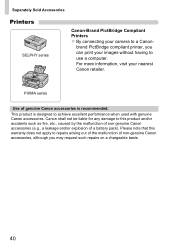
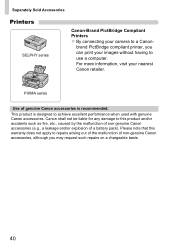
... and/or accidents such as fire, etc., caused by the malfunction of non-genuine Canon accessories (e.g., a leakage and/or explosion of a battery pack). PIXMA series
Use of non-genuine Canon accessories, although you can print your camera to a Canon- Canon shall not be liable for any damage to this warranty does not apply to repairs...
PowerShot ELPH 100 HS / IXUS 115 HS Camera User Guide - Page 130
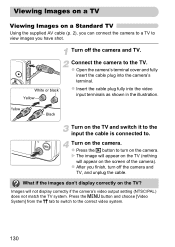
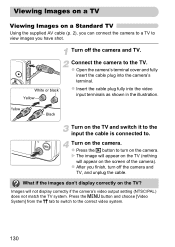
... finish, turn on the TV and switch it to the input the cable is connected to the TV.
White or black Yellow
Connect the camera to . z Open the camera's terminal cover and fully
insert the cable plug into the video input terminals as shown in the illustration.
Turn on the TV? X The image...
PowerShot ELPH 100 HS / IXUS 115 HS Camera User Guide - Page 131
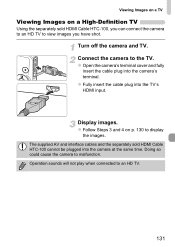
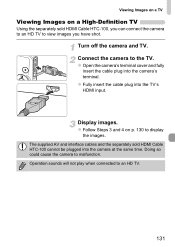
... the cable plug into the camera's terminal. Turn off the camera and TV. z Open the camera's terminal cover and fully
insert the cable plug into the TV's HDMI input. z Follow Steps 3 and 4 on a High-Definition TV
Using the separately sold HDMI Cable HTC-100 cannot be plugged into the camera at the same time.
Display images...
PowerShot ELPH 100 HS / IXUS 115 HS Camera User Guide - Page 167


Start the low level format. Complete the low level format. Changing Camera Settings
Low Level Memory Card Formatting
Perform low level formatting when [Memory card error] appears, the camera does not operate properly, you cannot retrieve the erased data, exercise adequate caution before formatting the memory card. z Press the op buttons to choose [Low...
PowerShot ELPH 100 HS / IXUS 115 HS Camera User Guide - Page 181


... the shot cannot be recorded in your problem, contact a Canon Customer Support Help Desk as listed on the subject, then ... the terminals
with the camera, first check the following will not retract. • Do not open the memory card/battery cover...(p. 17). • Confirm that functions which you should set .
181 Lens will not be taken even though the shutter button was pressed fully (p....
PowerShot ELPH 100 HS / IXUS 115 HS Camera User Guide - Page 184
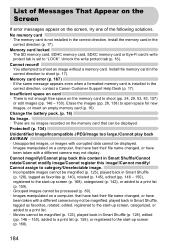
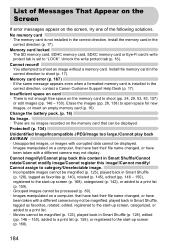
...not installed in the
correct direction, contact a Canon Customer Support Help Desk (p. 17). Memory card error (p. 167) • If the same ...open space for new images, or insert an empty memory card (p. 16). Change the battery pack. (p. 16) No Image. • There are no images recorded on the memory card that have had their file name changed , or have been taken with a different camera...
PowerShot ELPH 100 HS / IXUS 115 HS Camera User Guide - Page 185


...was after taking a picture, the shot may not be a problem with the camera. Lens Error • This error can occur if you tried to the large amount of images (approx. 1000) stored on... a Canon Customer Support Help Desk as the folder or image that have been altered using it in the air. • If this error code reappears, note the Error number (Exx) and contact a Canon Customer ...
PowerShot ELPH 100 HS / IXUS 115 HS Camera User Guide - Page 206


... Settings 51 DIGITAL CAMERA Solution Disk 2 Digital Tele-Converter 56 Digital Zoom 55 Display... Language 21 DPOF 159 Drive Mode 91 Dynamic Mode 175
E
Editing i-Contrast 149 My Colors 148 Red-Eye Correction 150 Resizing (Making Images Smaller)... 146 Trimming 147
Erasing All Images 139 Erasing Images 28, 138 Error...100 Focus Check 124
PowerShot ELPH 100 HS / IXUS 115 HS Camera User Guide - Page 208


... Mode) ...... 76 Sepia Tones 92 Servo AF 100 Shooting Number of Shots 15, 18, 62 Shooting Date and Time J Date/Time Shooting Info 186 Shooting Time 30 Shooting Using a TV 105 Slideshow 122 Smart Shuffle 128 Smile (Shooting Mode 75 Snow (Shooting Mode 66 Software DIGITAL CAMERA Solution Disk ......... 2 Installation 33 Software Guide...
Similar Questions
Canon Powershot Elph 100 Hs Lens Wont Open
(Posted by ismalno 10 years ago)
Power Shot Elph 100 Hs Lens Error Will Shut Down Automatically Restart Camera
(Posted by Grmorga 10 years ago)
How To Restart Canon Powershot Elph 100 Hs Lens Error
(Posted by gaweJohn89 10 years ago)
How To Fix Canon Powershot Elph 100 Hs Lens Error
(Posted by kendljh 10 years ago)
Canon Powershot Elph 100 Hs Lens Error When Zooming
(Posted by sajiKU 10 years ago)

