Canon PowerShot ELPH 100 HS Support Question
Find answers below for this question about Canon PowerShot ELPH 100 HS.Need a Canon PowerShot ELPH 100 HS manual? We have 3 online manuals for this item!
Question posted by blancagzz on June 24th, 2011
Does This Cannon Elph 100 Hs Write The Date On The Pictures?
Does this cannon elph 100 hs write the date on the pictures?
Current Answers
There are currently no answers that have been posted for this question.
Be the first to post an answer! Remember that you can earn up to 1,100 points for every answer you submit. The better the quality of your answer, the better chance it has to be accepted.
Be the first to post an answer! Remember that you can earn up to 1,100 points for every answer you submit. The better the quality of your answer, the better chance it has to be accepted.
Related Canon PowerShot ELPH 100 HS Manual Pages
Software Guide for Windows - Page 5


......40 Changing File Names in Batches 40 Sorting Images into Folders by Shooting Date 40
Configuring Image Information Settings 41 Setting Ratings...41 Inserting Comments...41 Assigning Keywords... Filtering Images...44 Sorting Images...44
Comparing Images...45 Comparing Multiple Images...45
My Camera Settings...46 Changing the Shutter Sound and Start-Up Image 46
Transferring Images...48 ...
Software Guide for Windows - Page 10


... [My Pictures] folders.
For details on the right in the Main Window. To change the destination folder, click the button shown on transferring images from Camera], and then click [...displays after images have been transferred You can select the newly transferred images by their shooting dates or My Category (select models only) classification.
: Folders containing newly acquired images
&#...
Software Guide for Windows - Page 13
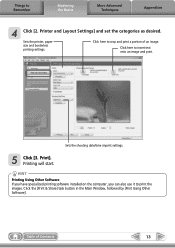
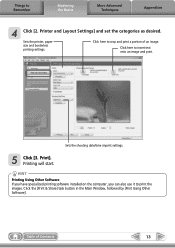
... & Share] task button in the Main Window, followed by [Print Using Other Software]. Sets the printer, paper size and borderless printing settings.
Sets the shooting date/time imprint settings.
5 Click [3.
Click here to insert text onto an image and print. Click here to crop and print a portion of Contents
13 Print...
Software Guide for Windows - Page 17
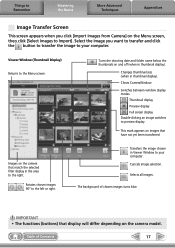
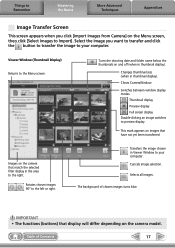
...the image you click [Import Images from Camera] on and off (when in Viewer Window to your computer.
Cancels image selection. Turns the shooting date and folder name below the thumbnails on ... display modes.
Changes thumbnail size (when in the area to the right.
Images on the camera model.
Table of chosen images turns blue. Viewer Window (Thumbnail Display) Returns to the left...
Software Guide for Windows - Page 18
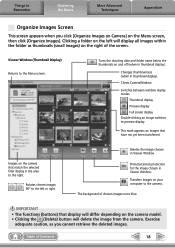
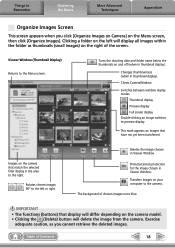
....
Rotates chosen images 90° to the left will delete the image from the camera.
Switches between window display modes. The background of Contents
18 Thumbnail display Preview display ...images on images that match the selected filter display in the area to the camera.
Turns the shooting date and folder name below the thumbnails on the Menu screen, then click [Organize ...
Software Guide for Windows - Page 19
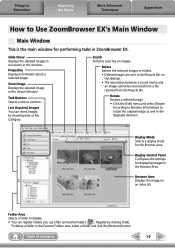
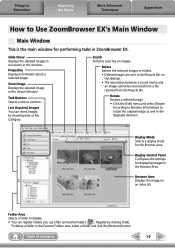
... in an index list. Display Mode Selects a display mode for displaying images in ZoomBrowser EX.
To delete a folder in the Viewer Window.
Register by shooting date or My Category. View Image Displays the selected image in the Favorite Folders area, select a folder and click the [Remove] button. Slide Show Displays the...
Software Guide for Windows - Page 20
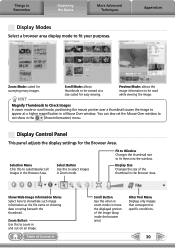
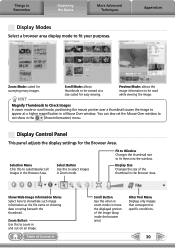
... the Basics
More Advanced Techniques
Display Modes
Select a browser area display mode to
not show /hide such image information as the file name or shooting date or rating beneath the thumbnail. HINT
Scroll Mode: allows thumbnails to be viewed at a higher magnification in the Browser Area. Preview Mode: allows the image...
Software Guide for Windows - Page 31


...tool palette.
• The modified contents (the information for your camera. Selects folders containing images.
Digital Photo Professional
You can adjust images to JPEG and TIFF images. ... a "recipe".
• With Digital Photo Professional, you use the RAW image conversion software included with your desired scene or subject by specifying a picture style.
• The items available...
Software Guide for Windows - Page 36


... save images along with Windows
• If a window similar to that satisfy the following
requirements: • Equipped with a CD-R/RW drive as standard equipment • Writing to the CD-R/RW drive operates correctly with their shooting information to CD].
Software Guide for Windows - Page 40


... folder names by clicking the [File] menu and selecting [Rename] or by their shooting dates.
200x/05/15 200x/05/16
Procedures
1 Select a task from the left
side of... Files].
• You can also be managed together.
Name + Number
Shooting Date + Number
Name + Shooting Date + Number Shooting Date + Name + Number
Change randomly numbered images and received images into Folder].
200x...
Software Guide for Macintosh - Page 10


...displays after images have been transferred You can select the newly transferred images by their shooting dates or My Category (select models only) classification.
: Folders containing newly acquired images
&#...HINT
Changing the Transfer Destination Folder The default settings save transferred images into the [Pictures] folder.
In [Folder Settings], click [Browse] to complete settings in the ...
Software Guide for Macintosh - Page 54
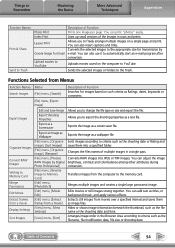
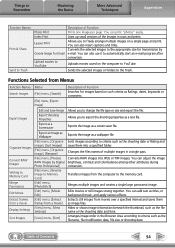
...start an e-mail program after conversion. You can also use it to the appropriate size for transmission by Digital Photo Professional] [File] menu, [Rewrite Image to Memory Card] [Edit] menu, [PhotoStitch] [...images on such criteria as Ratings, dates, keywords or comments.
[File] menu, [Export Image]
Export Images
Organize Images
Convert RAW Images Writing to Memory Card Merge Panoramas Edit ...
PowerShot ELPH 100 HS / IXUS 115 HS Camera User Guide - Page 4


... (p. 65)
t
Fireworks (p. 66)
Shoot with special effects
Fish-eye Effect (p. 69)
Miniature Effect (p. 70)
Toy Camera Effect (p. 74)
Monochrome (p. 73)
Super vivid colors (p. 68)
Poster Effect (p. 68)
z Focus on faces 24,... the flash 54 z Take pictures with me in them too (self-timer 58, 59, 77 z Insert the date and time into my shots 57 z Take a picture while shooting a movie 67
4
PowerShot ELPH 100 HS / IXUS 115 HS Camera User Guide - Page 6


...
Turning the Flash Off 54 Zooming in More Closely on
Subjects (Digital Zoom 55 Inserting the Date and Time 57 Using the Self-Timer 58 Changing the Recording Pixel...Card 16 Setting the Date and Time 19 Setting the Display Language..........21 Formatting Memory Cards 22 Pressing the Shutter Button 23 Taking Pictures (Smart Auto)...........24 ... Returning the Camera to Do 4 Table of this...
PowerShot ELPH 100 HS / IXUS 115 HS Camera User Guide - Page 36
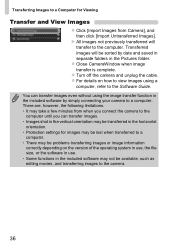
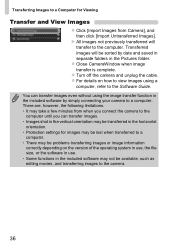
...off the camera and unplug the cable. z For details on the version of the operating system in use, the file size, or the software in use. • Some functions in the Pictures folder.
...the image transfer function in the included software by date and saved in separate folders in the included software may take a few minutes from Camera], and then click [Import Untransferred Images]. There...
PowerShot ELPH 100 HS / IXUS 115 HS Camera User Guide - Page 67
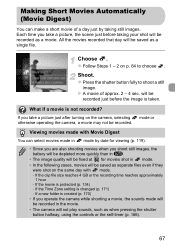
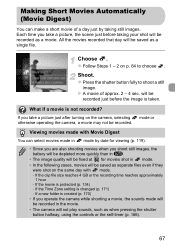
... protected (p. 134) - Shoot.
Choose . X A movie of a day just by date for viewing (p. 119).
• Since you are also shooting movies when you take a picture just after turning on the camera, selecting otherwise operating the camera, a movie may not be recorded in the movie. • The camera will be recorded as when pressing the shutter button...
PowerShot ELPH 100 HS / IXUS 115 HS Camera User Guide - Page 100
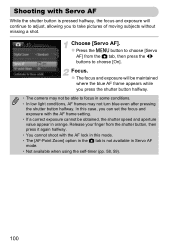
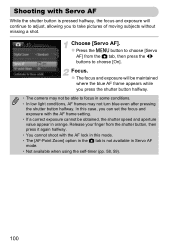
...continue to adjust, allowing you to take pictures of moving subjects without missing a shot. ... lock in this case, you press the shutter button halfway. • The camera may not turn blue even after pressing the shutter button halfway. Shooting with the... • Not available when using the self-timer (pp. 58, 59).
100 Release your finger from the 4 tab, then press the qr buttons to focus...
PowerShot ELPH 100 HS / IXUS 115 HS Camera User Guide - Page 196
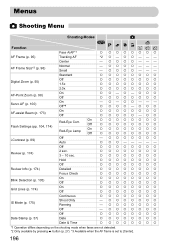
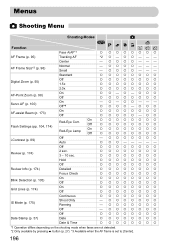
...Digital Zoom (p. 55) AF-Point Zoom (p. 98) Servo AF (p. 100) AF-assist Beam (p. 173) Flash Settings (pp. 104, 174) i-Contrast (p. 89) Review (p. 174)
Review Info (p. 174) Blink Detection (p. 105) Grid Lines (p. 174) IS Mode (p. 175)
Date...
Focus Check
On
Off
On
Off
Continuous
Shoot Only
Panning
Off
Off
Date
Date & Time
{ {{{{{{{ *2
*1 Operation differs depending on the shooting ...
PowerShot ELPH 100 HS / IXUS 115 HS Camera User Guide - Page 206


...81 High-speed Burst 80 Custom White Balance 86
D
Date and Time J Date/Time Date/Time
Adding to Image 57 Changing 20 Setting 19
206
World Clock 171 Default Settings 51 DIGITAL CAMERA Solution Disk 2 Digital Tele-Converter 56 Digital Zoom 55 Display Language 21 DPOF 159 Drive Mode ...85 Slow Synchro 103 Focus AF Frames 25, 95 AF Lock 99 AF-Point Zoom 98 Servo AF 100 Focus Check 124
PowerShot ELPH 100 HS / IXUS 115 HS Camera User Guide - Page 208


... (Shooting Mode) ...... 76 Sepia Tones 92 Servo AF 100 Shooting Number of Shots 15, 18, 62 Shooting Date and Time J Date/Time Shooting Info 186 Shooting Time 30 Shooting Using a TV 105 Slideshow 122 Smart Shuffle 128 Smile (Shooting Mode 75 Snow (Shooting Mode 66 Software DIGITAL CAMERA Solution Disk ......... 2 Installation 33 Software Guide 2 Transferring...
Similar Questions
How To Change Color Accent On Cannon Elph 100 Hs
(Posted by tmonlindac 9 years ago)
Canon Powershot Elph 100 Hs Wont Download Pictures
(Posted by Gs1spk111 9 years ago)
Does Formatting Card On Powershot Elph 100 Hs Remove Locked Pictures?
(Posted by aliawrnjii8 10 years ago)
How To Upload Pics To My Computer From Cannon Elph 100 Hs
(Posted by petrPHey 10 years ago)

