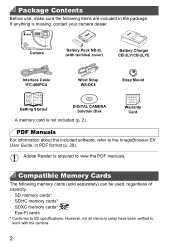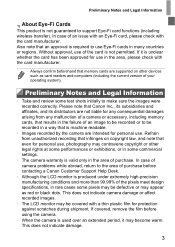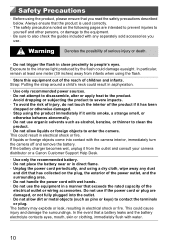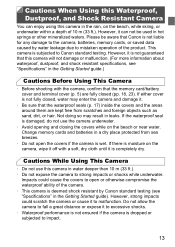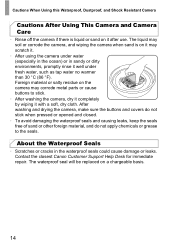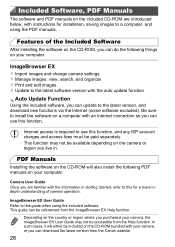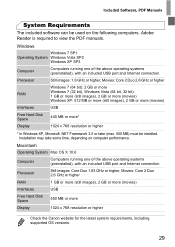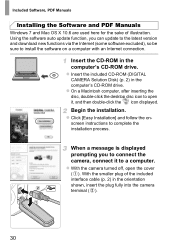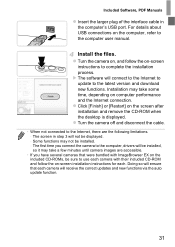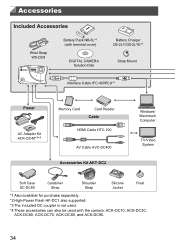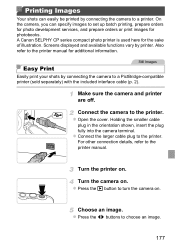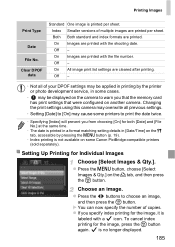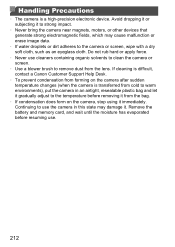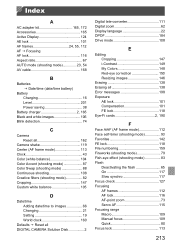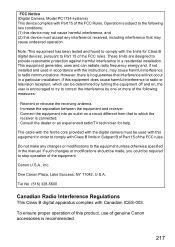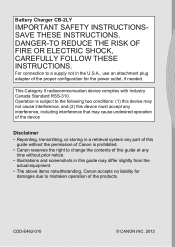Canon PowerShot D20 Support Question
Find answers below for this question about Canon PowerShot D20.Need a Canon PowerShot D20 manual? We have 1 online manual for this item!
Question posted by frannie2892 on July 31st, 2014
Canon Pimxa Mx892-stopped Sending And Receiving Faxes Only
My MX892 just stopped faxing. I can print and copy and scan but the fax states no tone. Yet I hooked up a different fax machine to same line and it works. Help
Current Answers
Related Canon PowerShot D20 Manual Pages
Similar Questions
Www.canon Digital Camera Powershot S200 User Mauel In English Can U Get Me ?
(Posted by mohangca 10 years ago)
Canon Powershot A410 Digital Camera
how can I tell if the cf card logic circuits are bad in a canon powershot a410 digital camera
how can I tell if the cf card logic circuits are bad in a canon powershot a410 digital camera
(Posted by eddieslilmama 11 years ago)
How Do I Stop The Mode Button From Sticking Or Locking Up On My Cannon D20
Sometimes when I use my cannon d20 the mode button locks up. It usually happens in cold whether but ...
Sometimes when I use my cannon d20 the mode button locks up. It usually happens in cold whether but ...
(Posted by al747 11 years ago)
Playing The Digital Camera Solution Disk
Hi, I have Windows XP, just purchased a Canon powershot A1200, The digital camera solution disk wont...
Hi, I have Windows XP, just purchased a Canon powershot A1200, The digital camera solution disk wont...
(Posted by barbosavicki 11 years ago)
G9 Digital Camera Auto Bracket Mode
I have G9 digital camera. The qusetion "In the AutoBracket Mode apeture choice, which of the param...
I have G9 digital camera. The qusetion "In the AutoBracket Mode apeture choice, which of the param...
(Posted by saadatakbar 12 years ago)