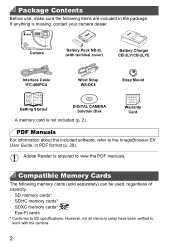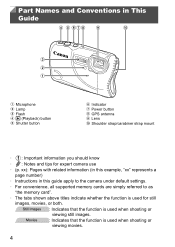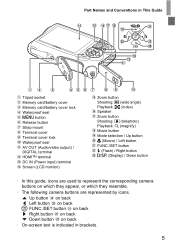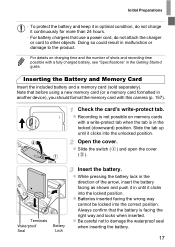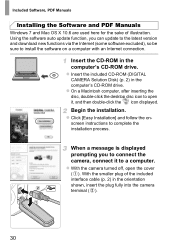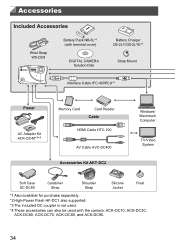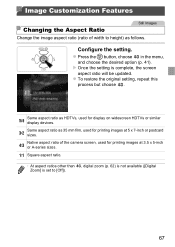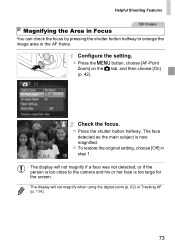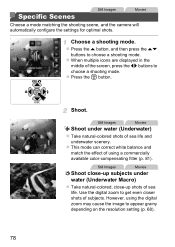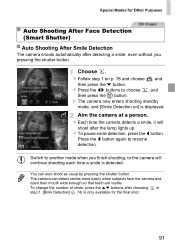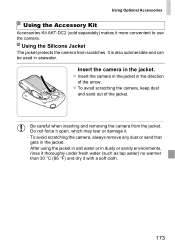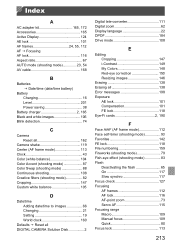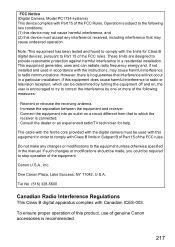Canon PowerShot D20 Support Question
Find answers below for this question about Canon PowerShot D20.Need a Canon PowerShot D20 manual? We have 1 online manual for this item!
Question posted by naturistrevealall on May 13th, 2014
Part Number For Silicone Jacket
The person who posted this question about this Canon product did not include a detailed explanation. Please use the "Request More Information" button to the right if more details would help you to answer this question.
Current Answers
Answer #1: Posted by Odin on May 13th, 2014 10:39 AM
It may be WP-DC45. This is the last item listed at http://www.usa.canon.com/cusa/support/consumer/digital_cameras/powershot_d_series/powershot_d20#SuppliesAndAccessories, from which you can order the part.
If this is not what you want, it's probably not available. You can check with Canon at 800-828-4040.
Hope this is useful. Please don't forget to click the Accept This Answer button if you do accept it. My aim is to provide reliable helpful answers, not just a lot of them. See https://www.helpowl.com/profile/Odin.
Related Canon PowerShot D20 Manual Pages
Similar Questions
Www.canon Digital Camera Powershot S200 User Mauel In English Can U Get Me ?
(Posted by mohangca 10 years ago)
Canon Powershot A410 Digital Camera
how can I tell if the cf card logic circuits are bad in a canon powershot a410 digital camera
how can I tell if the cf card logic circuits are bad in a canon powershot a410 digital camera
(Posted by eddieslilmama 11 years ago)
How Do I Stop The Mode Button From Sticking Or Locking Up On My Cannon D20
Sometimes when I use my cannon d20 the mode button locks up. It usually happens in cold whether but ...
Sometimes when I use my cannon d20 the mode button locks up. It usually happens in cold whether but ...
(Posted by al747 11 years ago)
Is There A Touchscreen Avalable On The Canon Powershot A4000 Is Digital Camera?
On the Canon PowerShot A4000 IS Digital Camera - Red (16.0 MP, 8x Optical Zoom) 3.0 inch LCD? Curry...
On the Canon PowerShot A4000 IS Digital Camera - Red (16.0 MP, 8x Optical Zoom) 3.0 inch LCD? Curry...
(Posted by masterwolf 11 years ago)
Playing The Digital Camera Solution Disk
Hi, I have Windows XP, just purchased a Canon powershot A1200, The digital camera solution disk wont...
Hi, I have Windows XP, just purchased a Canon powershot A1200, The digital camera solution disk wont...
(Posted by barbosavicki 12 years ago)