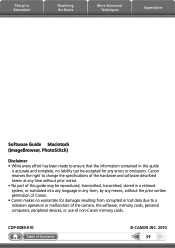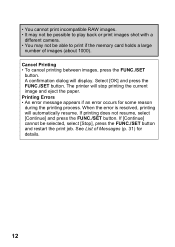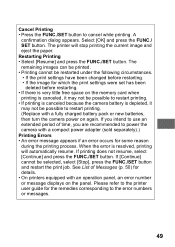Canon PowerShot A720 IS Support Question
Find answers below for this question about Canon PowerShot A720 IS.Need a Canon PowerShot A720 IS manual? We have 6 online manuals for this item!
Question posted by jhoward302 on July 6th, 2012
A720 Memory Card Error. What Is The Solution?
The person who posted this question about this Canon product did not include a detailed explanation. Please use the "Request More Information" button to the right if more details would help you to answer this question.
Current Answers
Related Canon PowerShot A720 IS Manual Pages
Similar Questions
What Does The Button Under The Right Side Of Lens Do?
(Posted by duckman525rk 1 year ago)
Camera Screen States Memory Card Error
Suddenly camera screen states memory card error, memory card is not full, but I replaced memory card...
Suddenly camera screen states memory card error, memory card is not full, but I replaced memory card...
(Posted by joannemleu 11 years ago)
User Guide For Canonpowershot A720 Is
Can I buy a hard copy of the user guide as above, what is the cost and how soon could I receive it?
Can I buy a hard copy of the user guide as above, what is the cost and how soon could I receive it?
(Posted by anncanavan 11 years ago)
How Do I Fix A 'memory Card Error' Message When Camera Freezes/shuts Off?
(Posted by Anonymous-73660 11 years ago)
Memory Card
I want to buy a new memory card for my Power Shot A 720. What type is recommended for 4 or 8 GB?
I want to buy a new memory card for my Power Shot A 720. What type is recommended for 4 or 8 GB?
(Posted by udoynarayan 11 years ago)