Canon PowerShot A590 IS Support Question
Find answers below for this question about Canon PowerShot A590 IS.Need a Canon PowerShot A590 IS manual? We have 6 online manuals for this item!
Question posted by dickmarti14 on November 4th, 2011
Can Images Be Saved As Bitmap Or Only Jpg?
Can images be saved as bitmap? How do I select for bitmap?
Current Answers
There are currently no answers that have been posted for this question.
Be the first to post an answer! Remember that you can earn up to 1,100 points for every answer you submit. The better the quality of your answer, the better chance it has to be accepted.
Be the first to post an answer! Remember that you can earn up to 1,100 points for every answer you submit. The better the quality of your answer, the better chance it has to be accepted.
Related Canon PowerShot A590 IS Manual Pages
ImageBrowser 6.5 for Macintosh Instruction Manual - Page 30


... combine. • In the [Save] tab, select [Adjust image...], then in "Saved Image Size" reduce
the size. HINT
Using the Stitch Assist Mode If you use the camera's Stitch Assist mode to record the images, PhotoStitch can create wide panoramic images by moving the camera slightly when recording a series of images and merging them into one of the following methods...
ImageBrowser 6.5 for Macintosh Instruction Manual - Page 55


... and save an image repeatedly using this method, the image may become rougher. BMP (Windows Bitmap)
This image type comes standard with Windows. AVI (.AVI)
Standard Windows movie type. Table of the human eye.
However, because it .
Most Windows programs support it is an irreversible compression method (part of image types supported by ImageBrowser.
Some cameras might...
ZoomBrowser EX 6.5 for Windows Instruction Manual - Page 54


... during compression), if you process and save an image repeatedly using this method, the image may become rougher. JPEG (.JPG)
Most cameras use this image type. However, because it . RAW (.CRW/.CR2)
This is widely supported by Canon. Windows bitmap (.BMP)
This image type comes standard with Windows. It is a proprietary image type provided by non-Windows programs (such...
Software Guide for Windows - Page 47
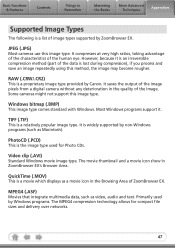
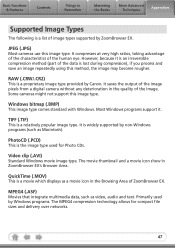
...quality of the image pixels from a digital camera without any deterioration in ZoomBrowser EX's Browser Area. Basic Functions & Features
Contents
Things to Remember
Mastering the Basics
More Advanced Techniques
Appendices
Supported Image Types
The following is widely supported by non-Windows programs (such as Macintosh).
It saves the output of the image.
QuickTime (.MOV...
PowerShot A590 IS Camera User Guide - Page 158


Eyes appear red. z Shoot with digital cameras and does not or insects in dark areas. z You can be looking right at the lamp. ...Flash Settings] menu set the [Red Eye Corr.] in
the camera after you set to be effective, the subject must be obtained by increasing the lighting in the aperture priority mode.
z If you save all its
images to the card (p. 86). The memory card's
z To...
Product Line Brochure 2009 - Page 3


... IS 16
PowerShot D-Series Digital Cameras PowerShot D10 17
PowerShot Digital ELPH Cameras PowerShot SD990 IS Digital ELPH 18 PowerShot SD970 IS Digital ELPH 20 PowerShot SD960 IS Digital ELPH 21 PowerShot SD880 IS Digital ELPH 22 PowerShot SD780 IS Digital ELPH 23 PowerShot SD790 IS Digital ELPH 24 PowerShot SD1200 IS Digital ELPH 25
PowerShot A-Series Digital Cameras PowerShot A2100 IS...
Product Line Brochure 2009 - Page 7


... photos. With loads of advanced technology, for brilliant performance and CMOS Sensor images that demand attention.
14.7 5x 3.0"
MEGA PIXELS
OPTICAL PURECOLOR
ZOOM
LCD II
10.0 20x 2.8"
MEGA PIXELS
OPTICAL VARI-ANGLE
ZOOM
LCD
PowerShot G, SX
Uncompromising Quality.
• 14.7 Megapixel digital camera with Speedlites, underwater
housing and a tele converter lens, the G10 sets...
Product Line Brochure 2009 - Page 8


...-angle lens and Optical Image Stabilization. Get your favorite color, high-level specifications and plenty of the MOV movie format. Shooting Modes
Smart AUTO
Supplied Accessories • PowerShot SX200 IS Body
• Lithium-ion Battery Pack NB-5L* • Battery Charger CB-2LX* • Wrist Strap WS-DC9 • Digital Camera Solution CD-ROM...
Product Line Brochure 2009 - Page 9


...Digital Camera Solution CD-ROM • USB Interface Cable IFC-400PCU* • AV Cable AVC-DC400*
16
* Also available as customized straps, cool faceplates and a carabiner hook.
• Smart AUTO selects the proper settings for the camera...PowerShot D-Series
Impressive Zoom, Impressive Value.
• Exceptional value in a compact ultra-zoom 9.0 Megapixel digital camera with Optical Image ...
Product Line Brochure 2009 - Page 10


... occasion, brought to you by Canon and Coach.
DIGIC 4 Image Processor
Supplied Accessories • PowerShot SD990 IS Digital ELPH
Body • Lithium-ion Battery Pack NB-5L* • Battery Charger CB-2LX* • SD Memory Card SDC-32MB* • Wrist Strap WS-DC7 • Digital Camera Solution CD-ROM • USB Interface Cable IFC-400PCU...
Product Line Brochure 2009 - Page 11
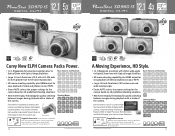
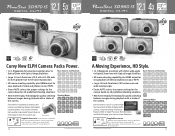
... Smart AUTO selects the proper settings for the camera based on 18 predefined shooting situations.
• New Active Display Technology for quickly switching between images during playback ...Image Stabilizer. Supplied Accessories
• PowerShot SD960 IS Digital ELPH Body • Lithium-ion Battery Pack NB-4L* • Battery Charger CB-2LV* • Wrist Strap WS-DC7 • Digital Camera...
Product Line Brochure 2009 - Page 12


...-glare, anti-scratch coating.
• ≥4 Image Processor improves Face Detection, adds Servo AF, Face Detection Self-Timer.
Smart AUTO
Supplied Accessories • PowerShot SD780 IS Digital ELPH
Body • Lithium-ion Battery Pack NB-4L* • Battery Charger CB-2LV* • Wrist Strap WS-DC7 • Digital Camera Solution CD-ROM • USB Interface...
Product Line Brochure 2009 - Page 13


...; Battery Charger CB-2LY* • Wrist Strap WS-DC7 • Digital Camera Solution CD-ROM • USB Interface Cable IFC-400PCU* • AV Cable AVC-DC400*
* Also available as optional accessory. Shooting Modes
What you ! Imagine where the PowerShot DIGIC 4 Image SD1200 IS Digital ELPH camera can take you experience is the rush of angles.
•...
Product Line Brochure 2009 - Page 14


.... 12.1 6x 3.0"
MEGA PIXELS
OPTICAL ZOOM
10.0 6x 3.0"
MEGA PIXELS
OPTICAL ZOOM
PowerShot A-Series PowerShot A-Series
Elegance Accentuated.
• 12.1 Megapixel digital camera for amazing resolution Basic Features and Functions with 6x Optical Zoom lens and Optical Image Stabilizer.
• ≥4 Image Processor has evolved Face Detection Technology that tracks moving subjects and lets...
Product Line Brochure 2009 - Page 15


... Detection Self-Timer.
• Smart AUTO intelligently selects the proper settings for peace of intense, happy colors. Engineered with Optical Image Stabilizer enable blur free shooting from camera shake.
• This stylish digital camera comes in a range
of mind shooting and simplified operation. Easy Mode
Supplied Accessories • PowerShot A1000 IS Body
• AA-size Alkaline...
Product Line Brochure 2009 - Page 16


... 7.1 Megapixel digital camera with 3.4x Optical Zoom and a 2.5-inch LCD screen.
• Enhanced Canon Face Detection Technology automatically sets focus, exposure, flash and white balance for greater shooting freedom.
• ≥III Image Processor for greater shooting freedom. 10.03.3x 2.5"
MEGA PIXELS
OPTICAL ZOOM
7.1 3.4x 2.5"
MEGA PIXELS
OPTICAL ZOOM
PowerShot A-Series
Gray...
Product Line Brochure 2009 - Page 22


...lens. The SX10 IS's MovieSnap lets you shoot subjects at any time, even while you select from wide angles. This Wide Viewing Angle feature makes it easy to gather friends and ...Histogram LCD display of the LCD so images are shooting at dusk or at unusual shooting angles. The PowerShot G10, SX1 IS, SX10 IS, and SD990 IS digital cameras feature Real-Time Histogram, displaying the ...
Product Line Brochure 2009 - Page 28


... and print sizes (suggested maximum) of the digital camera. Figures for movie clips varies according to the camera model. *Depends on camera settings. Accessories
G10
•
•
SX1...image should be printed according to above length.
55 Maximum elapsed time for Movie Mode represent total capacity of memory card. Please check individual product literature for details. POWERSHOT...
Product Line Brochure 2009 - Page 29


..., every time.
1
Connect the USB cable
to 13" x 19".
Camera and printer sold separately.
57 Canon PowerShot and EOS Digital cameras can be connected directly to share or display.
1 See page 60. From the EOS series and all skill levels capture the best possible images with the PIXMA and SELPHY series of speed and versatility...
Product Line Brochure 2009 - Page 35


...; AV Output (NTSC/PAL selectable, USB 2.0 Hi-Speed;
to Canon SELPHY, PIXMA Photo
compatible printers
Printers & PictBridge compatible printers
6.1-30.5mm f/2.8-4.5 zoom Optical Image Stabilizer 5.0-100.0mm f/2.8-5.7 zoom Optical Image Stabilizer
lens (equiv. File Format for all PowerShot cameras: Design rule for Camera File System 1.0, DPOF Ver. 1.1 (Digital Print Order Format)
69...
Similar Questions
Camera Will Not Flash Or Work. Can You Help? New Baby And Need To Take Pictures.
can you please call?
can you please call?
(Posted by Berobbins 7 years ago)
Www.canon Digital Camera Powershot S200 User Mauel In English Can U Get Me ?
(Posted by mohangca 10 years ago)
Is There A Touchscreen Avalable On The Canon Powershot A4000 Is Digital Camera?
On the Canon PowerShot A4000 IS Digital Camera - Red (16.0 MP, 8x Optical Zoom) 3.0 inch LCD? Curry...
On the Canon PowerShot A4000 IS Digital Camera - Red (16.0 MP, 8x Optical Zoom) 3.0 inch LCD? Curry...
(Posted by masterwolf 11 years ago)

