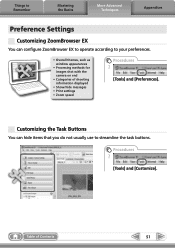Canon PowerShot A580 Support Question
Find answers below for this question about Canon PowerShot A580.Need a Canon PowerShot A580 manual? We have 6 online manuals for this item!
Question posted by sylviagiles on June 26th, 2011
Images Distorted, People Appear To Be Short And Fat
when i shoot people in auto mode, they appear to be shorter and fatter than in real life. This is only a recent phenomenon, have I pressed something by mistake?
Current Answers
Related Canon PowerShot A580 Manual Pages
Similar Questions
Www.canon Digital Camera Powershot S200 User Mauel In English Can U Get Me ?
(Posted by mohangca 10 years ago)
Canon Powershot A410 Digital Camera
how can I tell if the cf card logic circuits are bad in a canon powershot a410 digital camera
how can I tell if the cf card logic circuits are bad in a canon powershot a410 digital camera
(Posted by eddieslilmama 11 years ago)
Is There A Touchscreen Avalable On The Canon Powershot A4000 Is Digital Camera?
On the Canon PowerShot A4000 IS Digital Camera - Red (16.0 MP, 8x Optical Zoom) 3.0 inch LCD? Curry...
On the Canon PowerShot A4000 IS Digital Camera - Red (16.0 MP, 8x Optical Zoom) 3.0 inch LCD? Curry...
(Posted by masterwolf 11 years ago)
G9 Digital Camera Auto Bracket Mode
I have G9 digital camera. The qusetion "In the AutoBracket Mode apeture choice, which of the param...
I have G9 digital camera. The qusetion "In the AutoBracket Mode apeture choice, which of the param...
(Posted by saadatakbar 12 years ago)