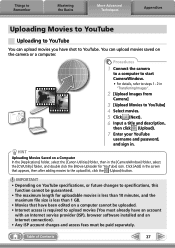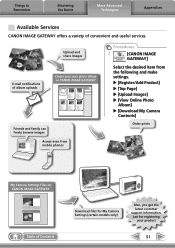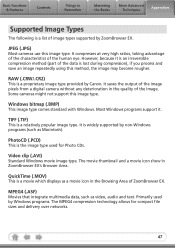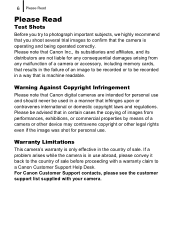Canon PowerShot A580 Support Question
Find answers below for this question about Canon PowerShot A580.Need a Canon PowerShot A580 manual? We have 6 online manuals for this item!
Question posted by vkpandey987 on May 4th, 2013
Upto What Gb A580 Cannon Camera Support
The person who posted this question about this Canon product did not include a detailed explanation. Please use the "Request More Information" button to the right if more details would help you to answer this question.
Current Answers
Answer #1: Posted by TommyKervz on May 4th, 2013 6:22 AM
Greetings - From the kinds of storage cards it support (SD memory card/SDHC memory card/MMC Card/MMCplus card/HC MMC) the camera can take upto 32GB - however to avoid read/write errors 8GB would be a good Max. Hope this helps.
Related Canon PowerShot A580 Manual Pages
Similar Questions
Internal Storage
our camera is set on internal storage and we want it to save to the SD card
our camera is set on internal storage and we want it to save to the SD card
(Posted by pjdoll 8 years ago)
How To Share Photos From Cannon Powershot A580 To Computer And Upload To Email
in one file
in one file
(Posted by alitf 9 years ago)
What Type Of Video File Is The Cannon Camera A1200 Using
(Posted by bscotdave 9 years ago)
How To Unlock A Memory Card On A Cannon Camera Elph 300 Hs
(Posted by tsag 10 years ago)
Uploading Pics To Computer
I am having a problem not being able to upload pics from my camera to computer. It was doing fine un...
I am having a problem not being able to upload pics from my camera to computer. It was doing fine un...
(Posted by merrysensing 11 years ago)