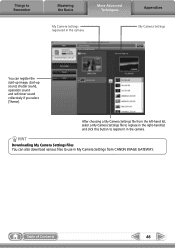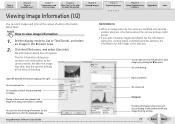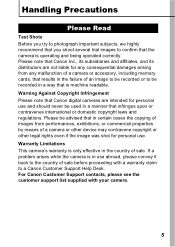Canon PowerShot A560 Support Question
Find answers below for this question about Canon PowerShot A560 - Digital Camera - Compact.Need a Canon PowerShot A560 manual? We have 9 online manuals for this item!
Question posted by creidrunde on March 24th, 2012
When Getting Resdy To Shoot, I Get A Red Rectangle With A White Lower Right Hand
quarter blinking - what causes this and how can I get it from stopping blinking
Current Answers
Related Canon PowerShot A560 Manual Pages
Similar Questions
How Do I Shoot Black And White?
how do i shoot black and white
how do i shoot black and white
(Posted by Anonymous-156124 8 years ago)
How To Shoot Black And White With Canon Sx40
(Posted by svsrlogsto 9 years ago)
How Can I Get The Camera To Not Make Me Reset The Date And Time Every Time?
I have tried replacing the CR1220 battery and also the AAs. Still no change. I turn the camera off a...
I have tried replacing the CR1220 battery and also the AAs. Still no change. I turn the camera off a...
(Posted by kristinmauch 11 years ago)
Lens
The lens will not retract. I get an error message, "lens error, restart camera".
The lens will not retract. I get an error message, "lens error, restart camera".
(Posted by Anonymous-43375 12 years ago)
Lens Will Not Retract.
The lens will not go back in. I get an error message that says "lens error, restart camera. I have d...
The lens will not go back in. I get an error message that says "lens error, restart camera. I have d...
(Posted by Anonymous-43375 12 years ago)