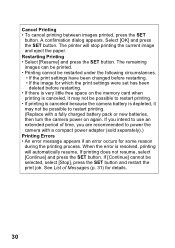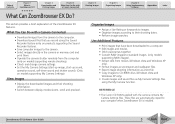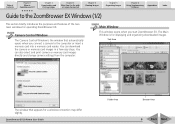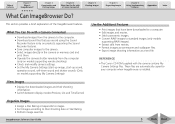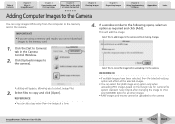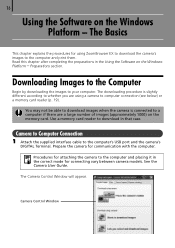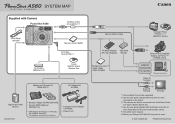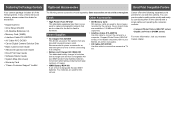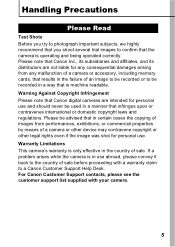Canon PowerShot A560 Support Question
Find answers below for this question about Canon PowerShot A560 - Digital Camera - Compact.Need a Canon PowerShot A560 manual? We have 9 online manuals for this item!
Question posted by ryaSEL on July 29th, 2014
What Is The Largest Memory Card I Can Use In The Power Shot A560
The person who posted this question about this Canon product did not include a detailed explanation. Please use the "Request More Information" button to the right if more details would help you to answer this question.
Current Answers
Related Canon PowerShot A560 Manual Pages
Similar Questions
How To Erase Photos From Cannon Power Shot A2200 Memory Card Using The Computer
(Posted by wct3rrjgil 9 years ago)
How To Erase Memory Chip Canon Power Shot Elph 100hs
(Posted by 48cgma 10 years ago)
Does Canon Powershot A560 Have Internal Memory
(Posted by winfrds 10 years ago)
I Have A Canon Power Shot A560. I've Lost The Manual & All My Pics Are Blurry. H
how can I get my camera back in focus?. also it tells me I'm out of memory & I've erased all the...
how can I get my camera back in focus?. also it tells me I'm out of memory & I've erased all the...
(Posted by dianaa2002 11 years ago)
Need To Record More Than 3 Min(about 10).
Which Memory Cards Can I Buy? Need 5.
Hi Support Team, Please give me the link / url, or the prices for 5 -10 memory or multimedia cards,...
Hi Support Team, Please give me the link / url, or the prices for 5 -10 memory or multimedia cards,...
(Posted by mrcomputertek 12 years ago)