Canon PowerShot A520 Support Question
Find answers below for this question about Canon PowerShot A520.Need a Canon PowerShot A520 manual? We have 9 online manuals for this item!
Question posted by kintaCools on November 13th, 2013
Windows 7 Does Not Detect Drivers For Canon Powershot A520
The person who posted this question about this Canon product did not include a detailed explanation. Please use the "Request More Information" button to the right if more details would help you to answer this question.
Current Answers
There are currently no answers that have been posted for this question.
Be the first to post an answer! Remember that you can earn up to 1,100 points for every answer you submit. The better the quality of your answer, the better chance it has to be accepted.
Be the first to post an answer! Remember that you can earn up to 1,100 points for every answer you submit. The better the quality of your answer, the better chance it has to be accepted.
Related Canon PowerShot A520 Manual Pages
ImageBrowser 6.5 for Macintosh Instruction Manual - Page 55


... supported by most Macintosh software.
Most Windows programs support it is an irreversible compression method (part of the data is a proprietary image type provided by Canon. The movie thumbnail and a movie icon show in ImageBrowser's Browser Area. It allows the output of the image pixels from a digital camera without any deterioration in the quality...
ZoomBrowser EX 5.0 Software User Guide - Page 4


...Do with the camera contains several prepared My Camera Settings files. REFERENCE
• The Canon CD-ROM supplied with a Camera Connected
• Download images from the camera to the computer...Windows XP only).
These files are automatically copied to the camera. • Operate the camera shutter remotely from the computer
(only on models supporting remote shooting). • Set up camera...
ZoomBrowser EX 5.0 Software User Guide - Page 118
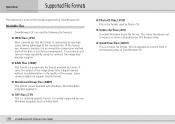
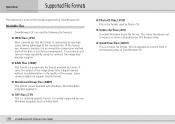
... supported by Photo CDs.
■ Video clip files (.AVI) Standard Windows movie file format. The file appears as Macintosh).
■ PhotoCD files (.PCD) This is the format used by ZoomBrowser EX. It saves the output of the image pixels from a digital camera without any deterioration in the Browsing Area of the image. Some...
ZoomBrowser EX 5.0 Software User Guide - Page 122


... Utilities], [CameraWindow] and [CameraWindow].
■ Check your Computer
Ensure that your Camera User Guide for connection information. Camera Not Detected or Recognized
• A message such as "No camera was found" displays when you attempt to download images from the camera.
• Even though [Canon CameraWindow] is connected to transfer data... See your computer meets the following...
ImageBrowser Software User Guide - Page 100


...pixels from a digital camera without any deterioration...file format.
■ PICT files This is standard on Windows. Some cameras might not support this method, the image may become rougher....Canon. It compresses at very high ratios, taking advantage of the characteristics of JPEG file that contains additional information, such as Windows).
100 ImageBrowser Software User Guide
■ Windows...
Direct Print User Guide - Page 3


... reserved.
1 Trademark Acknowledgements
• Canon, PowerShot, PIXMA and SELPHY are trademarks of Canon, Inc. • Other names and products not mentioned above may be reproduced, transmitted, transcribed, stored in a retrieval system, or translated into any language in any form, by any means, without the prior written permission of Canon.
• Canon reserves the right to...
PowerShot A520/A510 Camera User Guide - Page 59
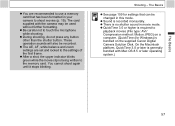
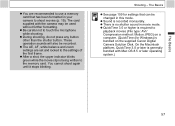
... no shutter sound in movie mode. The Basics
z See page 159 for Windows) is generally bundled with the camera may be recorded. z The AE, AF, white balance and zoom settings are... is required to
playback movies (File type: AVI/ Compression method: Motion JPEG) on the supplied Canon Digital Camera Solution Disk. z Be careful not to touch the microphone while shooting. The Basics
z You are...
PowerShot A520/A510 Manuals - Page 1
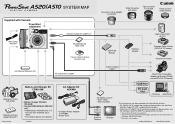
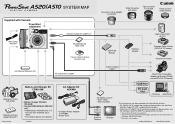
...Card Slot
• Windows • Macintosh
This camera can also be connected to the Card Photo printers. • CP-100/CP-10: To connect the camera to these printers, ...Camera PowerShot A520/A510
Wrist Strap WS-200
Conversion Lens Adapter LA-DC52F
Wide Converter WC-DC52
Tele-converter TC-DC52A
Close-up Lens 250D (52mm)
Interface Cable IFC-400PCU*1
MultiMediaCard MMC-16M
Canon Digital Camera...
PowerShot A520/A510 Manuals - Page 2
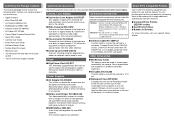
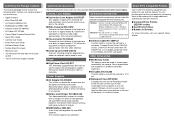
... Interface Cable IFC-400PCU • AV Cable AVC-DC300 • Canon Digital Camera Solution Disk • Quick Start Guide • Camera User Guide • Direct Print User Guide • Software Starter ...Canon offers the following camera accessories are too distant for use this cable to connect the camera to a TV set of time or when connecting to power a camera for the PowerShot A520...
PowerShot A520/A510 Quick Start Guide - Page 2
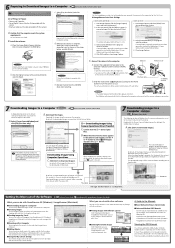
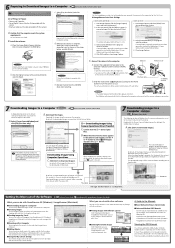
...Digital Camera Software [Install] button
and click [Next]. C. Terminal cover
To DIGITAL terminal
If the Digital Signature Not Found window appears, click [Yes]. A.Select [Canon... Starter Guide
The following window will display when you attach the camera and open a connection....generally installed into the DIGITAL terminal. CameraWindow is ...the camera and computer are available on the Canon ...
Software Starter Guide Ver.22 - Page 6
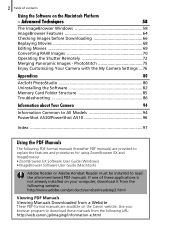
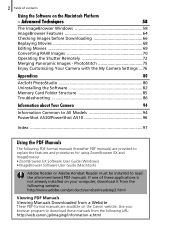
... 82 Memory Card Folder Structure 85 Troubleshooting 86
Information about Your Camera
94
Information Common to All Models 94 PowerShot A520/PowerShot A510 96
Index 97
Using the PDF Manuals
The following URL: http://web.canon.jp/Imaging/information-e.html Advanced Techniques
58
The ImageBrowser Windows 58 ImageBrowser Features 64 Checking Images before Downloading 66 Replaying...
Software Starter Guide Ver.22 - Page 12


... Windows, QuickTime 6.5 is included on the Canon Digital Camera Solution Disk. • Macintosh software cannot be pre-installed on computers with PhotoStitch as QuickTime VR files. ZoomBrowser EX:
250 MB or more
1,024 x 768 pixels/High Color (16 bit) or better PhotoStitch:
40 MB or more
•Canon Camera TWAIN Driver:
25 MB or more
•Canon Camera WIA Driver...
Software Starter Guide Ver.22 - Page 14


.... Read this material before you connect the camera to the computer. Installing the Software and USB Driver
Start by installing the software from the Canon Digital Camera Solution Disk.
• You must install the software before you connect the camera to the computer.
• Users of Windows XP and Windows 2000 must first log in as an Administrator...
Software Starter Guide Ver.22 - Page 16


... Installation] is Selected The USB driver (the software for your operating system). •Windows 2000/Windows 98 SE: Canon Camera TWAIN Driver •Windows Me: Canon Camera WIA Driver With Windows XP, the USB driver supplied with the Windows operating system is used so there is no need to install a USB driver.
7 Click [Yes] if you select a USB driver from below (the appropriate one for...
Software Starter Guide Ver.22 - Page 86


..., be uninstalled by clicking the Windows [Start] menu and selecting [Programs] or [All Programs], followed by [Canon Utilities], [CameraWindow], [PowerShot - 82 Uninstalling the Software
Uninstalling the Software
The procedures for uninstalling the software are only required when you wish to delete the programs from the Canon Digital Camera Solution Disk (excluding ArcSoft PhotoStudio...
Software Starter Guide Ver.22 - Page 91


... in Installing the Software and USB Driver (p. 10). Solution: Uninstall the driver (p. 83) before the USB driver was
installed. • The [Scanners and Cameras] icon or the [Scanners and Cameras] folder cannot
be found in the [Control Panel] or the [Printers and Other Hardware] window. • Your camera model name, [Canon Camera] or a camera icon does not display
in the...
Software Starter Guide Ver.22 - Page 94


...*.inf] file will open it is an [CAP*] file for Canon digital cameras before you do anything with the procedures in the Windows Notepad program. Look for Canon digital cameras that it is .
1. Open up each file to restart Windows. Delete the [CAP*.inf] and [CAP*.pnf] file for [;****Canon Camera Driver Setup File****] in these files. Double-click the [System...
Software Starter Guide Ver.22 - Page 98
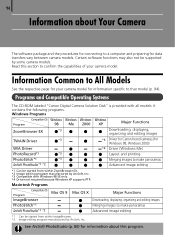
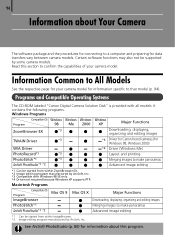
...the procedures for data transfers vary between camera models. Certain software functions may also not be started from within ImageBrowser. *2 Image editing program manufactured by ArcSoft, Inc.
Programs and Compatible Operating Systems
The CD-ROM labeled "Canon Digital Camera Solution Disk" is provided with Windows 98 SE only. *4 Driver not required because Windows XP supports PTP.
Software Starter Guide Ver.22 - Page 101
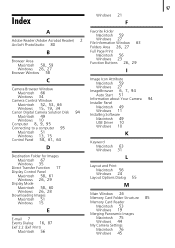
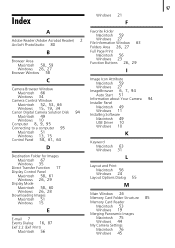
... Reader) 2 ArcSoft PhotoStudio 80
B
Browser Area
Macintosh 58, 59 Windows 26, 27
Browser Window 58
C
Camera Browser Window Macintosh 66 Windows 34
Camera Control Window
Macintosh 52, 53, 66 Windows 15, 19, 34
Canon Digital Camera Solution Disk 94 Macintosh 49 Windows 10
Computer 8, 9, 95
Connecting to a computer 95 Macintosh 51
Windows 13, 15 Control Panel 58, 61, 64
D
Destination Folder for...
Software Starter Guide Ver.22 - Page 102
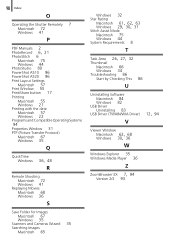
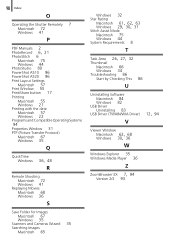
... Index O
Operating the Shutter Remotely 7 Macintosh 72 Windows 41
P
PDF Manuals 2
PhotoRecord 6, 21
PhotoStitch 6 Macintosh 75 Windows 44
PhotoStudio 80 PowerShot A510 96 PowerShot A520 96 Print Layout Settings
Macintosh 57 Print Window 55 Print/Share button 17 Printing
Macintosh 55 Windows 21 Printing with the date Macintosh 57 Windows 22 Programs and Compatible Operating Systems 94 Properties...
Similar Questions
Can I Use A Tablet Without Windows To Download Software For Powershot Sd790 Is?
(Posted by Anonymous-173197 1 year ago)
Is It Ok To Use Lithium Aa Batteries Instead Of Alkaline In The Powershot A520?
(Posted by karinrector 9 years ago)
Where Is The Clock Battery For The Canon Powershot A520
(Posted by ARGi4t 10 years ago)
How To Set Smile Detection Canon Powershot Sx230
(Posted by thoJk 10 years ago)

