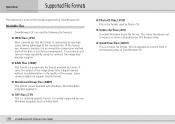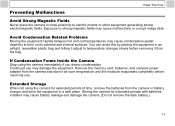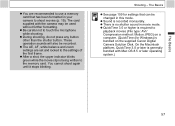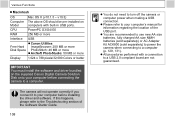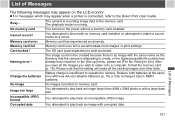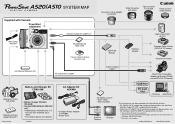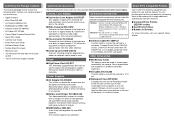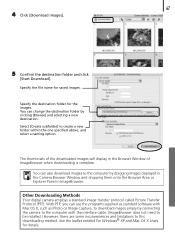Canon PowerShot A520 Support Question
Find answers below for this question about Canon PowerShot A520.Need a Canon PowerShot A520 manual? We have 9 online manuals for this item!
Question posted by tnterGlas on June 1st, 2014
How To Change Internal Battery In Cannon Powershot A520
The person who posted this question about this Canon product did not include a detailed explanation. Please use the "Request More Information" button to the right if more details would help you to answer this question.
Current Answers
Related Canon PowerShot A520 Manual Pages
Similar Questions
My Power Shot Sx110is Continually Tells Me To Change The Batteries.
Even with fresh batteries, the camera tells me to change the batteries. Is there something i can do ...
Even with fresh batteries, the camera tells me to change the batteries. Is there something i can do ...
(Posted by benhar23885 9 years ago)
Is It Ok To Use Lithium Aa Batteries Instead Of Alkaline In The Powershot A520?
(Posted by karinrector 9 years ago)
How Do I Change The Resolution On My Canon Powershot A520 To Get 300 Dpi
(Posted by sodarwes 9 years ago)
Where Is The Clock Battery For The Canon Powershot A520
(Posted by ARGi4t 10 years ago)
How To Change Clock Battery Canon Powershot Sx150 Is
(Posted by godoAL12 10 years ago)