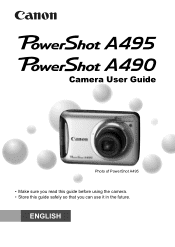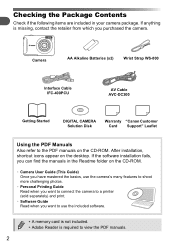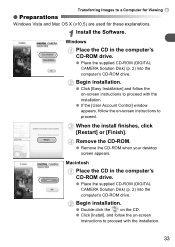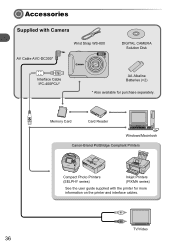Canon PowerShot A495 Support Question
Find answers below for this question about Canon PowerShot A495.Need a Canon PowerShot A495 manual? We have 4 online manuals for this item!
Question posted by Anonymous-43438 on November 22nd, 2011
The Batteries Die In Less Than 24 Hours
The person who posted this question about this Canon product did not include a detailed explanation. Please use the "Request More Information" button to the right if more details would help you to answer this question.
Current Answers
Related Canon PowerShot A495 Manual Pages
Similar Questions
How Do I Connect Canon Powershot A495 To Computer
(Posted by jcaral 10 years ago)
Www.canon Digital Camera Powershot S200 User Mauel In English Can U Get Me ?
(Posted by mohangca 10 years ago)
Broken Lcd Screen
where can I get detailed information on replacing the broken LCD screen on my canon A495 camera? Ple...
where can I get detailed information on replacing the broken LCD screen on my canon A495 camera? Ple...
(Posted by raybarnato 11 years ago)
How Do I Change From 24 Hour Time?
How can I change from 24 hour time on the camera?
How can I change from 24 hour time on the camera?
(Posted by jhildebrandt23 12 years ago)