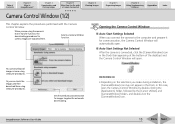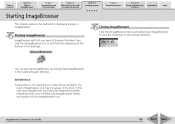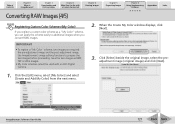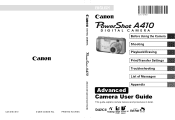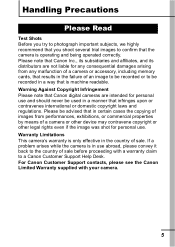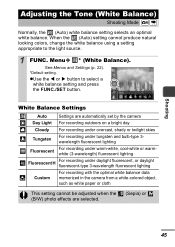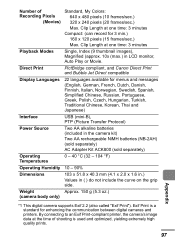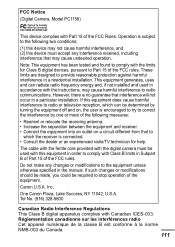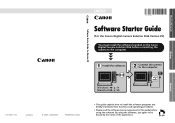Canon PowerShot A410 Support Question
Find answers below for this question about Canon PowerShot A410.Need a Canon PowerShot A410 manual? We have 9 online manuals for this item!
Question posted by natalykristal on May 8th, 2011
Too Bright Pictures Amd Random Bars
The camera has been doing a great job for about six years, but now in any settings selected it started to make way too bright pictures, outside with day light you get just a white screen.
When these foto's are downloaded to computer they have random vertical bars. What could it be?
Supporting Image
You can click the image below to enlargeCurrent Answers
Related Canon PowerShot A410 Manual Pages
Similar Questions
Canon Powershot A410 3.2 How To Fix Memory Card Error
(Posted by advebah 9 years ago)
Camera A410 Is Dead Due To My Dumb Error...
I wrongly thought the DC Adaptor port was for a remote shutter cord. The shutter cord has a threaded...
I wrongly thought the DC Adaptor port was for a remote shutter cord. The shutter cord has a threaded...
(Posted by hellorastas 11 years ago)
Canon Powershot A410 Digital Camera
how can I tell if the cf card logic circuits are bad in a canon powershot a410 digital camera
how can I tell if the cf card logic circuits are bad in a canon powershot a410 digital camera
(Posted by eddieslilmama 11 years ago)
Is There A Touchscreen Avalable On The Canon Powershot A4000 Is Digital Camera?
On the Canon PowerShot A4000 IS Digital Camera - Red (16.0 MP, 8x Optical Zoom) 3.0 inch LCD? Curry...
On the Canon PowerShot A4000 IS Digital Camera - Red (16.0 MP, 8x Optical Zoom) 3.0 inch LCD? Curry...
(Posted by masterwolf 11 years ago)
Playing The Digital Camera Solution Disk
Hi, I have Windows XP, just purchased a Canon powershot A1200, The digital camera solution disk wont...
Hi, I have Windows XP, just purchased a Canon powershot A1200, The digital camera solution disk wont...
(Posted by barbosavicki 12 years ago)