Canon PowerShot A4000 IS Support Question
Find answers below for this question about Canon PowerShot A4000 IS.Need a Canon PowerShot A4000 IS manual? We have 1 online manual for this item!
Question posted by frontdesk22930 on August 22nd, 2012
Does A Canon A4000 Have A Date Stamp?
The person who posted this question about this Canon product did not include a detailed explanation. Please use the "Request More Information" button to the right if more details would help you to answer this question.
Current Answers
There are currently no answers that have been posted for this question.
Be the first to post an answer! Remember that you can earn up to 1,100 points for every answer you submit. The better the quality of your answer, the better chance it has to be accepted.
Be the first to post an answer! Remember that you can earn up to 1,100 points for every answer you submit. The better the quality of your answer, the better chance it has to be accepted.
Related Canon PowerShot A4000 IS Manual Pages
PowerShot A4000 IS / A3400 IS / A2400 IS / A2300 / A1300 / A810 Camera User Guide - Page 2


A4000 IS A3400 IS A2400 IS A2300
Camera
A3400 IS
Battery Pack NB-11L (with terminal cover)
A1300
Battery Charger CB-2LD/CB-2LDE
A810
Stylus
AA Alkaline Batteries (x2)
Interface Cable IFC-400PCU
Wrist Strap WS-800
Getting Started
DIGITAL CAMERA Solution Disk
• A memory card is missing, contact your camera dealer. Warranty Card
PDF...
PowerShot A4000 IS / A3400 IS / A2400 IS / A2300 / A1300 / A810 Camera User Guide - Page 6


...)
• Instructions in this guide, icons are used to represent the corresponding camera
buttons on
the camera model:
A4000 IS Functions and precautions for the PowerShot A4000 IS only
A3400 IS Functions and precautions for the PowerShot A3400 IS only
A2400 IS Functions and precautions for the PowerShot A2400 IS only
A2300 Functions and precautions for the...
PowerShot A4000 IS / A3400 IS / A2400 IS / A2300 / A1300 / A810 Camera User Guide - Page 9


... Camera Effect (p. 77)
Monochrome (p. 78)
z Where sound and flash are not allowed (Discreet Mode 69 z While adjusting image settings (Live View Control 70 z Focus on faces 48, 68, 93 z Without using the flash (Flash Off 60 z With myself in the shot (Self-Timer 57, 79 z Add the shooting date and time (Date Stamp 61...
PowerShot A4000 IS / A3400 IS / A2400 IS / A2300 / A1300 / A810 Camera User Guide - Page 11
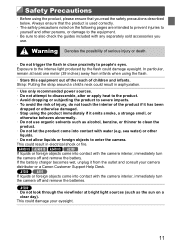
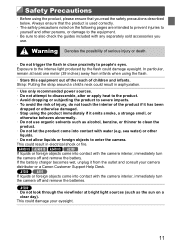
...at bright light sources (such as alcohol, benzine, or thinner to enter the camera.
A4000 IS A3400 IS A2400 IS A2300 If liquids or foreign objects come into contact... into contact with water (e.g. Strap: Putting the strap around a child's neck could damage your camera distributor or a Canon Customer Support Help Desk. A1300 • Do not look through the viewfinder at least one meter...
PowerShot A4000 IS / A3400 IS / A2400 IS / A2300 / A1300 / A810 Camera User Guide - Page 22


... the 3 tab. z Press the n button.
Change the date and time. A4000 IS A3400 IS A2400 IS A2300
• The date/time battery will be charged in about 4 hours even if the camera is left off . Choose [Date/Time]. z Move the zoom lever to adjust the settings. Access the camera menu. z Press the n button to close the...
PowerShot A4000 IS / A3400 IS / A2400 IS / A2300 / A1300 / A810 Camera User Guide - Page 32


... Installation] and follow the on a computer with an Internet connection.
z Insert the included CD-ROM (DIGITAL
CAMERA Solution Disk) (p. 2) in the computer's CD-ROM drive. z On a Macintosh computer, after inserting...smaller plug of illustration. Using the software auto update function, you to connect the camera, connect it , and then double-click the icon displayed. Begin the installation....
PowerShot A4000 IS / A3400 IS / A2400 IS / A2300 / A1300 / A810 Camera User Guide - Page 34
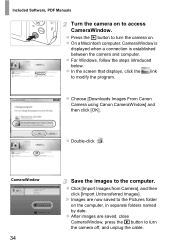
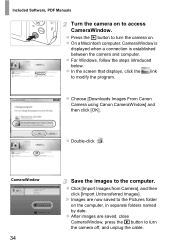
..., click the link to turn the camera on. z After images are now saved to the computer. Included Software, PDF Manuals
Turn the camera on to turn the camera off, and unplug the cable. z Click [Import Images from Camera], and then
click [Import Untransferred Images]. z Choose [Downloads Images From Canon Camera using Canon CameraWindow] and then click [OK...
PowerShot A4000 IS / A3400 IS / A2400 IS / A2300 / A1300 / A810 Camera User Guide - Page 36


...
A4000 IS A3400 IS A2400 IS A2300
Included Accessories
Wrist Strap WS-800
Battery Pack NB-11L*1
(with terminal cover)
Battery Charger CB-2LD/CB-2LDE*1
A3400 IS
DIGITAL CAMERA ...Solution Disk
Stylus
Interface Cable IFC-400PCU*1
Power
AC Adapter Kit ACK-DC90 Flash Unit
Memory Card
Card Reader Cable
Windows/ Macintosh Computer
AV Cable AVC-DC400
TV/Video System
Canon...
PowerShot A4000 IS / A3400 IS / A2400 IS / A2300 / A1300 / A810 Camera User Guide - Page 37


A1300 A810
Included Accessories
Accessories
Wrist Strap WS-800
AA Alkaline DIGITAL CAMERA
Batteries (x2)
Solution Disk
Interface Cable IFC-400PCU*1
Memory Card
Card Reader
Cable
Windows/ Macintosh Computer
AV Cable AVC-DC400
Power
Flash Unit
TV/Video System
Canon PictBridgeCompatible Printers
Battery and Charger Kit CBK4-300
AC Adapter Kit ACK800*3
High-Power...
PowerShot A4000 IS / A3400 IS / A2400 IS / A2300 / A1300 / A810 Camera User Guide - Page 56


X The camera zooms in even closer on Subjects (Digital Zoom)
When distant subjects are combined is as follows (35mm film equivalent). In this case, the zoom factor is displayed when you release the zoom lever. A4000 IS Up to approx. 32x A3400 IS A2400 IS A2300 A1300 A810 Up to the following zoom factors...
PowerShot A4000 IS / A3400 IS / A2400 IS / A2300 / A1300 / A810 Camera User Guide - Page 61


... removed. z Press the n button, choose [Date
Stamp] on the 4 tab, and then choose the desired option (p. 45).
However, adding the date and time to images that already have this information as follows. However, note that the date and time are correct (p. 21).
Print using printer functions (p. 142)
61 Use camera DPOF print settings (p. 148) to...
PowerShot A4000 IS / A3400 IS / A2400 IS / A2300 / A1300 / A810 Camera User Guide - Page 103


...face was not detected, if the person's face is too large for the screen, and if the camera cannot focus in [Fixed frame].
• The display will not magnify if a face was not...the screen, and if the camera cannot focus in [Center]. Other Settings
A4000 IS A2400 IS A2300 A1300 A810
• In [Face AiAF] mode, the display will not magnify when using the digital zoom (p. 56) or Tracking...
PowerShot A4000 IS / A3400 IS / A2400 IS / A2300 / A1300 / A810 Camera User Guide - Page 132


Adjusting Basic Camera Functions
• The following functions are not restored to default settings.
- Custom white balance data you have recorded (p. 90)
A4000 IS A2400 IS A2300 A1300 A810 - 3 tab settings [Date/Time] (p. 22), [Language ] (p. 23), and [Video System]
(p. 137)
A3400 IS - 3 tab settings [Date/Time] (p. 22), [Language
(p. 130), and [Video System] (p. 137)
] (p. 23), [...
PowerShot A4000 IS / A3400 IS / A2400 IS / A2300 / A1300 / A810 Camera User Guide - Page 145


... press the m button. z Follow step 7 on p. 144 to print.
• Cropping may not be possible at small image sizes, or at some aspect ratios.
• Dates may not be printed correctly if you can print a desired image area instead of the entire image. z To move the zoom lever. Printing Images
Cropping...
PowerShot A4000 IS / A3400 IS / A2400 IS / A2300 / A1300 / A810 Camera User Guide - Page 148


...8226; [ID Photo] and [Sequence] are not available with Canon PictBridge-compatible
printer models earlier than CP720 and CP730. z ... as the number of scenes, a certain interval apart, on the camera. Choose a printing method.
Still Images
Adding Images to the Print List... printing information you prepare this way will conform DPOF (Digital Print Order Format) standards.
148 Prints a series of...
PowerShot A4000 IS / A3400 IS / A2400 IS / A2300 / A1300 / A810 Camera User Guide - Page 162
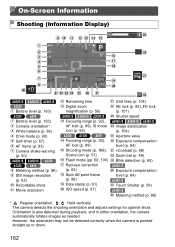
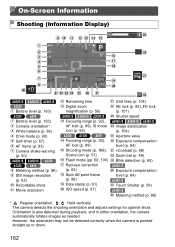
...
Remaining time Digital zoom magnification (p. 56) A4000 IS A3400 IS A2400 IS Focusing range (p. 92), AF lock (p. 99), IS mode icon (p. 55) A2300 A1300 A810 Focusing range (p. 92), AF lock (p. 99) Shooting mode (p. 166), Scene icon (p. 51) Flash mode (pp. 60, 100) Red-eye correction (p. 63) Spot AE point frame (p. 86) Date stamp (p. 61...
PowerShot A4000 IS / A3400 IS / A2400 IS / A2300 / A1300 / A810 Camera User Guide - Page 172
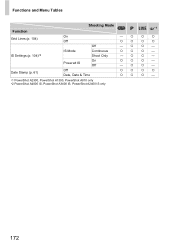
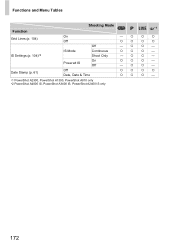
Functions and Menu Tables
Function Grid Lines (p. 104)
IS Settings (p. 104)*2
Date Stamp (p. 61)
Shooting Mode
AG
*1
On
Off
Off
IS Mode
Continuous
Shoot Only
On Powered IS
Off
Off
Date, Date & Time
*1 PowerShot A2300, PowerShot A1300, PowerShot A810 only *2 PowerShot A4000 IS, PowerShot A3400 IS, PowerShot A2400 IS only
172
PowerShot A4000 IS / A3400 IS / A2400 IS / A2300 / A1300 / A810 Camera User Guide - Page 176


... 24, 48 AV cable 137
B
Batteries 19, 135 Battery and charger kit 135 J Date/time (date/time battery) Level 163 Power saving 40
Battery Charging 16 Level 163 Power saving 40
Battery... Custom white balance 90
D
Date/time Adding date/time to images 61 Changing 22 Setting 21
DC coupler 135, 139 Defaults J Reset all DIGITAL CAMERA Solution Disk 2 Digital zoom 56 Display language 23 DPOF...
PowerShot A4000 IS / A3400 IS / A2400 IS / A2300 / A1300 / A810 Camera User Guide - Page 177


... J Memory cards Self-timer 57
2-second self-timer 58 Customizing the self-timer 58 Servo AF 97 Shooting Shooting date/time J Date/time Shooting information 162 Slideshow 114 Snow (shooting mode 69 Software DIGITAL CAMERA Solution Disk ......... 2 Installation 32 Saving images to a computer 31 Sounds 124 Super vivid (shooting mode 72
T
Terminal 137, 139...
PowerShot A4000 IS / A3400 IS / A2400 IS / A2300 / A1300 / A810 Camera User Guide - Page 179
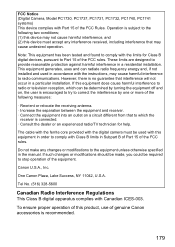
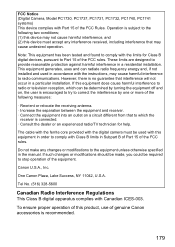
... equipment unless otherwise specified in order to comply with the digital camera must accept any changes or modifications to Part 15 of the equipment.
Tel No. (516) 328-5600
Canadian Radio Interference Regulations This Class B digital apparatus complies with Part 15 of genuine Canon accessories is encouraged to try to stop operation of the...
Similar Questions
Does The Canon Powershot A4000 Is 16.0-megapixel Digital Camera Date Stamp
pictures
pictures
(Posted by abfJPC 9 years ago)
Canon Powershot A4000 How To Display Date Stamp
(Posted by chaeam 10 years ago)
How Do I Turn Off The Date Stamp On Canon Powershot A1200 So It Doesn't Print On
I don't want the date to print on my pictures. How do I turn this feature off??
I don't want the date to print on my pictures. How do I turn this feature off??
(Posted by Anonymous-119098 10 years ago)
How Do I Turn On The Date Stamp On My Powershot A560
(Posted by boyce 12 years ago)

