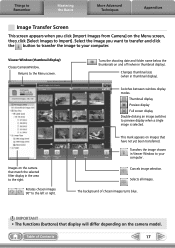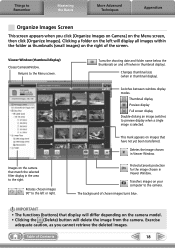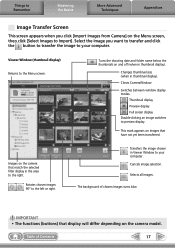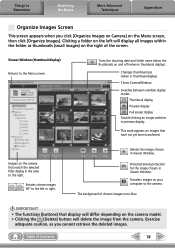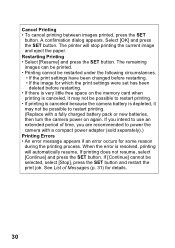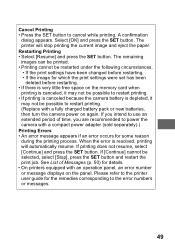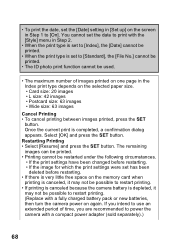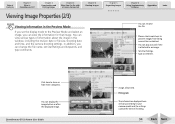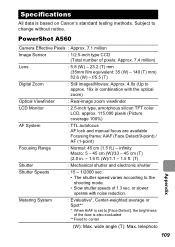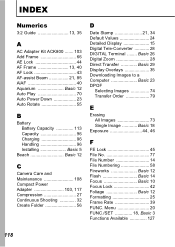Canon PowerShot A560 Support Question
Find answers below for this question about Canon PowerShot A560 - Digital Camera - Compact.Need a Canon PowerShot A560 manual? We have 9 online manuals for this item!
Question posted by boyce on September 29th, 2011
How Do I Turn On The Date Stamp On My Powershot A560
The person who posted this question about this Canon product did not include a detailed explanation. Please use the "Request More Information" button to the right if more details would help you to answer this question.
Current Answers
Answer #1: Posted by adleralon on September 29th, 2011 8:59 AM
The date stamp only works in "Postcard" resolution (1600 x 1200). Don't ask why, it makes no sense to me either. Press the Function button, and select this resolution from the menu on the left. The resolutions may be listed as L, M1, M2, S. Select the one that gives you 1600 x 1200. The date stamp selection now should be "selectable".
Related Canon PowerShot A560 Manual Pages
Similar Questions
How Do I Take The Date Stamp Off Of My Pictures On The Canon Powershot Sx40?
I was looking back at my pictures and they have a date stamp on them that I do not want there. How d...
I was looking back at my pictures and they have a date stamp on them that I do not want there. How d...
(Posted by rosehathaway96 9 years ago)
How Much Would It Cost To Fix Len Error In A Canon Powershot A560
(Posted by kinsajonso 10 years ago)
Does Canon Powershot A560 Have Internal Memory
(Posted by winfrds 10 years ago)
How Can I Get The Camera To Not Make Me Reset The Date And Time Every Time?
I have tried replacing the CR1220 battery and also the AAs. Still no change. I turn the camera off a...
I have tried replacing the CR1220 battery and also the AAs. Still no change. I turn the camera off a...
(Posted by kristinmauch 11 years ago)