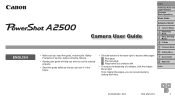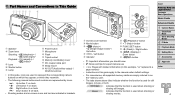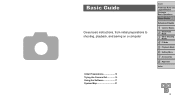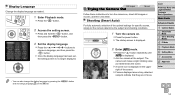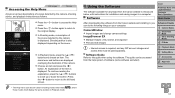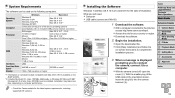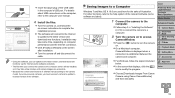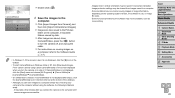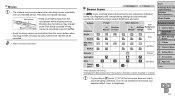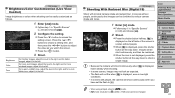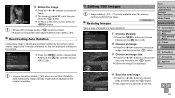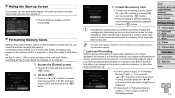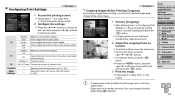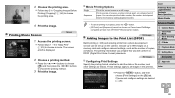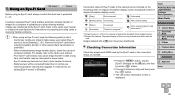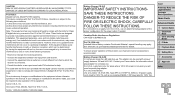Canon PowerShot A2500 Support Question
Find answers below for this question about Canon PowerShot A2500.Need a Canon PowerShot A2500 manual? We have 1 online manual for this item!
Question posted by dakerr on October 11th, 2013
I Expect A Copy Of The Camera User's Guide. Your Instructions Gave This E-ma
The person who posted this question about this Canon product did not include a detailed explanation. Please use the "Request More Information" button to the right if more details would help you to answer this question.
Current Answers
Answer #1: Posted by TommyKervz on October 11th, 2013 11:45 AM
Greetings. Download a printabe pdf version of it here
http://www.helpowl.com/manuals/Canon/PowerShotA2500/186426 ;
Related Canon PowerShot A2500 Manual Pages
Similar Questions
Canon Camera Powershot A2200 How To View Pictures
I wa viewing pictures on my camera and I now have a split screen with two images of the same picture...
I wa viewing pictures on my camera and I now have a split screen with two images of the same picture...
(Posted by Laughingspiritstudios 8 years ago)
How To Connect The Camera To Computer
we want to connect the camera to computer tell us how
we want to connect the camera to computer tell us how
(Posted by pramodjain39 9 years ago)
Www.canon Digital Camera Powershot S200 User Mauel In English Can U Get Me ?
(Posted by mohangca 10 years ago)
Is A Print Version Of The Manual For The Powershot A2500 Available?
Print version of manual for the Powershot A2500: if so how can an old guy get one?
Print version of manual for the Powershot A2500: if so how can an old guy get one?
(Posted by Woodster 10 years ago)
My screen is turning White
hello my camera canon A2500 is the new I turn on my screen and white and I don not have a date or ti...
hello my camera canon A2500 is the new I turn on my screen and white and I don not have a date or ti...
(Posted by cocosylvain 10 years ago)