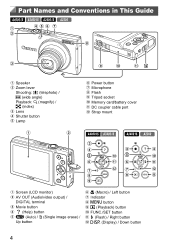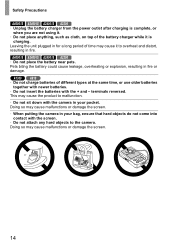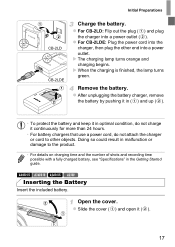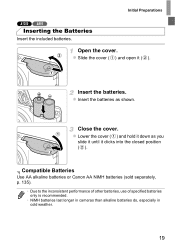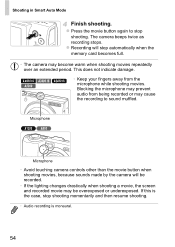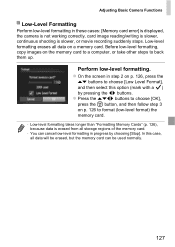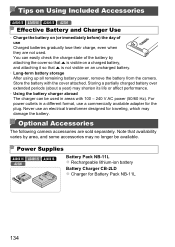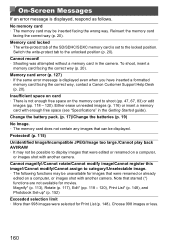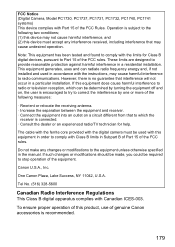Canon PowerShot A2400 IS Support Question
Find answers below for this question about Canon PowerShot A2400 IS.Need a Canon PowerShot A2400 IS manual? We have 1 online manual for this item!
Question posted by corinnebernard on June 24th, 2013
Memory Card Issue
I just purchased a brand new Canon Powershot A2400 IS, charged the battery and inserted the brand new memory card that I purchased. It says there is a memory card error and that it is locked. The memory card is UNLOCKED, I triple checked, and I can't figure out what's wrong and why it's not working. Please help, I'm supposed to leave for Sicily tomorrow and would LOVE to take pictures!
Current Answers
Related Canon PowerShot A2400 IS Manual Pages
Similar Questions
Can I Charge My Powershot A2400 From My Computer?
(Posted by haBat 9 years ago)
Can You Enlarge Photo Using Canon Powershot A2400
(Posted by biroobet 9 years ago)
Www.canon Digital Camera Powershot S200 User Mauel In English Can U Get Me ?
(Posted by mohangca 10 years ago)
Unable To Install Software On Mac 10.6
I'm am a teacher at an elementary school wanting to upload pictures on my new Camera to my computer....
I'm am a teacher at an elementary school wanting to upload pictures on my new Camera to my computer....
(Posted by Srao 10 years ago)
Canon Powershot A410 Digital Camera
how can I tell if the cf card logic circuits are bad in a canon powershot a410 digital camera
how can I tell if the cf card logic circuits are bad in a canon powershot a410 digital camera
(Posted by eddieslilmama 11 years ago)