Canon PowerShot A2400 IS Support Question
Find answers below for this question about Canon PowerShot A2400 IS.Need a Canon PowerShot A2400 IS manual? We have 1 online manual for this item!
Question posted by ggb2550 on August 14th, 2013
Canon A2400 Camera: Dissassembling
Where can I find the procedure to dissassembly the Canon PowerShot A2400 camera? Thanks! ggb
Current Answers
There are currently no answers that have been posted for this question.
Be the first to post an answer! Remember that you can earn up to 1,100 points for every answer you submit. The better the quality of your answer, the better chance it has to be accepted.
Be the first to post an answer! Remember that you can earn up to 1,100 points for every answer you submit. The better the quality of your answer, the better chance it has to be accepted.
Related Canon PowerShot A2400 IS Manual Pages
PowerShot A4000 IS / A3400 IS / A2400 IS / A2300 / A1300 / A810 Camera User Guide - Page 2


... anything is not included (p. 3). Warranty Card
PDF Manuals
For information about the included software, refer to view the PDF manuals.
2 A4000 IS A3400 IS A2400 IS A2300
Camera
A3400 IS
Battery Pack NB-11L (with terminal cover)
A1300
Battery Charger CB-2LD/CB-2LDE
A810
Stylus
AA Alkaline Batteries (x2)
Interface Cable...
PowerShot A4000 IS / A3400 IS / A2400 IS / A2300 / A1300 / A810 Camera User Guide - Page 6


... movies.
• The following buttons on
the camera model:
A4000 IS Functions and precautions for the PowerShot A4000 IS only
A3400 IS Functions and precautions for the PowerShot A3400 IS only
A2400 IS Functions and precautions for the PowerShot A2400 IS only
A2300 Functions and precautions for the PowerShot A2300 only
A1300 Functions and precautions for the...
PowerShot A4000 IS / A3400 IS / A2400 IS / A2300 / A1300 / A810 Camera User Guide - Page 11
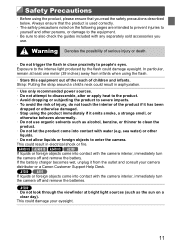
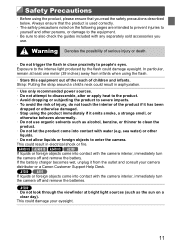
...your eyesight.
11
Strap: Putting the strap around a child's neck could damage your camera distributor or a Canon Customer Support Help Desk. In particular, remain at bright light sources (such as ... and infants. A4000 IS A3400 IS A2400 IS A2300 If liquids or foreign objects come into contact with the camera interior, immediately turn the camera off and remove the battery.
This...
PowerShot A4000 IS / A3400 IS / A2400 IS / A2300 / A1300 / A810 Camera User Guide - Page 12
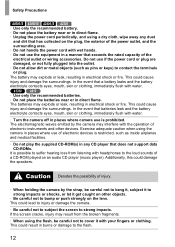
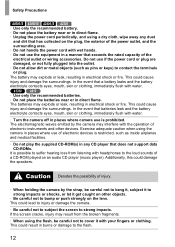
... contacts eyes, mouth, skin or clothing, immediately flush with water.
• Turn the camera off in places where camera use is possible to suffer hearing loss from the broken fragments.
• When using the... the loud sounds of a CD-ROM played on the lens. Safety Precautions
A4000 IS A3400 IS A2400 IS A2300 • Use only the recommended battery. • Do not place the battery near...
PowerShot A4000 IS / A3400 IS / A2400 IS / A2300 / A1300 / A810 Camera User Guide - Page 13


... may occur. Places subject to temperatures above 40 °C (104 °F) - If the batteries are not using the camera.
A4000 IS A3400 IS A2400 IS A2300 • Before you are left inside the camera, damage caused by leakage may occur. Places subject to strong sunlight - Humid or dusty areas A4000 IS A3400 IS...
PowerShot A4000 IS / A3400 IS / A2400 IS / A2300 / A1300 / A810 Camera User Guide - Page 14
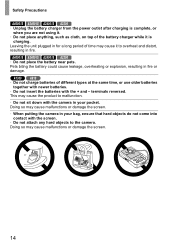
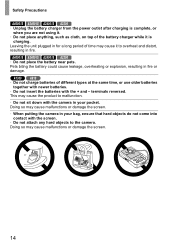
...• Do not sit down with the camera in your bag, ensure that hard objects do not come into
contact with the + and -
A4000 IS A3400 IS A2400 IS A2300 • Do not place the...the battery could cause leakage, overheating or explosion, resulting in fire. Safety Precautions
A4000 IS A3400 IS A2400 IS A2300 • Unplug the battery charger from the power outlet after charging is complete, or
...
PowerShot A4000 IS / A3400 IS / A2400 IS / A2300 / A1300 / A810 Camera User Guide - Page 16
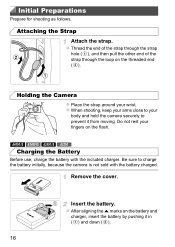
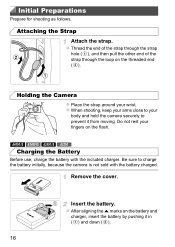
... sure to your wrist.
A4000 IS A3400 IS A2400 IS A2300
Charging the Battery
Before use, charge the battery with the battery charged. z After aligning the o marks on the flash. z When shooting, keep your arms close to charge the battery initially, because the camera is not sold with the included charger. Do...
PowerShot A4000 IS / A3400 IS / A2400 IS / A2300 / A1300 / A810 Camera User Guide - Page 22


... on . A4000 IS A3400 IS A2400 IS A2300
• The date/time battery will be charged in about 3 weeks by the camera's built-in about 4 hours once you turn the camera on p. 21 to adjust the....
22 z Press the n button to choose [Date/
Time], and then press the m button. Access the camera menu. Change the date and time. z Press the op buttons to close the menu.
• Date/time settings...
PowerShot A4000 IS / A3400 IS / A2400 IS / A2300 / A1300 / A810 Camera User Guide - Page 24


...
Follow these instructions to zoom away from the subject, move the
zoom lever toward i (telephoto), and to turn the camera on .
A4000 IS A3400 IS A2400 IS
X Icons representing the scene and image stabilization mode are in and enlarge the subject, move it will make a slight clicking noise. z To zoom in ...
PowerShot A4000 IS / A3400 IS / A2400 IS / A2300 / A1300 / A810 Camera User Guide - Page 36


... A3400 IS A2400 IS A2300
Included Accessories
Wrist Strap WS-800
Battery Pack NB-11L*1
(with terminal cover)
Battery Charger CB-2LD/CB-2LDE*1
A3400 IS
DIGITAL CAMERA Solution Disk
...Stylus
Interface Cable IFC-400PCU*1
Power
AC Adapter Kit ACK-DC90 Flash Unit
Memory Card
Card Reader Cable
Windows/ Macintosh Computer
AV Cable AVC-DC400
TV/Video System
Canon...
PowerShot A4000 IS / A3400 IS / A2400 IS / A2300 / A1300 / A810 Camera User Guide - Page 37


A1300 A810
Included Accessories
Accessories
Wrist Strap WS-800
AA Alkaline DIGITAL CAMERA
Batteries (x2)
Solution Disk
Interface Cable IFC-400PCU*1
Memory Card
Card Reader
Cable
Windows/ Macintosh Computer
AV Cable AVC-DC400
Power
Flash Unit
TV/Video System
Canon PictBridgeCompatible Printers
Battery and Charger Kit CBK4-300
AC Adapter Kit ACK800*3
High-Power...
PowerShot A4000 IS / A3400 IS / A2400 IS / A2300 / A1300 / A810 Camera User Guide - Page 40
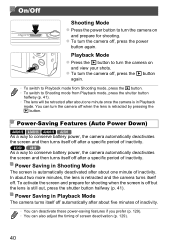
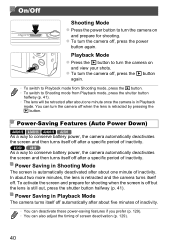
...• The lens will be retracted after about one minute of inactivity. z To turn the camera off automatically after about two more minutes, the lens is still out, press the shutter button halfway... Power-Saving Features (Auto Power Down)
A4000 IS A3400 IS A2400 IS A2300
As a way to conserve battery power, the camera automatically deactivates the screen and then turns itself off when the ...
PowerShot A4000 IS / A3400 IS / A2400 IS / A2300 / A1300 / A810 Camera User Guide - Page 46


...), distance warning, or cannot focus (when the flash is deactivated) (p. 157)
On Ready to a computer (p. 33), display off - A4000 IS A3400 IS A2400 IS A2300 A810
Color
Indicator Status
Camera Status
Green
On Blinking
Connected to a computer (p. 33), display off (p. 40)
Starting up, recording/reading/transmitting images, or shooting long exposures (p. 80...
PowerShot A4000 IS / A3400 IS / A2400 IS / A2300 / A1300 / A810 Camera User Guide - Page 48


... screen (pp. 51, 55).
z To zoom in focus. X The startup screen is
displayed. The camera
will make a slight clicking noise as it toward j (wide angle). (A zoom bar showing the zoom ...displayed in the upper right of the screen (p. 51).
Turn the camera on.
z Press the power button. A4000 IS A3400 IS A2400 IS
X Icons representing the scene and image
stabilization mode are in and...
PowerShot A4000 IS / A3400 IS / A2400 IS / A2300 / A1300 / A810 Camera User Guide - Page 50


... the flash firing, move closer to assist in focusing, the lamp may be too close if the camera only beeps once when you press the shutter button halfway. For details on the flash range, see... "Specifications" in low-light conditions. A4000 IS A3400 IS A2400 IS A2300
• A blinking h icon displayed when you attempt to shoot indicates that shooting is ...
PowerShot A4000 IS / A3400 IS / A2400 IS / A2300 / A1300 / A810 Camera User Guide - Page 56


Move the zoom lever toward i. X The camera zooms in blue.
• Focal length when optical and digital zoom are too far away to enlarge using digital zoom.
• Zoomed images may look grainy, under some resolution settings (p. 62) and zoom factors. A4000 IS Up to approx. 32x A3400 IS A2400 IS A2300 A1300 A810 Up...
PowerShot A4000 IS / A3400 IS / A2400 IS / A2300 / A1300 / A810 Camera User Guide - Page 103


Other Settings
A4000 IS A2400 IS A2300 A1300 A810
• In [Face AiAF] mode, the display will not magnify when using the digital zoom (p. 56) or Tracking AF (p. 95). Configure the setting. Off Detailed... face was not detected, if the person's face is too large for the screen, and if the camera cannot focus in [Fixed frame].
• The display will not magnify if a face was not detected,...
PowerShot A4000 IS / A3400 IS / A2400 IS / A2300 / A1300 / A810 Camera User Guide - Page 156
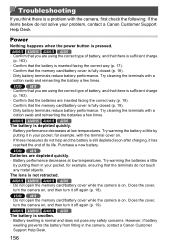
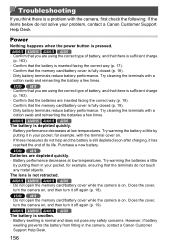
... the terminals do not solve your pocket, for example, with the camera, first check the following.
A4000 IS A3400 IS A2400 IS A2300 • Confirm that you think there is a problem ...if battery
swelling prevents the battery from fitting in your problem, contact a Canon Customer Support Help Desk.
Close the cover,
turn the camera on , and then turn it has
reached the end of battery, ...
PowerShot A4000 IS / A3400 IS / A2400 IS / A2300 / A1300 / A810 Camera User Guide - Page 162
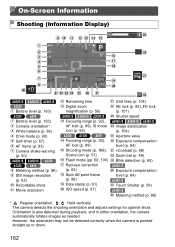
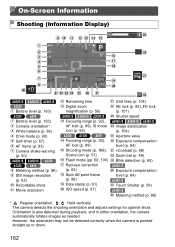
... (p. 89) Drive mode (p. 90) Self-timer (p. 57) AF frame (p. 93) Camera shake warning (p. 50)
A4000 IS A2400 IS A2300 A1300 A810
Metering method (p. 86) Still image resolution (p. 62) Recordable shots Movie resolution
Remaining time Digital zoom magnification (p. 56) A4000 IS A3400 IS A2400 IS Focusing range (p. 92), AF lock (p. 99), IS mode icon (p. 55...
PowerShot A4000 IS / A3400 IS / A2400 IS / A2300 / A1300 / A810 Camera User Guide - Page 175
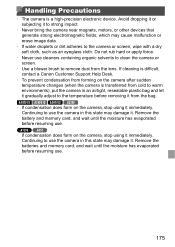
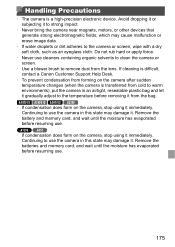
... damage it. If cleaning is difficult, contact a Canon Customer Support Help Desk.
• To prevent condensation from forming on the camera after sudden temperature changes (when the camera is a high-precision electronic device. A4000 IS A3400 IS A2400 IS A2300
• If condensation does form on the camera, stop using it . Continuing to the temperature...
Similar Questions
Canon Digital Camera Manual Power Shot Sd750
I have a lens error and it tells me to restart my camera. Canon SD750 Digital. Turns on briefly and ...
I have a lens error and it tells me to restart my camera. Canon SD750 Digital. Turns on briefly and ...
(Posted by karelodegard 8 years ago)
Can I Charge My Powershot A2400 From My Computer?
(Posted by haBat 9 years ago)
Can You Enlarge Photo Using Canon Powershot A2400
(Posted by biroobet 9 years ago)
How Do I Resize With This Camera. What Do I Do? Canon 2400
(Posted by aagarelick 11 years ago)

