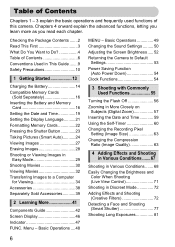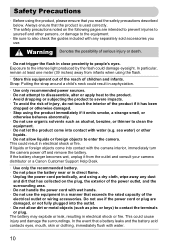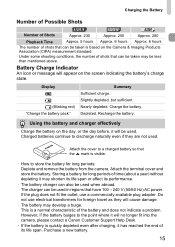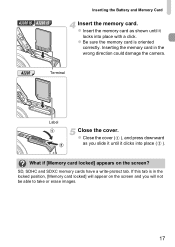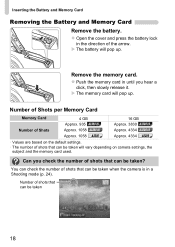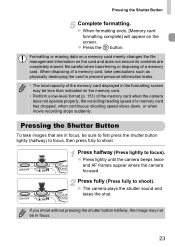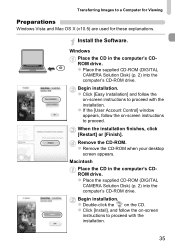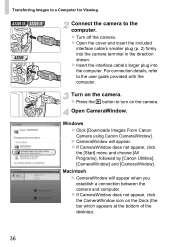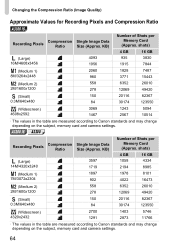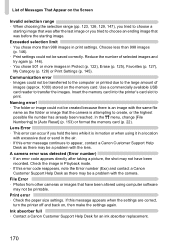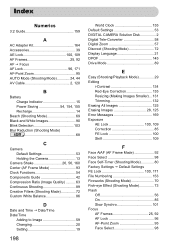Canon PowerShot A2200 Support Question
Find answers below for this question about Canon PowerShot A2200.Need a Canon PowerShot A2200 manual? We have 1 online manual for this item!
Question posted by themwjeffh on May 2nd, 2014
Cant Transfer Photos From Canon Powershot A2200 To Macbook Pro Lion
The person who posted this question about this Canon product did not include a detailed explanation. Please use the "Request More Information" button to the right if more details would help you to answer this question.
Current Answers
Related Canon PowerShot A2200 Manual Pages
Similar Questions
Transferring Photos Using A Cable Instead Of Wifi
how do you transfer photos to computer using a sync cable, my computer is not reading the camera?
how do you transfer photos to computer using a sync cable, my computer is not reading the camera?
(Posted by loriboyles 9 years ago)
How To Erase All Photos From Canon Powershot A2200
(Posted by jane6ri 9 years ago)
What Digital Camera Solution Disk Will Work For A2200 Canon
(Posted by MrMojack14 10 years ago)
What Digital Camera Solution Disk Version Will Work For A2200 Canon
(Posted by timehm 10 years ago)
I Can't Download Images From My Canon Powershot A510 To My Macbook Pro
I can't download images from my Canon Powershot A510 to my MacBook Pro
I can't download images from my Canon Powershot A510 to my MacBook Pro
(Posted by vivianldart 12 years ago)