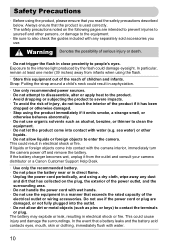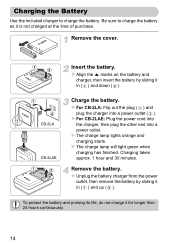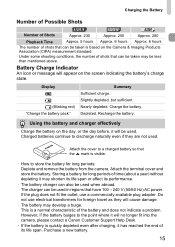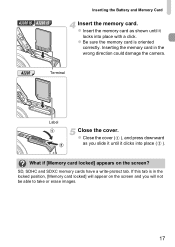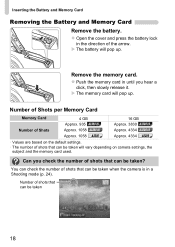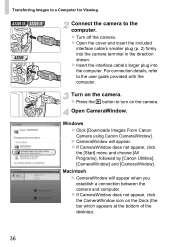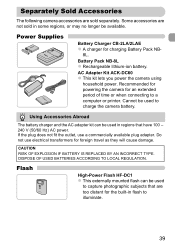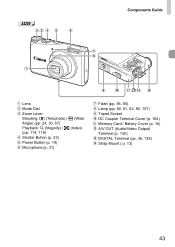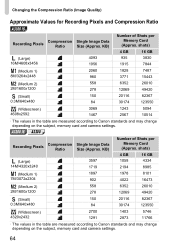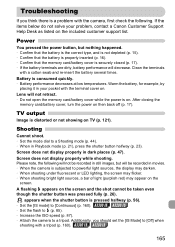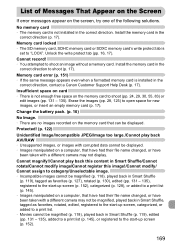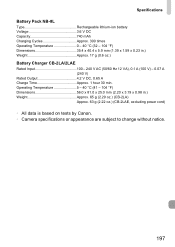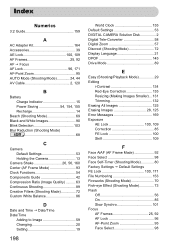Canon PowerShot A2200 Support Question
Find answers below for this question about Canon PowerShot A2200.Need a Canon PowerShot A2200 manual? We have 1 online manual for this item!
Question posted by junor on May 5th, 2014
Does Target Carry Battery Charger For Canon Powershot A2200
The person who posted this question about this Canon product did not include a detailed explanation. Please use the "Request More Information" button to the right if more details would help you to answer this question.
Current Answers
Related Canon PowerShot A2200 Manual Pages
Similar Questions
What Digital Camera Solution Disk Will Work For A2200 Canon
(Posted by MrMojack14 10 years ago)
What Digital Camera Solution Disk Version Will Work For A2200 Canon
(Posted by timehm 10 years ago)
What Type Of Battery Charger Can Be Used For A Canon Powershot A2200
(Posted by hywopas 10 years ago)
Powershot Elph 300 Hs Silver How To Charge Battery Charger
(Posted by omphagraceb 10 years ago)
Canon Power Shot A50 Battery Charger
Is the batterc chargers for this camera till available
Is the batterc chargers for this camera till available
(Posted by oeblbaker 11 years ago)