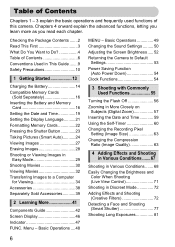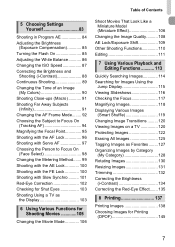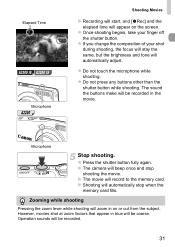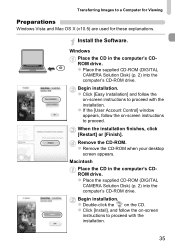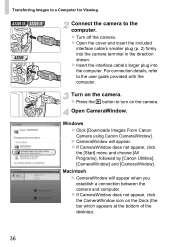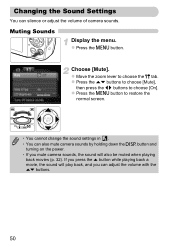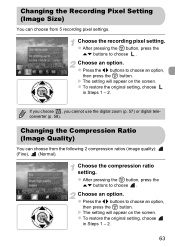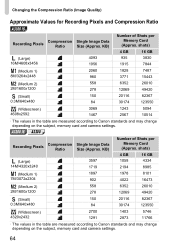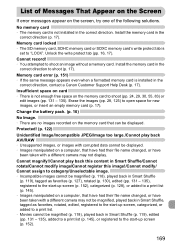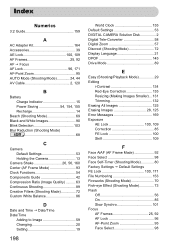Canon PowerShot A2200 Support Question
Find answers below for this question about Canon PowerShot A2200.Need a Canon PowerShot A2200 manual? We have 1 online manual for this item!
Question posted by 101robi on January 16th, 2014
How To Change Image Size On Canon Power Shot A2200
The person who posted this question about this Canon product did not include a detailed explanation. Please use the "Request More Information" button to the right if more details would help you to answer this question.
Current Answers
Related Canon PowerShot A2200 Manual Pages
Similar Questions
How To Change Image Size On Canon A2200 Powershot
(Posted by j70dnixo 9 years ago)
How To Delete Images Canon Power Shot Elph 100hs
(Posted by Tismgeovan 9 years ago)
Canon Power Shot A2200
When i connect my camera to my computer i cant get photos from camera, when i connect another comput...
When i connect my camera to my computer i cant get photos from camera, when i connect another comput...
(Posted by psprajus 11 years ago)
Problem Shooting Video With The Power Shot A2200
as soon as you press record, it recors the image in little squares or pixels , then itr records ok ...
as soon as you press record, it recors the image in little squares or pixels , then itr records ok ...
(Posted by ouchman2100 11 years ago)