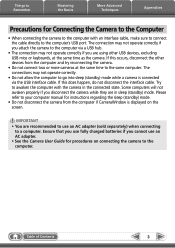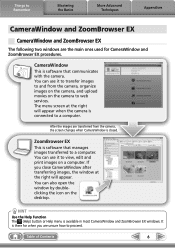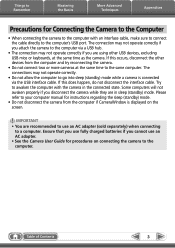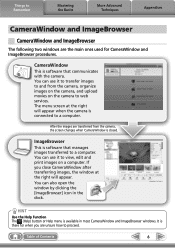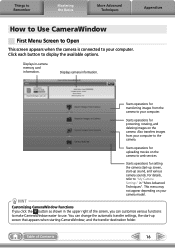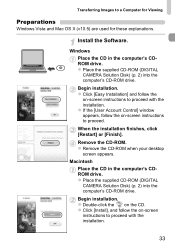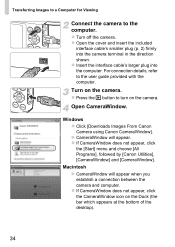Canon PowerShot A1200 Support Question
Find answers below for this question about Canon PowerShot A1200.Need a Canon PowerShot A1200 manual? We have 3 online manuals for this item!
Question posted by daviesmarta on April 30th, 2012
Unable To Connect To Computer Using Usb
When I try to transfer images from my camera to my computer using a USB connector, the view screen goes off after a second or two. The camera is still on and the green light is on. This is a recent problem which did not exist before.I am able to transfer the images by removing the memory card and transfering the images directly from the memory card to hard disk.
Current Answers
Related Canon PowerShot A1200 Manual Pages
Similar Questions
Connection To Usb In Windows 7
why my computer (W7) does not recognise the camera connected to the USB port ?
why my computer (W7) does not recognise the camera connected to the USB port ?
(Posted by pharm3 9 years ago)
How To Change File Type Of Video On A Canon Powershot A1200 Digital Camera
(Posted by cnyanpla 9 years ago)
Why Wont My Photos Upload From My Camera To My Laptop When I Connect The Usb Cor
(Posted by BSGibson 10 years ago)
When Connected To The Computer Camera Won't Turn On.
Yesterday I used the camera alot to list items on e-bay. Everything worked perfectly. Last night I w...
Yesterday I used the camera alot to list items on e-bay. Everything worked perfectly. Last night I w...
(Posted by sego1 10 years ago)
Playing The Digital Camera Solution Disk
Hi, I have Windows XP, just purchased a Canon powershot A1200, The digital camera solution disk wont...
Hi, I have Windows XP, just purchased a Canon powershot A1200, The digital camera solution disk wont...
(Posted by barbosavicki 11 years ago)