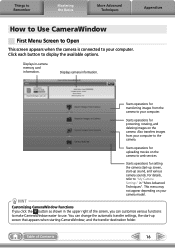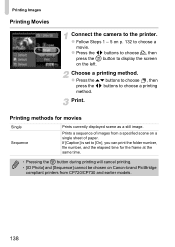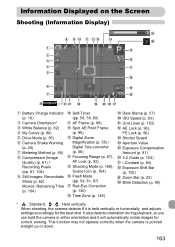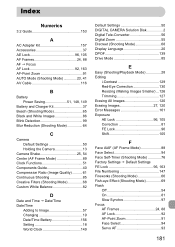Canon PowerShot A1200 Support Question
Find answers below for this question about Canon PowerShot A1200.Need a Canon PowerShot A1200 manual? We have 3 online manuals for this item!
Question posted by janaeopickett on September 28th, 2011
Movie Settings
When we record videos on our Canon A1200 and then play them back, they play back in high speed mode with no sound and when we upload them onto our computer they play back in the same way. How do we fix it so that the video plays back at normal speed with sound both on our camera and computer?
Current Answers
Related Canon PowerShot A1200 Manual Pages
Similar Questions
How To Change Canon A1200 Camera From High Speed Mode To Normal
(Posted by elizjanl 9 years ago)
How To Change File Type Of Video On A Canon Powershot A1200 Digital Camera
(Posted by cnyanpla 9 years ago)
Canon Powershot Elph 100 Hs How To Use High-speed Burst Mode Instruction Manual
(Posted by Borvo 10 years ago)
Is There A Touchscreen Avalable On The Canon Powershot A4000 Is Digital Camera?
On the Canon PowerShot A4000 IS Digital Camera - Red (16.0 MP, 8x Optical Zoom) 3.0 inch LCD? Curry...
On the Canon PowerShot A4000 IS Digital Camera - Red (16.0 MP, 8x Optical Zoom) 3.0 inch LCD? Curry...
(Posted by masterwolf 11 years ago)
Playing The Digital Camera Solution Disk
Hi, I have Windows XP, just purchased a Canon powershot A1200, The digital camera solution disk wont...
Hi, I have Windows XP, just purchased a Canon powershot A1200, The digital camera solution disk wont...
(Posted by barbosavicki 11 years ago)