Canon PowerShot ELPH 100 HS Support Question
Find answers below for this question about Canon PowerShot ELPH 100 HS.Need a Canon PowerShot ELPH 100 HS manual? We have 3 online manuals for this item!
Question posted by Borvo on August 24th, 2013
Canon Powershot Elph 100 Hs How To Use High-speed Burst Mode Instruction Manual
The person who posted this question about this Canon product did not include a detailed explanation. Please use the "Request More Information" button to the right if more details would help you to answer this question.
Current Answers
There are currently no answers that have been posted for this question.
Be the first to post an answer! Remember that you can earn up to 1,100 points for every answer you submit. The better the quality of your answer, the better chance it has to be accepted.
Be the first to post an answer! Remember that you can earn up to 1,100 points for every answer you submit. The better the quality of your answer, the better chance it has to be accepted.
Related Canon PowerShot ELPH 100 HS Manual Pages
Software Guide for Windows - Page 2


... . Operating Environment
• This manual uses Windows Vista screen shots and procedures in the explanations.
Things ...Manual
Notation Conventions
The contents of this function, in Adobe Reader click the [Edit] menu and select the [Search] option. Word Searches
This document is provided as necessary. To access this manual are based on the premise that a Canon compact digital camera...
Software Guide for Windows - Page 22
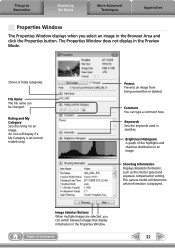
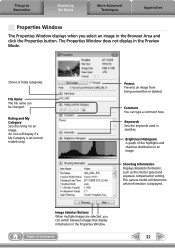
...camera model will display if a My Category is displayed. File Name The file name can type a comment here. Brightness Histogram A graph of Contents
22
Shooting Information Displays detailed information, such as the shutter speed...Browser Area and click the Properties button. Keywords Sets the keywords used in the Properties Window.
Comment You can be changed. Image Selector...
Software Guide for Windows - Page 53


...to CANON iMAGE GATEWAY and uploads images. You can add text as titles, or background music, and apply various effects. You can also use with My Camera Settings. Connects to CANON ...Basics
More Advanced Techniques
Appendices
Task Button Names Edit Image
Stitch Photos Edit
Edit Movie
Digital Photo Professional Process RAW Images
Export Still Images
Export Movies
Export Print & Share
...
Software Guide for Windows - Page 54


...compresses at very high ratios, taking.../.CR2)
This is widely supported by Canon. MOV (.MOV)
Movie type. JPEG (.JPG)
Most cameras use this image type. TIFF (.TIF)
This is the image type used for Photo CDs. PhotoCD (.PCD)
...and save an image repeatedly using this method, the image may become rougher.
It saves the output of the image pixels from a digital camera without any deterioration in ...
Software Guide for Macintosh - Page 2


...cannot find specific words or phrases that a Canon compact digital camera will be available depending on the toolbar.
IMPORTANT • The "Important" sections contain operating precautions or important topics.
HINT
• The "Hint" sections contain procedural suggestions and tips for your convenience.
Operating Environment
• This manual uses Mac OS X v10.5 screen shots and...
Software Guide for Macintosh - Page 22
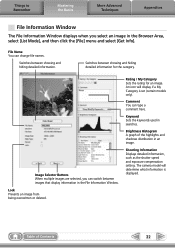
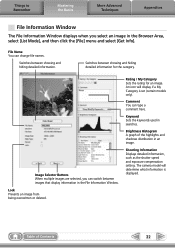
... the highlights and shadows distribution in the Browser Area, select [List Mode], and then click the [File] menu and select [Get Info].
Shooting Information Displays detailed information, such as the shutter speed and exposure compensation setting.
Keyword Sets the keywords used in the File Information Window.
Switches between showing and hiding detailed information...
Software Guide for Macintosh - Page 55


...high ratios, taking advantage of the characteristics of the image.
PICT
This is widely supported by non-Macintosh programs (such as shooting data to Remember
Mastering the Basics
More Advanced Techniques
Appendices
Supported Image Types
The following is a proprietary image type provided by Canon... output of the image pixels from a digital camera without any deterioration in the quality of...
PowerShot ELPH 100 HS / IXUS 115 HS Camera User Guide - Page 3
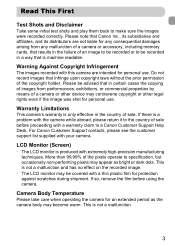
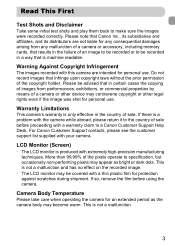
... copyright laws without the prior permission of sale before using the camera. LCD Monitor (Screen)
• The LCD monitor is a problem with a thin plastic film for an extended period as bright or dark dots. If so, remove the film before proceeding with extremely high-precision manufacturing techniques. More than 99.99% of sale...
PowerShot ELPH 100 HS / IXUS 115 HS Camera User Guide - Page 6


... 1 - 3 explain the basic operations and frequently used functions of Contents 6 Conventions Used in Various Conditions ....... 64 Making Short Movies Automatically
(Movie Digest 67 Adding Effects and Shooting........... 68 Detecting a Face and Shooting
(Smart Shutter 75 Shooting Long Exposures 79 High-Speed Continuous Shooting
(High-speed Burst 80 Capturing the Best Facial
Expressions (Best...
PowerShot ELPH 100 HS / IXUS 115 HS Camera User Guide - Page 10
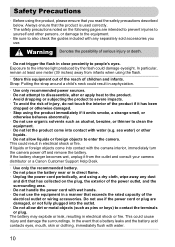
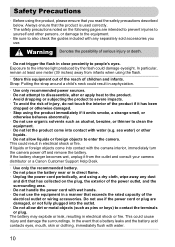
...least one meter (39 inches) away from the outlet and consult your camera distributor or a Canon Customer Support Help Desk.
• Use only the recommended battery. • Do not place the battery near... shock or fire. This could damage eyesight. Do not use organic solvents such as pins or keys) to enter the camera. Warning Denotes the possibility of the electrical outlet or wiring...
PowerShot ELPH 100 HS / IXUS 115 HS Camera User Guide - Page 11
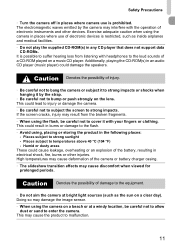
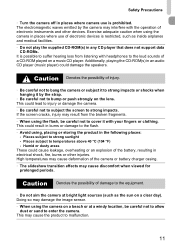
... Places subject to temperatures above 40 °C (104 °F) - High temperatures may cause deformation of the camera or battery charger casing. • The slideshow transition effects may cause... it with your fingers or clothing. Safety Precautions
• Turn the camera off in places where camera use of electronic devices is prohibited. If the screen cracks, injury may result...
PowerShot ELPH 100 HS / IXUS 115 HS Camera User Guide - Page 32


... Uploader for Viewing
How can use the supplied software to a computer for viewing.
Install the included software (p. 33). • When watching a movie on a computer, frames may drop, it may not play
smoothly, and the audio may take some time depending on computers with another Canon-brand compact digital camera, install the software from the...
PowerShot ELPH 100 HS / IXUS 115 HS Camera User Guide - Page 80
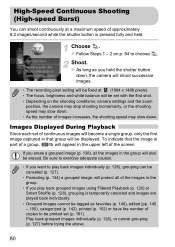
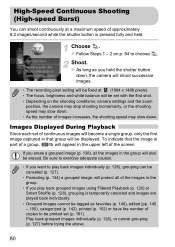
... speed may slow down , the camera will shoot successive images.
• The recording pixel setting will be fixed at a maximum speed of copies to play back grouped images using ...approximately 8.2 images/second while the shutter button is pressed fully and held. High-Speed Continuous Shooting (High-speed Burst)
You can be canceled (p. 127).
• Protecting (p. 134) a grouped image, will...
PowerShot ELPH 100 HS / IXUS 115 HS Camera User Guide - Page 133


... a TV
Summary of High-speed Burst images (only appears when grouped images are HDMI CEC compatible.
133 During playback, you operate the controls on the TV
Return
Group playback
Play movie
.
Changes the screen display (p. 44).
• If you can press the remote control's qr buttons to control the camera properly even though they...
PowerShot ELPH 100 HS / IXUS 115 HS Camera User Guide - Page 183


...card in the camera, or use a memory card capable of recording at high speeds (p. 112). Playback stops, or audio cuts out. • Use a memory ...card that reads slowly, playback may interrupt momentarily. • Depending on its capabilities, when playing movies on a computer, you copy a movie to enter Playback mode...
PowerShot ELPH 100 HS / IXUS 115 HS Camera User Guide - Page 200


... or clears settings for displayed image.
p. 31
Plays back movies made in the Movie Digest mode.
p. 119
Starts Smart Shuffle. p. 120
Plays back images automatically.
p. 142
200 p. 140
Erases displayed image. p. 138
Plays back images taken with High-speed Burst p. 126 one by one. p. 122
Categorizes images. Menu
Item Rotate Print Settings
Protect Favorites...
PowerShot ELPH 100 HS / IXUS 115 HS Camera User Guide - Page 201
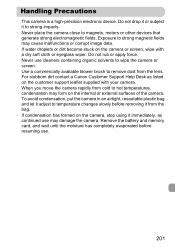
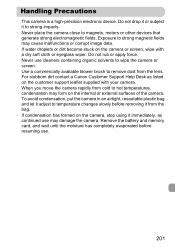
...stuck on the internal or external surfaces of the camera. For stubborn dirt contact a Canon Customer Support Help Desk as continued use .
201 Remove the battery and memory card, ...
• This camera is a high-precision electronic device. Do not rub or apply force.
• Never use cleaners containing organic solvents to wipe the camera or screen.
• Use a commercially available ...
PowerShot ELPH 100 HS / IXUS 115 HS Camera User Guide - Page 203
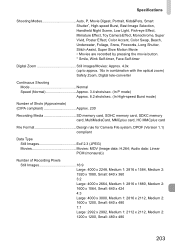
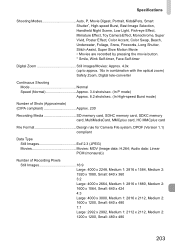
...Modes Auto, P, Movie Digest, Portrait, Kids&Pets, Smart Shutter*, High-speed Burst, Best Image Selection, Handheld Night Scene, Low Light, Fish-eye Effect, Miniature Effect, Toy Camera...optical zoom) Safety Zoom, Digital tele-converter
Continuous Shooting Mode Normal Speed (Normal Approx. 3.4 shots/sec. (In P mode) Approx. 8.2 shots/sec. (In High-speed Burst mode)
Number of Recording Pixels ...
PowerShot ELPH 100 HS / IXUS 115 HS Camera User Guide - Page 206


...
Best Image Selection 81 High-speed Burst 80 Custom White Balance 86
D
Date and Time J Date/Time Date/Time
Adding to Image 57 Changing 20 Setting 19
206
World Clock 171 Default Settings 51 DIGITAL CAMERA Solution Disk 2 Digital Tele-Converter 56 Digital Zoom 55 Display Language 21 DPOF 159 Drive Mode 91 Dynamic Mode 175
E
Editing i-Contrast 149...
PowerShot ELPH 100 HS / IXUS 115 HS Camera User Guide - Page 208


... 59 Wink Self-Timer (Shooting Mode) ...... 76 Sepia Tones 92 Servo AF 100 Shooting Number of Shots 15, 18, 62 Shooting Date and Time J Date/Time Shooting Info 186 Shooting Time 30 Shooting Using a TV 105 Slideshow 122 Smart Shuffle 128 Smile (Shooting Mode 75 Snow (Shooting Mode 66 Software DIGITAL CAMERA Solution Disk ......... 2 Installation 33 Software...
Similar Questions
How To Transfer Pictures From A Canon Powershot Elph 100 Hs
(Posted by role 10 years ago)
How To Use Trimming On Canon Powershot Elph 100 Hs
(Posted by gdsleeshy 10 years ago)
Can I Use My Canon Powershot Cable On A New Powershot Elph 100 Hs
(Posted by apasan 10 years ago)
Canon Powershot Elph 100 Hs How To Use Self Timer
(Posted by kasugrwils 10 years ago)
Canon Powershot Elph 100 Hs Wont Stay On
Canon PowerShot ELPH 100 HS wont turn on. When you hold the on off button the lense goes in then b...
Canon PowerShot ELPH 100 HS wont turn on. When you hold the on off button the lense goes in then b...
(Posted by jasonbrisson1 12 years ago)

