Canon PowerShot A1100 IS Support Question
Find answers below for this question about Canon PowerShot A1100 IS.Need a Canon PowerShot A1100 IS manual? We have 7 online manuals for this item!
Question posted by libdawg78 on October 3rd, 2012
My Camera Wont Hold A Charge
blinkikng red battery light on screen constanlty shows no matter what betteries i put in it
Current Answers
There are currently no answers that have been posted for this question.
Be the first to post an answer! Remember that you can earn up to 1,100 points for every answer you submit. The better the quality of your answer, the better chance it has to be accepted.
Be the first to post an answer! Remember that you can earn up to 1,100 points for every answer you submit. The better the quality of your answer, the better chance it has to be accepted.
Related Canon PowerShot A1100 IS Manual Pages
ImageBrowser 6.5 for Macintosh Instruction Manual - Page 57


... assigned a letter starting from
"A," which is inserted as the third digit in the Adobe RGB color space) STx_xxxx.JPG** (Stitch Assist mode images) MVI_xxxx.MOV, MVI_xxxx.THM* (Movies) MVI_xxxx.AVI, MVI_xxxx.THM* (Movies)
The folder that holds the settings files for the camera's index replay mode.
i.e. [STA_0001.JPG], [STB_0002. Table of Contents
57...
ImageBrowser 6.5 for Macintosh Instruction Manual - Page 58
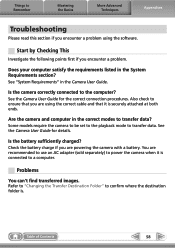
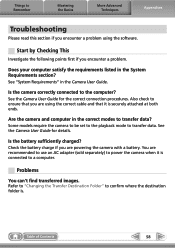
... System Requirements section?
You are powering the camera with a battery. Refer to "Changing the Transfer Destination Folder" to the computer?
See the Camera User Guide for the correct connection procedures. Check the battery charge if you are recommended to use an AC adapter (sold separately) to power the camera when it is securely attached at both...
ZoomBrowser EX 6.5 for Windows Instruction Manual - Page 56


...MOV, MVI_xxxx.THM* (Movies) MVI_xxxx.AVI, MVI_xxxx.THM* (Movies)
The folder that holds the settings files for the camera's index replay mode.
If you delete these files, you will be recorded. i.e. [... or the [xxx_mmdd] folder (xxx: numbers 100 to the camera from a computer.
• The "xxxx" in file names represent four-digit numbers. • ** Each successive file shot in Stitch Assist ...
ZoomBrowser EX 6.5 for Windows Instruction Manual - Page 57


... cable and that you are powering the camera with a battery. Does your computer satisfy the requirements listed in the Camera User Guide. See the Camera User Guide for details.
Is the battery sufficiently charged? See "System Requirements" in the System Requirements section? Check the battery charge if you encounter a problem. Are the camera and computer in the correct modes...
Software Starter Guide - Page 4
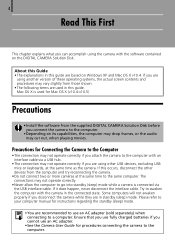
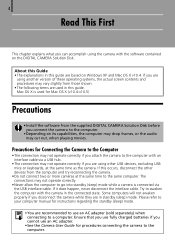
...; See the Camera User Guide for Connecting the Camera to the computer.
• Depending on the DIGITAL CAMERA Solution Disk.
Try to awaken the computer with the camera in this occurs, disconnect the other USB devices, excluding USB mice or keyboards, at the same time to a computer. Ensure that you use fully charged batteries if you cannot...
Software Starter Guide - Page 58


... ends.
See "System Requirements" in the System Requirements section?
Are the camera and computer in the correct modes to the computer? Is the battery sufficiently charged? Check the battery charge if you are recommended to use an AC adapter (sold separately) to power the camera when it is connected to transfer data.
Does your computer satisfy...
PowerShot A1100 IS Camera User Guide - Page 10


Contacting other insulators. Doing so may cause the camera to malfunction. • Remove and store the batteries when you discard batteries, cover the terminals with tape or other metal ...malfunctions or damage the LCD monitor. • When putting the camera in your bag, ensure that hard objects do not come into contact with the camera in a chair with the LCD monitor. • Do not...
PowerShot A1100 IS Camera User Guide - Page 16


...off the
camera. X The Date/Time screen will appear. X Once the date and time have not set the date and time, the Date/ Time screen will appear each time you have been set,
the Date/Time screen will close...to set a value. Since the dates and times recorded into your images are based on the camera.
● Press the power button. Turn on these settings, be sure to set them.
Setting the...
PowerShot A1100 IS Camera User Guide - Page 17
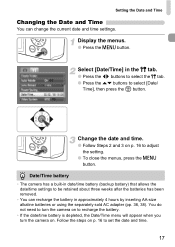
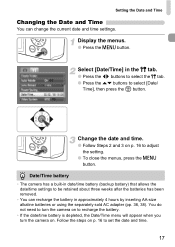
... the date and time.
17 Follow the steps on p. 16 to recharge the battery.
• If the date/time battery is depleted, the Date/Time menu will appear when you turn the camera on.
You do not need to turn the camera on to adjust the setting.
● To close the menus, press the...
PowerShot A1100 IS Camera User Guide - Page 21


...; Press the shutter button fully.
Pressing the l button while turning on the camera?
The flash will blink green while the image is in low light conditions. What if...
• The screen does not turn on when you turn on the camera power will turn off all sounds except for about two seconds. ● You...
PowerShot A1100 IS Camera User Guide - Page 39


...; : Things you should be careful about. • : Supplemental information. • (p. 2
Learning More
This chapter explains the parts of the camera and what displays on the screen appears inside [ ] (square brackets). • The directional buttons and FUNC./SET button are represented by the
following icons.
(Up button) (FUNC./SET button) (Right button) (...
PowerShot A1100 IS Camera User Guide - Page 55


...)
● Lets you shoot trees and leaves, such as new growth, autumn leaves or blossoms, in vivid colors. Additionally, you shoot without camera shake or subject blurring even in low light conditions.
● Recording pixels are recommended to set to (1600 x 1200 pixels) (p. 66).
• In , mode, make sure the subject does...
PowerShot A1100 IS Camera User Guide - Page 100


...select the 1 tab and [Red-Eye Correction], then press the m button. X The [Red-Eye Correction] screen will appear around the corrected portion.
● You can automatically correct red eyes in Step 4 is ... the image.
● When you press the m button, red-eye detected by the camera will be overwritten.
100
] Correcting the Red-Eye Effect
You can zoom the image using the procedures in ...
PowerShot A1100 IS Camera User Guide - Page 128
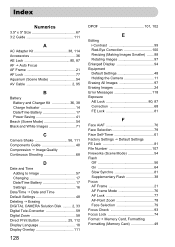
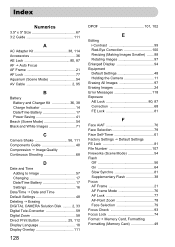
... Disk ......... 2, 33 Digital Tele-Converter 59 Digital Zoom 58 Direct Print Button 25, 112 Display Language 18 Display Overlay 111
128
DPOF 101, 102
E
Editing i-Contrast 99 Red-Eye Correction 100 Resizing (Making Images Smaller) ....... 98 Rotating Images 97
Enlarged Display 94 Equipment
Default Settings 48 Holding the Camera 11 Erasing All Images 97 Erasing...
Product Line Brochure 2009 - Page 3


... PowerShot D10 17
PowerShot Digital ELPH Cameras PowerShot SD990 IS Digital ELPH 18 PowerShot SD970 IS Digital ELPH 20 PowerShot SD960 IS Digital ELPH 21 PowerShot SD880 IS Digital ELPH 22 PowerShot SD780 IS Digital ELPH 23 PowerShot SD790 IS Digital ELPH 24 PowerShot SD1200 IS Digital ELPH 25
PowerShot A-Series Digital Cameras PowerShot A2100 IS 26 PowerShot A2000 IS 27 PowerShot A1100...
Product Line Brochure 2009 - Page 7


...we recommend using the LCD screen to preview composition and refraining from the use
of the built-in the resulting photos. The very first PowerShot camera to avoid harsh shadows in...Speedlite 430EX II
Supplied Accessories • PowerShot G10 Body
• Lithium Battery Pack NB-7L* • Battery Charger CB-2LZ* • Neck Strap NS-DC8 • Digital Camera Solution CD-ROM • USB ...
Product Line Brochure 2009 - Page 15


..., creating dazzling images has never been easier or more creative freedom.
Smart AUTO
Supplied Accessories • PowerShot A1100 IS Body
• AA-size Alkaline Battery (x2) • SD Memory Card SDC-128MB • Wrist Strap WS-800 • Digital Camera Solution CD-ROM • USB Interface Cable IFC-400PCU* • AV Cable AVC-DC400*
28...
Product Line Brochure 2009 - Page 27
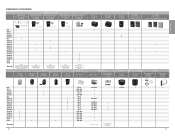
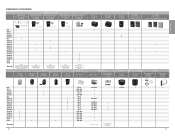
...AKT-DC1
3919B001
PowerShot Accessory Kit
Digital ELPH Camera Accessory Kit 4 9763A006
Digital ELPH Camera Accessory Kit 5 1135B003
Digital ELPH Camera Accessory Kit 7 TBA
PowerShot A-Series Accessory Kit 2 1169B021
PSC-5100 3527B001
PSC-4000 3528B001
PSC-3100 4015B001
Case
PSC-1050 4030B002 (Black) 4030B002 (Red)
PSC-1000 3088B002 (Pink) 2349B001(Grey), 4034B001 (Light Blue)
Accessories...
Product Line Brochure 2009 - Page 28


...digital camera. Accessories
G10
•
•
SX1 IS
•
SX10 IS
SX200 IS
SX110 IS
D10
SD990 IS
SD970 IS
SD960 IS
SD880 IS
SD790 IS
SD780 IS
SD1200 IS
A2100 IS
A2000 IS
A1100 IS
A1000 IS
A480
A470
Remarks
Battery and Charger
Battery Charger
Battery...card.
IMAGE QUALITY COMPARISON CHART
The chart below shows the recommended size an image should be printed ...
Product Line Brochure 2009 - Page 38
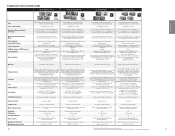
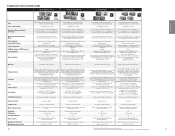
...ft./50cm-infinity; POWERSHOT SPECIFICATION CHART
PowerShot A1100 IS
PowerShot A1000 IS
PowerShot A480
PowerShot A470
Specifications
Type Image Capture Device
Resolution (Recording Pixels) Still Image
Resolution (Recording Pixels) Movie ISO Sensitivity* Image Quality Modes Image Compression HD Movie Support / HDMI Terminal Recording Media
Shooting Modes
Compact digital still camera w/built-in...
Similar Questions
How Do I Fix The Battery Door Lid Of My Powershot A1100 Is
(Posted by saleda 9 years ago)
Battery Life For Canon Power Shot A1100
The 1-year Canon Power Shot A1100 I have a problem with batteries that last up to 2 images. It does ...
The 1-year Canon Power Shot A1100 I have a problem with batteries that last up to 2 images. It does ...
(Posted by jozefbena 10 years ago)
How Long Does The Canon Powershot Sx260 Hs Battery Hold Charge
(Posted by dnsvljek 10 years ago)
How Do I Change The Start-up Image On Powershot A1100 Is?
(Posted by lockwood1993 12 years ago)

