Canon POWERSHOT A80 Support Question
Find answers below for this question about Canon POWERSHOT A80 - Digital Camera - 4.0 Megapixel.Need a Canon POWERSHOT A80 manual? We have 7 online manuals for this item!
Question posted by bmcgon25 on December 2nd, 2011
Timelapse Photography
Can the A80 be modified to take timelapse photos
Current Answers
There are currently no answers that have been posted for this question.
Be the first to post an answer! Remember that you can earn up to 1,100 points for every answer you submit. The better the quality of your answer, the better chance it has to be accepted.
Be the first to post an answer! Remember that you can earn up to 1,100 points for every answer you submit. The better the quality of your answer, the better chance it has to be accepted.
Related Canon POWERSHOT A80 Manual Pages
ImageBrowser 6.5 for Macintosh Instruction Manual - Page 2


...recall but cannot find specific words or phrases that a Canon compact digital camera will be used with the [Find] function right on the camera model. Operating Environment
• This manual uses Mac OS X ...; The displayed screens and procedures may also differ slightly from the examples depending upon the camera or printer model in use.
• The explanations in this guide are based on the...
ImageBrowser 6.5 for Macintosh Instruction Manual - Page 4


...Parts 7
How to Perform Tasks...8 Selecting and Using Functions...8
Mastering the Basics 9
Transferring Images...9 Transferring Images by Connecting the Camera to a Computer 9
Printing...12 Printing a Single Image on a Single Page 12 Index Print...14
How to Use CameraWindow 16...29 Creating Panoramic Images-PhotoStitch 30 Editing Movies...31 Converting RAW Images-Digital Photo Professional 32
4
ImageBrowser 6.5 for Macintosh Instruction Manual - Page 32


... at a high ISO speed. Table of Contents
32 Reduces noise that you can adjust images to JPEG and TIFF images. Digital Photo Professional's Tool Palette You can be modified differ depending on the camera model.
5
[File] and [Convert and save].
• After setting the file type, size, and destination folder, click [Save].
• Only...
ImageBrowser 6.5 for Macintosh Instruction Manual - Page 33


... general programs.
Table of operating procedures, download the Digital Photo Professional manual (PDF format) from the usual JPEG images by the camera's image sensor without worrying about quality loss.
• Processing with Digital Photo Professional is subject to set the layout, add titles, or print with Digital Photo Professional can be processed. Since they contain raw data...
ImageBrowser 6.5 for Macintosh Instruction Manual - Page 55


...).
AVI (.AVI)
Standard Windows movie type.
It allows the output of the image. Some cameras might not support this image type.
Exif JPEG is supported by non-Macintosh programs (such as... the quality of the image pixels from a digital camera without any deterioration in ImageBrowser's Browser Area. TIFF
This is a proprietary image type provided by ImageBrowser.
ImageBrowser 6.5 for Macintosh Instruction Manual - Page 57


... Remember
Mastering the Basics
More Advanced Techniques
Appendices
Memory Card Folder Structure
Images on the camera, some data types cannot be unable to transfer movies to 999, mm: shooting month..., or the [xxx_mmdd] folder (xxx: numbers 100 to the camera from a computer.
• The "xxxx" in file names represent four-digit numbers. • ** Each successive file shot in Stitch Assist ...
ZoomBrowser EX 6.5 for Windows Instruction Manual - Page 2


...8226; The displayed screens and procedures may not be used with the [Find] function right on the camera model.
Operating Environment
• This manual uses Windows Vista screen shots and procedures in Adobe Reader ...explanations in this guide are based on the premise that a Canon compact digital camera will be available depending on the toolbar.
Things to Remember
Mastering the ...
ZoomBrowser EX 6.5 for Windows Instruction Manual - Page 4


... to Perform Tasks...8 Selecting Tasks and Task Window Procedures 8
Mastering the Basics 9
Transferring Images...9 Transferring Images by Connecting the Camera to a Computer 9
Printing...12 Printing a Single Image on a Single Page 12 Index Print...14
How to Use CameraWindow ...28 Creating Panoramic Images-PhotoStitch 29 Editing Movies...30 Converting RAW Images-Digital Photo Professional 31
4
ZoomBrowser EX 6.5 for Windows Instruction Manual - Page 31


...
(Edit image window).
4 Adjust the image brightness
and white balance in
Digital Photo Professional's Main Window. Things to Remember
Mastering the Basics
More Advanced Techniques
Appendices
Converting RAW Images-Digital Photo Professional
You can convert RAW images to be modified differ depending on the camera model.
5 [File] and [Convert and
save].
• After setting the file...
ZoomBrowser EX 6.5 for Windows Instruction Manual - Page 32


... adjustments without modification. Things to Remember
Mastering the Basics
More Advanced Techniques
Appendices
To print, using Digital Photo Professional, select an image in the "Specifications" section of the Camera User Guide.
• Only RAW images compatible with Digital Photo Professional can be processed. Prints a line-up of multiple images on a single page.
Printing Method...
ZoomBrowser EX 6.5 for Windows Instruction Manual - Page 53


...
Digital Photo Professional Process RAW Images
Export Still Images
Export Movies
Extract frames from a movie
Export Shooting Properties Export as a Screen Saver Export as a Wallpaper Backup to CD Photo Print Index Print Print Using Other Software
Email Images
Register/Add Product
CANON iMAGE GATEWAY
Top Page View Online Photo Album
Upload Images
Download My Camera...
ZoomBrowser EX 6.5 for Windows Instruction Manual - Page 54


... image types supported by ZoomBrowser EX. TIFF (.TIF)
This is the image type used for Photo CDs.
AVI (.AVI)
Standard Windows movie type. RAW (.CRW/.CR2)
This is lost during...The movie thumbnail and a movie icon show in the quality of the image pixels from a digital camera without any deterioration in ZoomBrowser EX's Browser Area. It compresses at very high ratios, taking advantage...
ZoomBrowser EX 6.5 for Windows Instruction Manual - Page 56


... Remember
Mastering the Basics
More Advanced Techniques
Appendices
Memory Card Folder Structure
Images on the camera, some data types cannot be unable to transfer movies to the camera from a computer.
• The "xxxx" in file names represent four-digit numbers. • ** Each successive file shot in Stitch Assist mode is assigned a letter starting...
Direct Print User Guide - Page 4
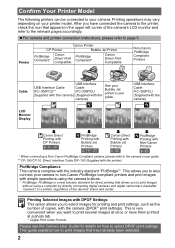
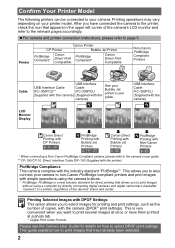
... been selected.
2 This allows you want to print several images at once or have them printed at a photo lab.
* Digital Print Order Format
Please see the Camera User Guide for direct printing that have connected the camera to the printer, check the icon that appears in the upper left corner of the devices' brand...
Direct Print User Guide - Page 7
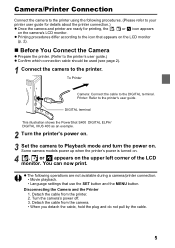
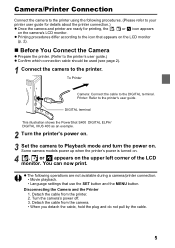
... according to Playback mode and turn the power on the upper left corner of the LCD monitor. DIGITAL terminal
This illustration shows the PowerShot S400DIGITAL ELPH/ DIGITAL IXUS 400 as an example.
2 Turn the printer's power on. 3 Set the camera to the icon that use the SET button and the MENU button. Disconnecting the...
A80_SystemMap.pdf - Page 1


Supplied with Camera Power Shot A80
Wrist Strap WS-200
Conversion Lens Adapter LA-DC52D
Wide Converter WC-DC52
Tele-converter TC-DC52A
Close-up Lens 250D (52 mm)
USB Interface Cable IFC-300PCU (*1) CF Card FC-32M (*1)
Canon Digital Camera Solution CD-ROM
ArcSoft Camera Suite Disk
Card Photo Printer CP-300
CF Card Reader
Direct...
A80_SystemMap.pdf - Page 2


... cigarette lighter as a power source.
● Card Photo Printer CP-10 Prints high-quality, credit card-size images. The Canon rechargeable battery* makes these items are missing, please contact the dealer for the PowerShot A80. With the CP-300 and CP-200 printers, you power the camera from dust and scratches. Convenient when taking...
A80_QuickStart.pdf - Page 2


... mode: Standard Off
button, the
Detailed (Information view)
Detailed
Some modes have other functions available, see the
Software Starter Guide.
5. to Prepare • Camera and computer • Canon Digital Camera Solution Disk • USB cable (use the cable provided with
red-eye reduction
red-eye reduction
Flash off
When the red-eye reduction...
PowerShot A80 Camera User Guide - Page 1


ENGLISH
Camera User Guide
DIGITAL CAMERA
Camera User Guide
CDI-E107-010 XXXXXXXXX
© 2003 CANON INC. PRINTED IN JAPAN
• Please start by reading the "Read This First" section on page 6 of this manual.
• Please also see the Software Starter Guide and the Direct Print User Guide.
PowerShot A80 Camera User Guide - Page 10


...
Please note that Canon digital cameras are not liable for personal use abroad, please convey it back to the country of sale before proceeding with your camera.
6
For Canon Customer...a manner that respects international and domestic copyright laws and regulations. Warranty Limitations
This camera's warranty is operating and being operated correctly. Read This First
Please Read
Test Shots...
Similar Questions
Canon Camera Powershot A2200 How To View Pictures
I wa viewing pictures on my camera and I now have a split screen with two images of the same picture...
I wa viewing pictures on my camera and I now have a split screen with two images of the same picture...
(Posted by Laughingspiritstudios 8 years ago)
Www.canon Digital Camera Powershot S200 User Mauel In English Can U Get Me ?
(Posted by mohangca 10 years ago)
How Do I Delete Pictures From My Canon Camera Powershot Sx230
(Posted by maswakhl 10 years ago)
I Have A Canon Elph Camera That Will Not Allow Me To Delete Photos From Card
(Posted by gkpaulfu 10 years ago)

