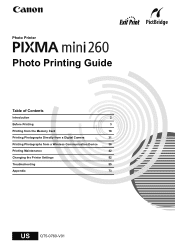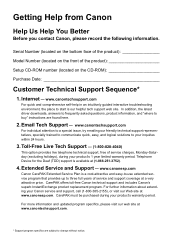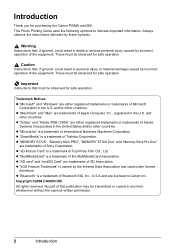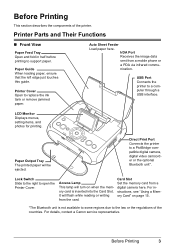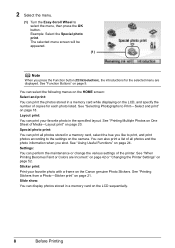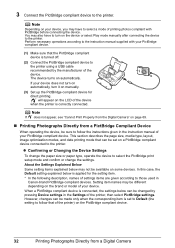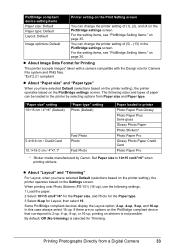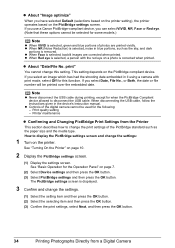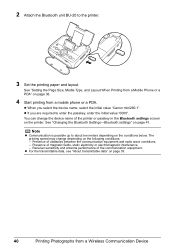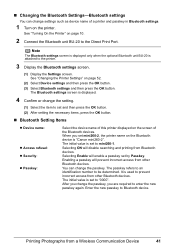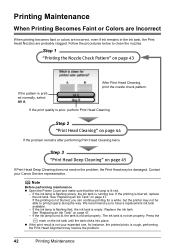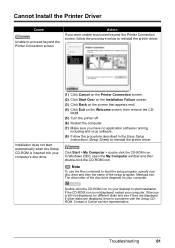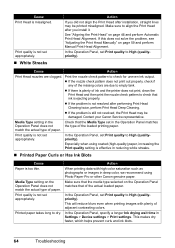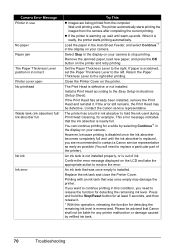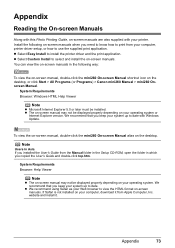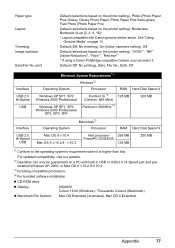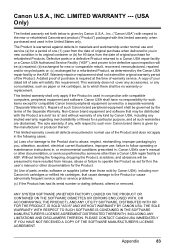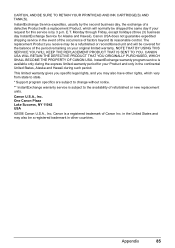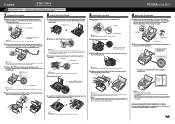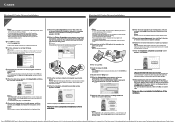Canon PIXMA mini260 Support Question
Find answers below for this question about Canon PIXMA mini260.Need a Canon PIXMA mini260 manual? We have 2 online manuals for this item!
Question posted by fkl922 on August 17th, 2013
Replace Broken Canon Pixma Mini 260 Cd Set Up
Current Answers
Answer #1: Posted by prateekk007 on August 17th, 2013 8:03 AM
Click on the link below to download the drivers. Ensure to select correct Operating System before you start the installation:
Please reply if you have further queries.
Thanks & Regards
Prateek K
Related Canon PIXMA mini260 Manual Pages
Similar Questions
is there a way I can get a new disk so i can load this printer on my computer
hello please let me know how I can open the cover of my printer to release it from plastic jammed o...