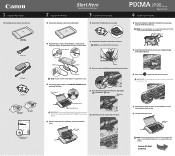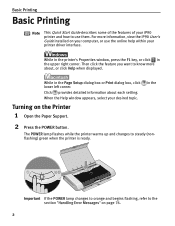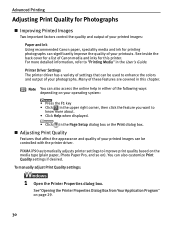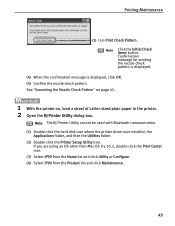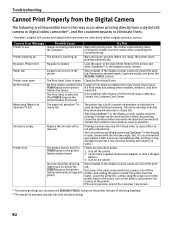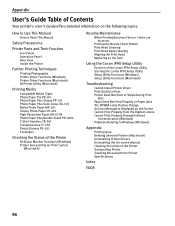Canon PIXMA iP90 Support Question
Find answers below for this question about Canon PIXMA iP90.Need a Canon PIXMA iP90 manual? We have 2 online manuals for this item!
Question posted by marrieck on April 16th, 2014
Paper Jam In Pixma Mg3122
How do I clear a paper jam. The printer pull several sheets though at one time.
Current Answers
Related Canon PIXMA iP90 Manual Pages
Similar Questions
How To Clean Waste Ink Absorber In A Canon Pixma Ip90
(Posted by quiclebl 10 years ago)
I Have A Canon Pixma Mg3122 Printer. I'd Like To Know How To Scan Something.
(Posted by phelanka6 11 years ago)
Canon Pixma Ip90 Waste Ink
Canon Pixma iP90 printer is displaying a message saying the waste ink absorber needs replacing. I c...
Canon Pixma iP90 printer is displaying a message saying the waste ink absorber needs replacing. I c...
(Posted by rosie79189 11 years ago)
Find Ip Address Of My Canon Pixma Mg3122 Printer
Just installed my Canon Pixma MG3122 wireless printer. Prints seamslessly from my laptop and desktop...
Just installed my Canon Pixma MG3122 wireless printer. Prints seamslessly from my laptop and desktop...
(Posted by sk8erwes411 11 years ago)
My Cannon (pixma) Printer - Which Is About 1 Year Old Has Stopped Printing In B/
First it started printing all PDF files in color, regardless of what I we instructed. Then stopped p...
First it started printing all PDF files in color, regardless of what I we instructed. Then stopped p...
(Posted by kandrmickey 12 years ago)