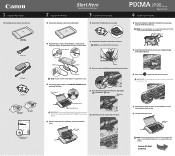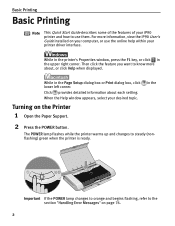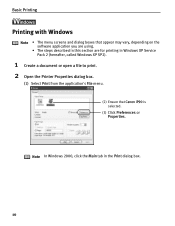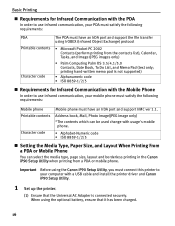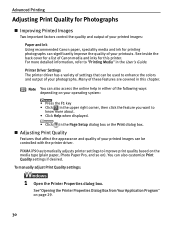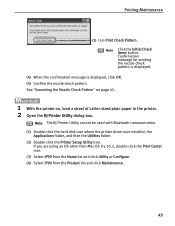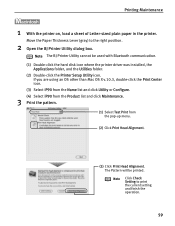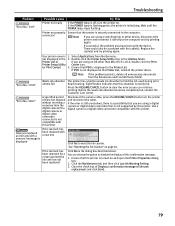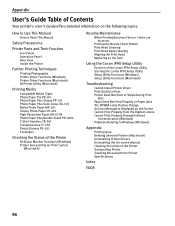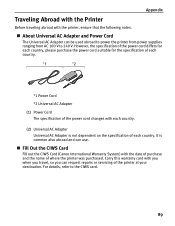Canon PIXMA iP90 Support Question
Find answers below for this question about Canon PIXMA iP90.Need a Canon PIXMA iP90 manual? We have 2 online manuals for this item!
Question posted by smiller49538 on April 22nd, 2012
Error 5c00
My IP90 has stopped printing. It makes a strange sound when the printer spool travels to the right side. I get error code 5C00
Current Answers
Related Canon PIXMA iP90 Manual Pages
Similar Questions
How To Clean Waste Ink Absorber In A Canon Pixma Ip90
(Posted by quiclebl 10 years ago)
What Does Error Code C000 Mean And How Do I Fix It On My Pixma Mx 882
Unable to correct error code after following on -screen advice..error code c000 on pixma mx882
Unable to correct error code after following on -screen advice..error code c000 on pixma mx882
(Posted by ajamteam 10 years ago)
Pixma Mx712 Error Code C0000
What does the error code mean and what do I need to do to fix the error.
What does the error code mean and what do I need to do to fix the error.
(Posted by muebuch85234 11 years ago)
Canon Pixma Ip90 Waste Ink
Canon Pixma iP90 printer is displaying a message saying the waste ink absorber needs replacing. I c...
Canon Pixma iP90 printer is displaying a message saying the waste ink absorber needs replacing. I c...
(Posted by rosie79189 11 years ago)
My Cannon (pixma) Printer - Which Is About 1 Year Old Has Stopped Printing In B/
First it started printing all PDF files in color, regardless of what I we instructed. Then stopped p...
First it started printing all PDF files in color, regardless of what I we instructed. Then stopped p...
(Posted by kandrmickey 12 years ago)