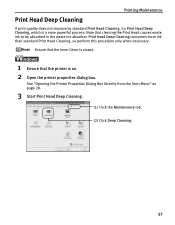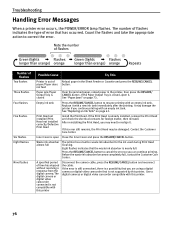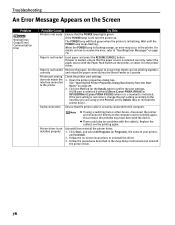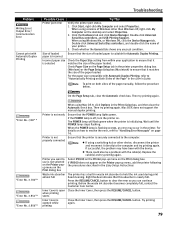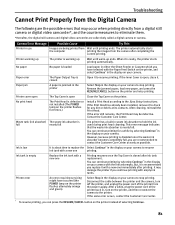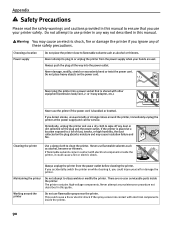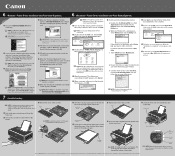Canon PIXMA iP8500 Support Question
Find answers below for this question about Canon PIXMA iP8500.Need a Canon PIXMA iP8500 manual? We have 2 online manuals for this item!
Question posted by alwyn1 on June 3rd, 2013
Waste Ink Absorber Almost Full. Solution?
How do I remove, clean and replace waste ink absorber?
Current Answers
Answer #1: Posted by RathishC on June 3rd, 2013 8:50 PM
Hi Alwyn1,
I hope the information mentioned at http://bit.ly/13hHBjC proves helpful for you.
Glad to assist.
Thanks & Regards
Rathish C
#iworkfordell
Related Canon PIXMA iP8500 Manual Pages
Similar Questions
Printer Error Can't Be Removed What Can I Do
printer error can't be removed what can I do support code 5011
printer error can't be removed what can I do support code 5011
(Posted by lalandhl 8 years ago)
How To Clean The Canon Pixma Ip 8500 Printer Waste Ink Absorber?
(Posted by dduged 9 years ago)
Canon Printer Pixma 2120 Series - Told Cd Not Necessary For Install?
purchased canon printer pixma 2120 last night at walmarts. i toldkid working there my laptop didn't ...
purchased canon printer pixma 2120 last night at walmarts. i toldkid working there my laptop didn't ...
(Posted by safrn5 11 years ago)
Canon Pixma I8500 Will Not Print. I Get 5 Yellow Blinks And 1 Green Blink.
Do I need a new printhead and are they available?
Do I need a new printhead and are they available?
(Posted by karentuckerkuykendall 11 years ago)