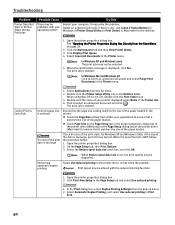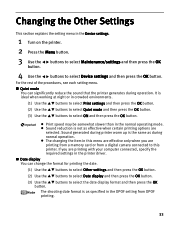Canon PIXMA iP6700D Support Question
Find answers below for this question about Canon PIXMA iP6700D.Need a Canon PIXMA iP6700D manual? We have 3 online manuals for this item!
Question posted by gmsignw1 on December 19th, 2011
Error 5100
My printer is the PIXMA iP6700D. Lately while I am printing cd labels it stops before finish. The mesage is "error 5100" Sometimes it finishes but the quality is not what it used to. Now it stoped printing in paper with the same error mesage What can I do?
Thank you
Current Answers
Related Canon PIXMA iP6700D Manual Pages
Similar Questions
Canon Pixma Mx452 Will Print From My Ipad But Will Not Copy From The Glass .
Canon pixma mx452 will print from my ipad; but, will not print from the glass or scanner feed.
Canon pixma mx452 will print from my ipad; but, will not print from the glass or scanner feed.
(Posted by Remaxjanet22 9 years ago)
How To Replace Waste Tank Absorber On Canon Ip6700d Printer
(Posted by zarove 9 years ago)
Canon Pixma Ip6700d How To Print At Highest Resolution
(Posted by mari94 10 years ago)
Printer Won't Come On.
My Canon pixma IP6700D has worked fine for several years, but it suddenly turned off, and now I can'...
My Canon pixma IP6700D has worked fine for several years, but it suddenly turned off, and now I can'...
(Posted by chrissyste 10 years ago)
I Lost My Pixma Mx432 Setup Software Cd And Want To Reinstall On My Computer
I lost my pixma MX432 setup software CD and need to reinstall it on my computer(s).Is it possible to...
I lost my pixma MX432 setup software CD and need to reinstall it on my computer(s).Is it possible to...
(Posted by burydenise 10 years ago)