Canon PIXMA iP6600D Support Question
Find answers below for this question about Canon PIXMA iP6600D.Need a Canon PIXMA iP6600D manual? We have 3 online manuals for this item!
Question posted by jliecerat on July 2nd, 2014
Ip6600d 5100 Error What To Do 2012
The person who posted this question about this Canon product did not include a detailed explanation. Please use the "Request More Information" button to the right if more details would help you to answer this question.
Current Answers
There are currently no answers that have been posted for this question.
Be the first to post an answer! Remember that you can earn up to 1,100 points for every answer you submit. The better the quality of your answer, the better chance it has to be accepted.
Be the first to post an answer! Remember that you can earn up to 1,100 points for every answer you submit. The better the quality of your answer, the better chance it has to be accepted.
Related Canon PIXMA iP6600D Manual Pages
iP6600D Quick Start Guide - Page 4


.... As an ENERGY STAR partner, Canon U.S.A., Inc., has determined that it will be understood to Canon Inc. "MultiMediaCard" is a trademark of Sony Corporation. Canon PIXMA iP6600D Photo Printer Quick Start Guide. Under the copyright laws, this product meets the ENERGY STAR guidelines for energy efficiency. "IrDA Feature Trademark" is copyrighted by the Infrared...
iP6600D Quick Start Guide - Page 5


... Becomes Faint or Colors are Incorrect 32
Troubleshooting
Cannot Install the Printer Driver 34 Cannot Connect to PC Properly 35 Print Results Not Satisfactory or Contains Errors 36 Troubleshooting Printer Hardware 39 Paper Does Not Feed Properly 41 Paper Jams 41 An Error Message is displayed on the Screen 42 POWER Lamp and Alarm...
iP6600D Quick Start Guide - Page 6


... Displayed on your desired topic. If the Alarm lamp lights, refer to know more information, view the iP6600D User's Guide and Printer Driver Guide installed on the LCD" in the lower left corner.
If the POWER lamp and the Alarm lamp flash ...setting. When the Help window appears, select your computer, or use them.
Then click the feature you want to "An Error Message is ready.
iP6600D Quick Start Guide - Page 29


5 Select Paper Size. The Print dialog box opens.
(2) Select Quality & Media from the popup menu.
(3) Select the desired media type from Media Type.
(4) Ensure that iP6600D is selected from Paper Source.
(5) Select the print mode appropriate to your document from the application software's File menu. Basic Printing
(1) Select Page Setup from ...
iP6600D Quick Start Guide - Page 31


....
You can cancel a print job while printing, with the Stop/Reset button on the taskbar.
27 To display the Canon IJ Status Monitor, click Canon iP6600D on the printer.
1 Press the Stop/Reset button while printing.
(1) Press the Stop/Reset button. Printing is canceled and paper is fed out.
iP6600D Quick Start Guide - Page 32


... in the list, click Stop Printing.
28 To cancel all the jobs in progress, click Pause.
The Print dialog box opens.
2 Select Edit Printer List from the File menu in the Name list. The iP6600D dialog box opens.
4 Select the desired document, then click Delete icon.
Basic Printing
1 Select Print from the...
iP6600D Quick Start Guide - Page 34
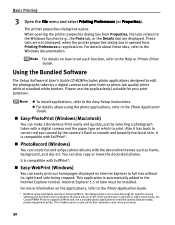
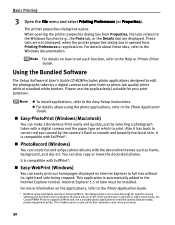
... unique photo albums with ExifPrint*. This enables you to the Easy Setup Instructions. The printer properties dialog box opens. For details about using the photo applications, refer to edit... 5.5 or later must be installed.
It is automatically added to print. Canon PIXMA Printers support ExifPrint and use the application(s) suitable for specific camera settings and functions such...
iP6600D Quick Start Guide - Page 36
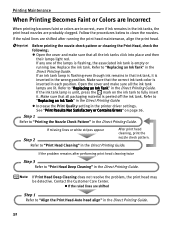
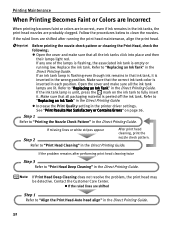
... maintenance, align the print head. Refer to "Align the Print Head-Auto head align" in the printer driver settings. Step 1
Refer to "Replacing an Ink Tank" in the Direct Printing Guide.
Refer... the problem, the print head may be detective. See "Print Results Not Satisfactory or Contains Errors" on the ink tank to "Print Head Cleaning" in the Direct Printing Guide.
If the...
iP6600D Quick Start Guide - Page 37
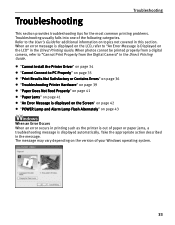
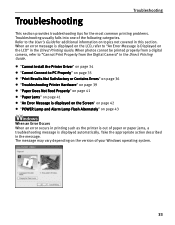
... LCD, refer to PC Properly" on page 35
"Print Results Not Satisfactory or Contains Errors" on page 36
"Troubleshooting Printer Hardware" on page 39
"Paper Does Not Feed Properly" on page 41
"Paper Jams" on page 41
"An Error Message is displayed on the Screen" on page 42
"POWER Lamp and Alarm Lamp...
iP6600D Quick Start Guide - Page 38
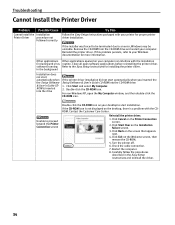
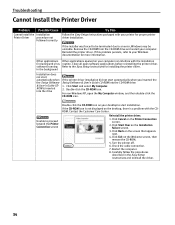
... double-click the CD-ROM icon. Unable to start installation. Click Exit on the Printer Connection screen.
2.
If the CD-ROM icon is not displayed on your computer. Contact... with the CDROM. software) running Refer to an error, Windows may be unstable. For non-Windows XP, open software applications before reinstalling the printer driver. Click Cancel on the Welcome screen, then ...
iP6600D Quick Start Guide - Page 40
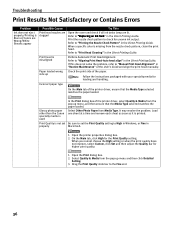
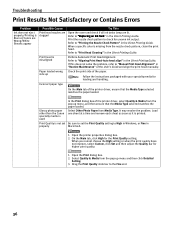
Troubleshooting
Print Results Not Satisfactory or Contains Errors
Problem
Possible Cause
Try This
Ink does not eject properly/...click Detailed
Setting. 3.
Follow the instructions packaged with your specialty media for higher print quality.
1.
Open the printer properties dialog box.
2. Print head is Blurred/Colors are Wrong/White Streaks appear
Print head nozzles are clogged
Open...
iP6600D Quick Start Guide - Page 46


... (Canon iP6600D) (where n is a number) is initializing. Printer driver is not installed properly
Incorrect paper size is selected
If using on the Ports tab (or the Details tab), or reinstall the printer driver. Uninstall then reinstall the printer driver.
1.
Replace the cable(s) and try printing again. Follow the on-screen instructions to "An Error Message...
iP6600D Quick Start Guide - Page 47
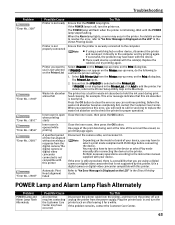
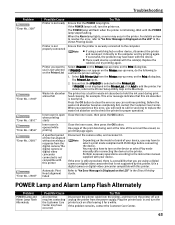
... supported by this ink absorber is not compatible with PictBridge before connecting the device. Select Edit Printer List from the power supply. Ensure that this printer. For details, refer to the printer.
This error message indicates that the iP6600D is Displayed on the LCD" in and turn on the model or brand of time has...
iP6600D Quick Start Guide - Page 49


... the USB cable supplied with the camera.)
Compatible digital cameras and digital video camcorders
iP6600D-compatible digital cameras and digital video camcorders
Compatible Paper
Card #1 (Photo Paper Pro...00 compliant (Index print, number of a special adapter sold separately. Appendix
Printer
Supported recording media:
Supported recording formats:
CompactFlash, Microdrive, Smart Media, ...
iP6600D Quick Start Guide - Page 57
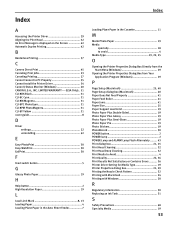
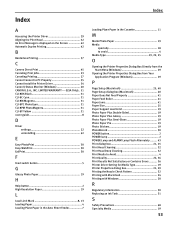
... 45 Canceling Print Jobs 23 Canceling Printing 27 Cannot Connect to Avoid 4 Print Quality 22, 36 Print Results Not Satisfactory or Contains Errors .......... 36 Printer Driver Setting for Media Type 19 Printer Properties dialog box 21, 29 Printing the Nozzle Check Pattern 32 Printing with Macintosh 24 Printing with Windows 20
R
Regulatory Information...
iP6600D Easy Setup Instructions - Page 1
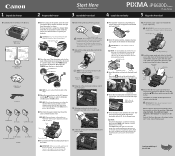
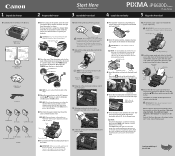
.... The printer will initialize.
Paper support
2 Twist off and discard the orange protective cap located on the LCD. IMPORTANT: If the cover is left open it to "An Error Message is... sheets of the protective cap. Lower the inner cover.
Press [OK] and repeat operation. PIXMA iP6600D Photo Printer
Documentation and Software Kit
1 Before turning on side two.
Write down to open for more...
iP6600D Direct Printing Guide - Page 7


... preparing to print, or is ready to print.
Lighting: the printer is preparing to turn the printer on or off. See "Menu Displays" on page 17.
3 See "Changing the... printing, printing with the date, etc. POWER Lamp
Off: the printer is turned off .
*When the POWER lamp and the Alarm lamp flash alternately, an error has occurred that may require a service call.
(2) Feed Switch Button...
iP6600D Direct Printing Guide - Page 8


...select the option on page 48.
(10)Alarm Lamp Lighting: an error has occurred and the printer is pressed during printing, the printer aborts printing.
4 See "Browsing Photos in the memory card onto the... computer's hard disk. If an error occurs, press to resume printing after resolving a printer problem.
(13)
Buttons
Allows you to enlarge/reduce the area to...
iP6600D Direct Printing Guide - Page 50
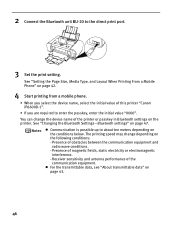
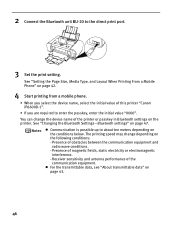
... ten meters depending on page 42.
4 Start printing from a mobile phone.
• When you select the device name, select the initial value of this printer "Canon iP6600D-1".
• If you are required to the direct print port.
3 Set the print setting. The printing speed may change the device name of obstacles between...
iP6600D Direct Printing Guide - Page 51


... item you are required to Bluetooth device.
47
Selecting Enable will prevent incorrect access from other Bluetooth devices. When you want to set iP6600D-2, the printer name on the printer.
2 Connect the Bluetooth unit BU-20 to prevent incorrect access from Bluetooth devices. Selecting ON will disable search and printing from other Bluetooth...
Similar Questions
How To Fix Waste Ink Absorber Error Pixma Ip6600d
(Posted by rtrelee 10 years ago)
Printer Give 5100 Error. What Can I Do?
Printer Give 5100 Error Problem. what Can I Do?
Printer Give 5100 Error Problem. what Can I Do?
(Posted by sigobsss 10 years ago)
5100 Error Message
I am getting a 5100 error message on my Pixma MX512 copier.
I am getting a 5100 error message on my Pixma MX512 copier.
(Posted by tdill 11 years ago)

