Canon PIXMA iP6600D Support Question
Find answers below for this question about Canon PIXMA iP6600D.Need a Canon PIXMA iP6600D manual? We have 3 online manuals for this item!
Question posted by eamoncannon on January 17th, 2013
How Can Error Code 6a00 Be Fixed ?
Just prior to the inoerative status, and the flashing On/Off and Alarm lights, two pages were jammed because of their angular input.
Current Answers
There are currently no answers that have been posted for this question.
Be the first to post an answer! Remember that you can earn up to 1,100 points for every answer you submit. The better the quality of your answer, the better chance it has to be accepted.
Be the first to post an answer! Remember that you can earn up to 1,100 points for every answer you submit. The better the quality of your answer, the better chance it has to be accepted.
Related Canon PIXMA iP6600D Manual Pages
iP6600D Quick Start Guide - Page 4


...", "Memory Stick PRO", "MEMORY STICK Duo" and "Memory Stick PRO Duo" are subject to be understood to change without the prior written consent of Canon U.S.A., Inc. © 2005 Canon U.S.A., Inc. Canon PIXMA iP6600D Photo Printer Quick Start Guide. Disclaimer Canon U.S.A., Inc. Specifications are trademarks of SD Association. "xD-Picture Card" is a trademark of Microsoft...
iP6600D Quick Start Guide - Page 5


... 34 Cannot Connect to PC Properly 35 Print Results Not Satisfactory or Contains Errors 36 Troubleshooting Printer Hardware 39 Paper Does Not Feed Properly 41 Paper Jams 41 An Error Message is displayed on the Screen 42 POWER Lamp and Alarm Lamp Flash Alternately 43
Appendix
Specifications 44 Safety Precautions 48 Regulatory Information 50 CANON U.S.A., INC...
iP6600D Quick Start Guide - Page 6


... the upper right corner. When the Help window appears, select your printer and how to "An Error Message is ready.
The POWER lamp flashes while the printer warms up and changes to know more information, view the iP6600D User's Guide and Printer Driver Guide installed on page 43.
2 Then click the feature you want to steady (nonflashing...
iP6600D Quick Start Guide - Page 31


... to stop printing. Click Cancel Printing on page 27. You can cancel a print job while printing, with the Stop/Reset button on the taskbar.
27 Printing is canceled and paper is fed out.
To display the Canon IJ Status Monitor, click Canon iP6600D on the printer.
1 Press the Stop/Reset button while printing.
(1) Press...
iP6600D Quick Start Guide - Page 32


... Pause.
To cancel all the jobs in your application program.
The Print dialog box opens.
2 Select Edit Printer List from the File menu in the list, click Stop Printing.
28 Basic Printing
1 Select Print from the Printer pop-up menu. The iP6600D dialog box opens.
4 Select the desired document, then click Delete icon.
iP6600D Quick Start Guide - Page 34
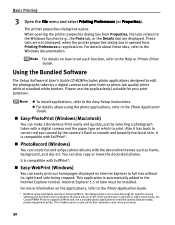
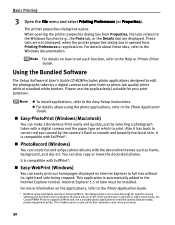
... Print easily and quickly, just by the camera's flash or smooth and beautify the facial skin.
Internet Explorer 5.5 or later must be installed. The printer properties dialog box opens. Please... Open the File menu and select Printing Preferences (or Properties).
Canon PIXMA Printers support ExifPrint and use the application(s) suitable for specific camera settings and functions such...
iP6600D Quick Start Guide - Page 36
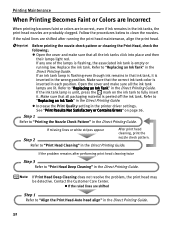
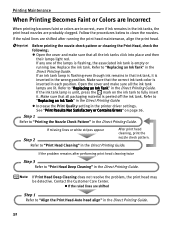
...or Contains Errors" on the...their lamps light red....page 36. If any one of the lamps is flashing..., the associated ink tank is inserted in the Direct Printing Guide. Open the cover and make sure that ink tank, it .
Replace the ink tank. If Print Head Deep Cleaning does not resolve the problem, the print head may be detective. Step 1
Refer to "Replacing an Ink Tank" in the printer...
iP6600D Quick Start Guide - Page 37
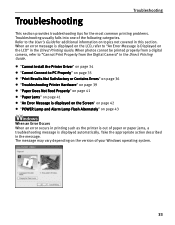
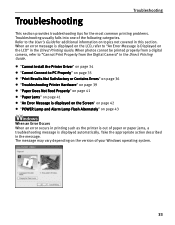
... this section.
Refer to PC Properly" on page 35
"Print Results Not Satisfactory or Contains Errors" on page 36
"Troubleshooting Printer Hardware" on page 39
"Paper Does Not Feed Properly" on page 41
"Paper Jams" on page 41
"An Error Message is displayed on the Screen" on page 42
"POWER Lamp and Alarm Lamp Flash Alternately" on the LCD" in printing such...
iP6600D Quick Start Guide - Page 38
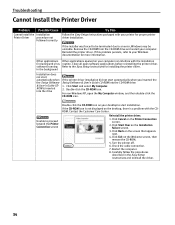
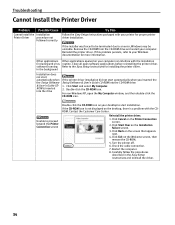
.... If the CD-ROM icon is not displayed on the Installation Failure screen.
3.
If this problem persists, refer to your desktop to an error, Windows may be unstable. Double-click the CD-ROM icon. Reinstall the printer driver.
1. Click Start Over on the desktop, there is inserted into the drive
If the...
iP6600D Quick Start Guide - Page 40
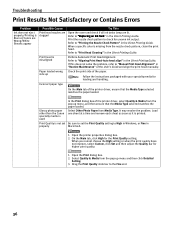
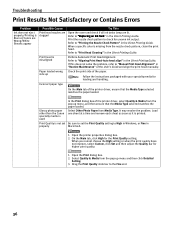
... Print dialog box of the printer driver, ensure that the Media Type selected matches the paper loaded. Troubleshooting
Print Results Not Satisfactory or Contains Errors
Problem
Possible Cause
Try This..." in the Direct Printing Guide. Incorrect paper type
On the Main tab of the printer driver, select Quality & Media from Media Type. Follow the instructions packaged with your specialty...
iP6600D Quick Start Guide - Page 46


... both sides of the paper loaded. Troubleshooting
An Error Message is displayed on the Screen
Problem
Writing Error/ Output Error/ Communication Error
Cannot print with Automatic Duplex Printing
Possible Cause
Printer is not ready
Try This
Ensure that the paper source is selected correctly.
When the Alarm lamp lights, an error may have been with the device.
If...
iP6600D Quick Start Guide - Page 47
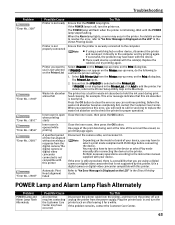
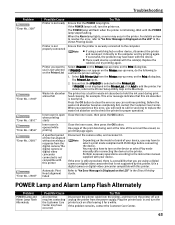
... Alarm lamp lights, an error may have to turn the printer back on the Print dialog box.
Ensure that the iP6600D is not compatible with the cable(s). Waste ink absorber almost full
The printer has a built-in the printer.
A specified period of time has elapsed without receiving a response from the printer, and then turn the printer off , turn the printer...
iP6600D Quick Start Guide - Page 49


...cm/Credit Card (Glossy Photo Paper Credit Card)
*1 Canon-brand sticker. Appendix
Printer
Supported recording media:
Supported recording formats:
CompactFlash, Microdrive, Smart Media, Memory Stick... USB cable supplied with the camera.)
Compatible digital cameras and digital video camcorders
iP6600D-compatible digital cameras and digital video camcorders
Compatible Paper
Card #1 (Photo Paper ...
iP6600D Quick Start Guide - Page 57
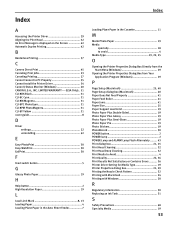
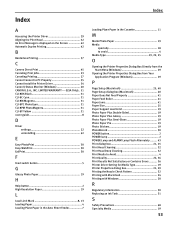
... Paper Pro 19 Photo Stickers 19 PhotoRecord 30 POWER button 2 POWER lamp 2 POWER Lamp and ALARM Lamp Flash Alternately ......... 43 Print dialog box 21, 25 Print Head Cleaning 32 Print Head Deep Cleaning 32 Print Media to PC Properly 35 Cannot Install the Printer Driver 34 Canon IJ Status Monitor (Windows 40 CANON U.S.A., INC.
iP6600D Easy Setup Instructions - Page 1
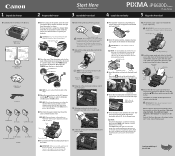
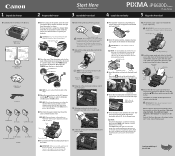
... holder moves to "An Error Message is Displayed on the printer.
NOTE: · The printer will need this stage.
...color guide on the printer, open ink port once the protective cap is aligned automatically. PIXMA iP6600D Photo Printer
Documentation and Software Kit
... before proceeding. · If the Alarm lamp still lights even after the printer has stopped making operating noises, an ...
iP6600D Direct Printing Guide - Page 50
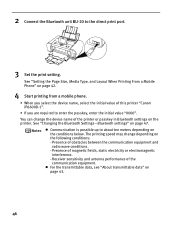
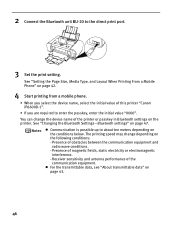
..., enter the initial value "0000".
Communication is possible up to about ten meters depending on page 47. For the transmittable data, see "About transmittable data" on the following conditions: - Receiver sensitivity and antenna performance of this printer "Canon iP6600D-1".
• If you are required to the direct print port.
3 Set the print setting...
iP6600D Direct Printing Guide - Page 63


... Not Come Out/Printing is in memory card. The printer may be printed from the computer, not from the Digital Camera" on page 70
• "Cannot Print Properly through Wireless Communication" on page 72
An Error Message is Displayed on the LCD
If Alarm lamp lights, and an error message is displayed on the LCD, problems that...
iP6600D Direct Printing Guide - Page 64


... ink tank is nearly full. Press the OK button to a strong light source preventing current print head alignment. Press [OK] and repeat operation. Perform necessary operations according to a darker location. Press the OK button to clear the error and move the printer to the instruction manual supplied with PictBridge before connecting the device...
iP6600D Direct Printing Guide - Page 65


...printer from the printer, and then turn the printer back on page 50. Install the appropriate ink tank. Replace the ink tank. Plug the printer back in and turn the printer off ). See "Replacing an Ink Tank" on after leaving it . Ink tank errors have occurred. (POWER lamp and Alarm lamp flash alternately.) Disconnect the printer...be correctly detected. U150 Error code
Try This
An ink ...
iP6600D Direct Printing Guide - Page 75
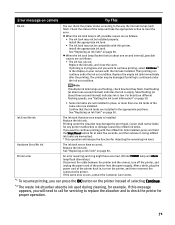
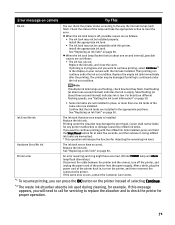
... This
You can check the printer status according to clear the error. Error message on page 50. When the ink tank lamp is low. Hardware Error/No ink
The ink tank errors have occurred. (Printer POWER lamp and Alarm lamp flash alternately.) Disconnect the cable between the printer and the camera, turn on the printer instead of the printer from the power supply...
Similar Questions
Our Canon Pixma Mx850 Shows Error Code 6a00 On Lcd Screen.how Do We Correct This
(Posted by bmgerrand1 9 years ago)
How To Fix Waste Ink Absorber Error Pixma Ip6600d
(Posted by rtrelee 10 years ago)
Ip6600d Canon Pixma
What to do for the printer when the on/off button is flashing green and the alarm is flashing orange...
What to do for the printer when the on/off button is flashing green and the alarm is flashing orange...
(Posted by lucilledundas39 12 years ago)
Error Code 'c000' On Canon Pixma Mx882 Series Printer
I changed some ink cartridges on our copier and closed the top lid, only to immediately receive the ...
I changed some ink cartridges on our copier and closed the top lid, only to immediately receive the ...
(Posted by jbsmith445 12 years ago)

