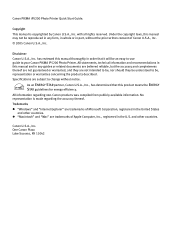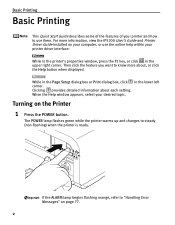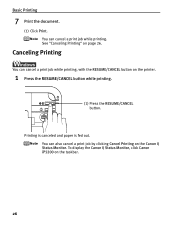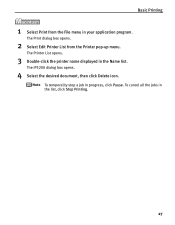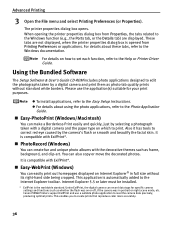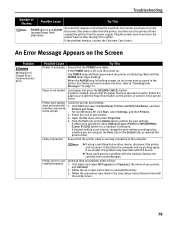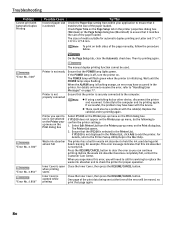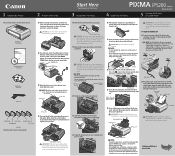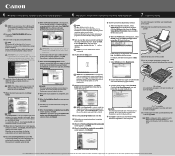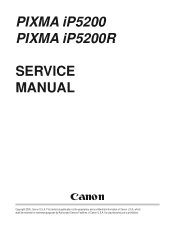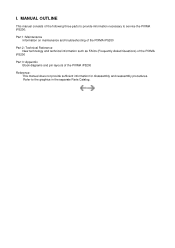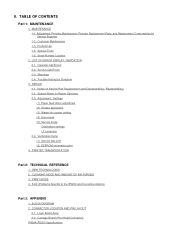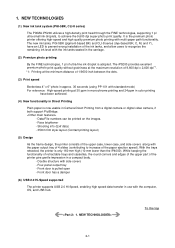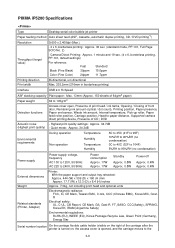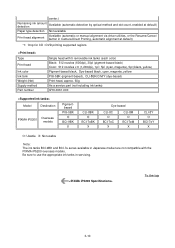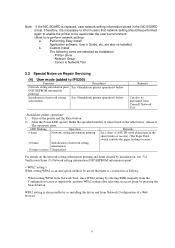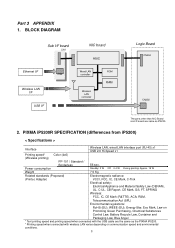Canon PIXMA iP5200 Support Question
Find answers below for this question about Canon PIXMA iP5200.Need a Canon PIXMA iP5200 manual? We have 3 online manuals for this item!
Question posted by tergass on June 9th, 2012
Connecting Printer To My Laptop
The person who posted this question about this Canon product did not include a detailed explanation. Please use the "Request More Information" button to the right if more details would help you to answer this question.
Current Answers
Answer #1: Posted by bargeboard on June 26th, 2012 8:45 AM
You can find the drivers and software to install at the Canon support site here:
http://www.usa.canon.com/cusa/support/consumer/printers_multifunction/pixma_ip_series/pixma_ip5200#DriversAndSoftware
Choose your operating system from the drop down menus and then click "show all" to see the available downloads.
http://www.usa.canon.com/cusa/support/consumer/printers_multifunction/pixma_ip_series/pixma_ip5200#DriversAndSoftware
Choose your operating system from the drop down menus and then click "show all" to see the available downloads.
Related Canon PIXMA iP5200 Manual Pages
Similar Questions
What Usb Cable Do I Need To Connect Printer To My Laptop
what usb cable do I need to connect printer to my lap top
what usb cable do I need to connect printer to my lap top
(Posted by jicado 9 years ago)
How To Set Canon Pixma Ip5200 For Borderless Printing
(Posted by jashManual 9 years ago)
How To Connect Windows Laptop To Pixma Mg5220 Without Software
(Posted by aemdarry 10 years ago)