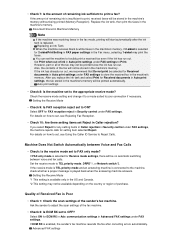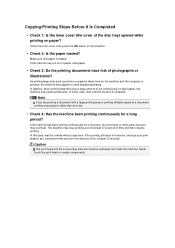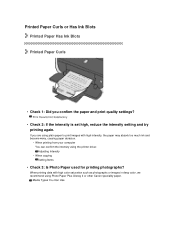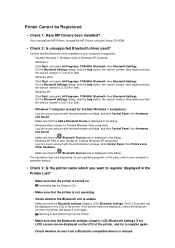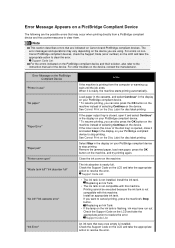Canon PIXMA MX922 Support Question
Find answers below for this question about Canon PIXMA MX922.Need a Canon PIXMA MX922 manual? We have 3 online manuals for this item!
Question posted by Terasuarez on May 19th, 2014
Unsupported Ink Cartridge Pixma Mx459
The person who posted this question about this Canon product did not include a detailed explanation. Please use the "Request More Information" button to the right if more details would help you to answer this question.
Current Answers
Answer #1: Posted by Odin on May 19th, 2014 9:55 AM
It's hard to respond to your question, as you didn't ask one! However, if you're receiving that error message it's telling you that you need to use a different cartidge. Canon would like you to use its own (OEM) cartirdges.
Hope this is useful. Please don't forget to click the Accept This Answer button if you do accept it. My aim is to provide reliable helpful answers, not just a lot of them. See https://www.helpowl.com/profile/Odin.
Related Canon PIXMA MX922 Manual Pages
Similar Questions
I Am Trying To Set Up My New Printer. After I Have Installed The Ink Cartridges
I am trying to set up my new printer. After I have installed the ink cartridges, (they are all lit u...
I am trying to set up my new printer. After I have installed the ink cartridges, (they are all lit u...
(Posted by chow209 7 years ago)
Can I Use All Black Ink Cartridges Instead Of Color
(Posted by ACRICKET67 8 years ago)
Mx922
I Have Not Used This Printer In About 5 Moinths. I Put The Cartridges Back In And Tried A "deep Clea...
I Have Not Used This Printer In About 5 Moinths. I Put The Cartridges Back In And Tried A "deep Clea...
(Posted by PENNYABRAMS2 8 years ago)