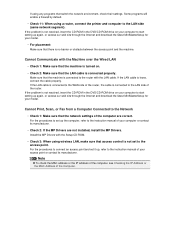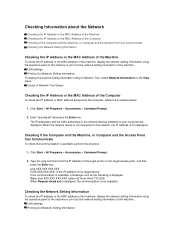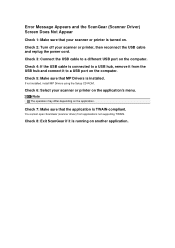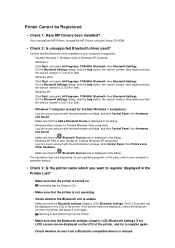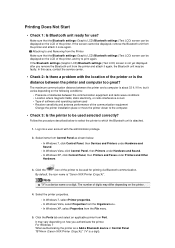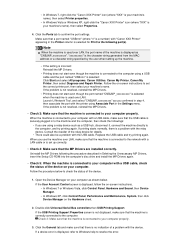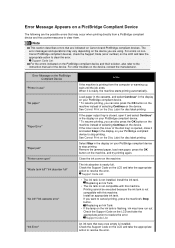Canon PIXMA MX922 Support Question
Find answers below for this question about Canon PIXMA MX922.Need a Canon PIXMA MX922 manual? We have 3 online manuals for this item!
Question posted by g4janet on November 22nd, 2014
Error 6000 During Install On Mac Operating System. Yosemite
Current Answers
Answer #1: Posted by BusterDoogen on November 22nd, 2014 9:57 AM
I hope this is helpful to you!
Please respond to my effort to provide you with the best possible solution by using the "Acceptable Solution" and/or the "Helpful" buttons when the answer has proven to be helpful. Please feel free to submit further info for your question, if a solution was not provided. I appreciate the opportunity to serve you!
Related Canon PIXMA MX922 Manual Pages
Similar Questions
the screen says 2700 time out error has occurred support code 2700
I installed new ink tanks, but my OS X Yosemite printer icon continues to show "low ink" and my prin...
Pixma MX922. I successfully installed the software drivers. When I go to print a test page I get the...
Followed directions: turn printing off; shut printer down; start printer up. Still have the error 60...
When I turn on the printer I ger an error message 6000. How can I fix this?