Canon PIXMA MX922 Support Question
Find answers below for this question about Canon PIXMA MX922.Need a Canon PIXMA MX922 manual? We have 3 online manuals for this item!
Question posted by mickbassman on April 27th, 2013
How Do I Use The Top Tray Of The Mx 922 To Make Copy
The person who posted this question about this Canon product did not include a detailed explanation. Please use the "Request More Information" button to the right if more details would help you to answer this question.
Current Answers
There are currently no answers that have been posted for this question.
Be the first to post an answer! Remember that you can earn up to 1,100 points for every answer you submit. The better the quality of your answer, the better chance it has to be accepted.
Be the first to post an answer! Remember that you can earn up to 1,100 points for every answer you submit. The better the quality of your answer, the better chance it has to be accepted.
Related Canon PIXMA MX922 Manual Pages
User Manual - Page 8


...memory, such as sender information, date/time, and daylight saving time. Note
You can use of the faxing function.
The settings for Faxing
You can specify the basic setting such as...Setting the Sender Information Connecting the Telephone Line Connect the machine to send or receive faxes, make copies, or scan originals. Then specify the basic setting such as unsent and received faxes, will...
User Manual - Page 53


...
Edits/deletes the registered information or selects all the registered information selected for Setting Item List:.
5.
Printer Name:
Selects the machine for editing. Setting Item List:
Selects the registered information for editing the registered information using Speed Dial Utility.
2. Displays the registered information saved on the registered information list are on the...
User Manual - Page 56


Note
Before you register fax/telephone numbers using Speed Dial Utility, make sure that no fax operations are in progress.
1.
Enter the ...TEL number is displayed.
5.
Starting Up Speed Dial Utility
2. Click TEL Number Registration from the Printer Name: list box, then click Display Printer Settings.
3. The Individual or Group Selection dialog box is selected:
1. Start up Speed Dial ...
User Manual - Page 58


...:. Click TEL Number Registration from the Printer Name: list box, then click Display Printer Settings.
3. Enter the new fax/telephone number. • If a group dial is displayed.
4. Changing a Fax/telephone Number Using Speed Dial Utility
Follow the procedure below to change fax/telephone numbers using Speed Dial Utility, make sure that no fax operations are...
User Manual - Page 60


...Save.
• To register the edited information to PC.... 2. Deleting a Fax/telephone Number Using Speed Dial Utility
Follow the procedure below to Printer. 2. Click Register to delete fax/telephone numbers. Select the machine from Setting Item List:.... click Delete. Note
Before you delete fax/telephone numbers using Speed Dial Utility, make sure that no fax operations are in progress.
1.
Troubleshooting Guide - Page 12


... the one selected by default, select Set as Default Printer.
• Check 6: Configure the printer port appropriately. Deleting the Undesired Print Job
• Check 4: Make sure that the inner cover (the cover of the relay device for a different printer.
Consult the reseller of the disc tray) is closed. If the inner cover is opened, close...
Troubleshooting Guide - Page 14


...the envelopes are printing on the type of the printing orientation. Media Types You Cannot Use
• Check 4: Make sure of page size. Important
When loading paper in the center of the cassette,... and humidity).
Load Hagakis with the loaded paper.
• Check 6: Make sure that the inner cover (the cover of the disc tray) is curled, it may not be possible at a time to Loading Paper...
Troubleshooting Guide - Page 16


...machine To print photo on the machine. You cannot make this setting from a PictBridge compliant device, set the print quality setting by using the printer driver.
You cannot change the print quality setting when... Does Not Print or Prints Partially Printed Paper Curls or Has Ink Blots
Copying Photos
Confirm by using the operation panel on an online photo album by operating the machine
To...
Troubleshooting Guide - Page 26


... again. For details on how to place the disc tray, refer to dismiss the error. Make sure that you are using the disc tray supplied with this machine ("J" is in progress, the machine...by an inkjet printer.
Disc Tray Does Not Feed Properly
• Check 1: Is the disc tray placed properly?
Cannot Print on the upper side) again, then retry printing. Use the disc tray supplied with ...
Troubleshooting Guide - Page 39
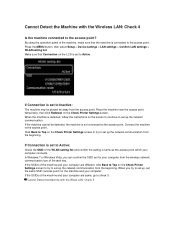
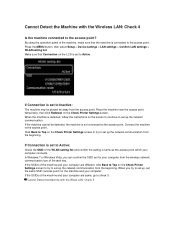
...network communication from the access point.
Click Back to Top on the Check Printer Settings screen to try to set the same SSID (access point) for... 7 or Windows Vista, you try to check 5. By using the operation panel of the task tray.
If the SSIDs of the machine and your computer from ...make sure that Connection on the LCD is detected, follow the instructions on the Check...
Troubleshooting Guide - Page 48


... computer securely.
When No Driver is displayed under Device settings set up the wireless LAN connection using a USB cable or change the wireless LAN settings using IJ Network Tool, click Update to search for a printer over a network, make sure that the USB cable is connected properly.
Place the wireless devices as possible.
If not...
Troubleshooting Guide - Page 59


... machine on. Consult the reseller of the disc tray) is securely plugged in to the machine and the computer, then check the followings:
• If you use the machine over LAN, make sure that the machine is connected to your computer properly.
When you are using a printer driver for details.
• There could also be...
Troubleshooting Guide - Page 62


... Confirm that the media type and the paper size settings correspond with the both edges of the disc tray) is even slightly open. Once you are placed in the cassette, slide the paper guide on is...though the paper stack does not exceed the paper load limit. Media Types You Cannot Use
• Check 4: Make sure of the following when you load at this maximum capacity depending on envelopes, ...
Troubleshooting Guide - Page 64


... press the OK button on how to place the disc tray, refer to dismiss the error. The machine resumes initializing by an inkjet printer. Make sure that you are using the disc tray supplied with the printable disc. If the disc tray cannot be ejected. The disc tray will automatically be pulled out, turn the machine off...
Troubleshooting Guide - Page 66
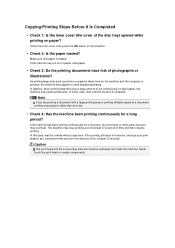
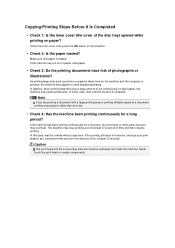
...of the disc tray) opened while printing on the machine.
• Check 2: Is the paper loaded?
If the machine has been printing continuously for a while without operation. Make sure that uses a large amount...machine. Note
If you are printing a document with a large printing area or printing multiple copies of paper, load paper.
• Check 3: Do the printing documents have stopped operating....
Troubleshooting Guide - Page 69


... to the table in Online Photo Album
Confirm by using the operation panel on the machine. To copy by operating the machine
To copy photo by operating the machine To print from a ... quality of the printout color.
Mobile phone print settings
Confirm by using the printer driver. Note
When printing from your machine.
You cannot make this setting from a mobile phone.
• Check 3: If ...
Troubleshooting Guide - Page 75


... with the paper for detailed information on the printable side.
• When copying, see also the sections below .
• Check 7: Check that the paper is loaded with the printable side facing...as the original, print quality may be face down ? • Check 5: When using paper with one printable surface, make sure that the original is loaded correctly on the platen glass or in the ADF, the...
Troubleshooting Guide - Page 130


... Access refusal setting (Graphic LCD)/Access refusal (Text LCD).
3. Select OFF (Graphic LCD)/OFF (Text LCD), then use the OK button on the LCD of the printer.
1. Check the printer access setting displaying the Bluetooth settings (Graphic LCD)/Bluetooth settings (Text LCD) screen on the LCD.
2. For information about how to display the...
Troubleshooting Guide - Page 131
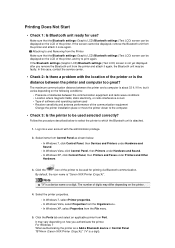
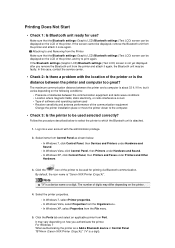
... Control Panel "BTHnnn (Canon XXX Printer (Copy X))" ("n" is a digit). If the screen cannot be used for use? The maximum communication distance between the printer and a computer is the distance ...the communication equipment
Change the printer installation place or move the printer closer to the computer.
• Check 3: Is the printer to print again. Make sure that the Bluetooth settings...
Troubleshooting Guide - Page 132
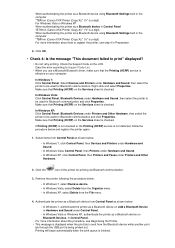
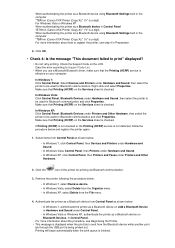
... Panel as shown below and register the printer again.
1. When authenticating the printer as a Bluetooth device using Bluetooth Settings built in the computer "TBPnnn (Canon XXX Printer (Copy X))" ("n" is a digit). When authenticating the printer as a Bluetooth device using Bluetooth Settings built in the computer "TBPnnn (Canon XXX Printer (Copy X))" ("n" is a digit) For Windows Vista or...
Similar Questions
What Drivers Are Compatible With The Canon Mx 922 Pixma?
Driver for the Canon Pixma MX 92
Driver for the Canon Pixma MX 92
(Posted by Cclin92626 7 years ago)
Canon Pixma Mx922 User Manual Troubleshooting The Screen Says 2700 Time Out Er
the screen says 2700 time out error has occurred support code 2700
the screen says 2700 time out error has occurred support code 2700
(Posted by oledee1965 7 years ago)

