Canon PIXMA MX922 Support Question
Find answers below for this question about Canon PIXMA MX922.Need a Canon PIXMA MX922 manual? We have 3 online manuals for this item!
Question posted by hwirMSTB on July 10th, 2014
How To Make A Copy On Canon Mx922
The person who posted this question about this Canon product did not include a detailed explanation. Please use the "Request More Information" button to the right if more details would help you to answer this question.
Current Answers
There are currently no answers that have been posted for this question.
Be the first to post an answer! Remember that you can earn up to 1,100 points for every answer you submit. The better the quality of your answer, the better chance it has to be accepted.
Be the first to post an answer! Remember that you can earn up to 1,100 points for every answer you submit. The better the quality of your answer, the better chance it has to be accepted.
Related Canon PIXMA MX922 Manual Pages
User Manual - Page 8


... mode is a power failure or if you accidentally disconnect the power plug, the date/time settings will not be able to send or receive faxes, make copies, or scan originals. When you are connecting the telephone, whether or not you set the fax setting according to the instruction on the LCD.
User Manual - Page 102
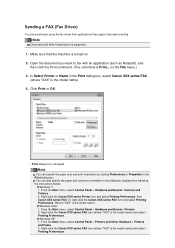
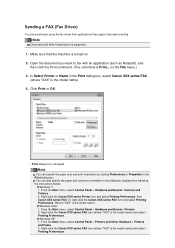
....)
Windows Vista: 1.
From the Start menu, select Control Panel > Hardware and Sound > Printers. 2. Right-click the Canon XXX series FAX icon (where "XXX" is supported.
1. Click Print or OK.
* Print dialog box in the Print dialog box. Windows XP: 1. Make sure that support document printing. Note
Only black and white transmission is the...
User Manual - Page 116
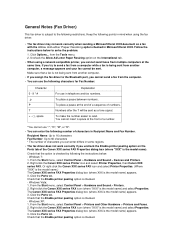
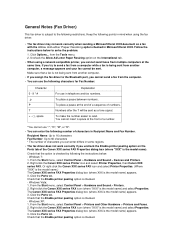
... checked. Or right-click the Canon XXX series FAX icon and select Printer Properties. (Where "XXX" is the model name.) The Canon XXX series FAX Properties dialog box (where XXX is the model name) appears. 3. Click the Ports tab. Check that the Enable printer pooling option is checked. - To make the number easier to solve...
Troubleshooting Guide - Page 12


... for details.
• There could also be a problem with administrator privilege.
2.
When the machine is connected to the machine.
Make sure that the printer port is selected in the Print dialog box. Note
When printing large data such as a user account with the USB cable.
If printing starts normally, ...
Troubleshooting Guide - Page 13


... Windows 7, right-click the "Canon XXX Printer" icon (where "XXX" is your machine's name), then select Printer properties.
• In Windows Vista or Windows XP, right-click the "Canon XXX Printer" icon (where "XXX" is selected: Click Start and select All programs, Canon Utilities, Canon My Printer, Canon My Printer, then select Diagnose and Repair Printer.
Note
When the machine is...
Troubleshooting Guide - Page 16


...if you do with Easy Setup
• Check 2: Make sure that the appropriate print quality is not resolved, there may be other causes. Copying Photos
Confirm by using the operation panel on the ...by using the operation panel on the machine. PictBridge print settings
Confirm by using the printer driver. In borderless printing, uneven coloring may reduce the quality of the paper type ...
Troubleshooting Guide - Page 26


...Try the operation again following the on the upper side). Canon recommends that you use printable discs specially processed to Placing... the disc tray, refer to be printed on the upper side). Make sure that you are using the disc tray supplied with this machine... the error. The machine resumes initializing by an inkjet printer. The disc tray will automatically be placed. If a...
Troubleshooting Guide - Page 29
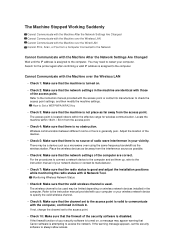
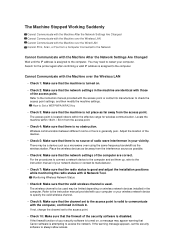
... Wireless Network Status
• Check 8: Make sure that the valid wireless channel is used may be limited depending on , a message may appear warning that Canon software is no source of radio wave ...the radio status with IJ Network Tool. Locate the machine within the effective range for the printer again after confirming a valid IP address is disabled. There may need to restart your network...
Troubleshooting Guide - Page 48


Canon IJ Network Tool Screen
• Check 6: When searching for a printer over a network, make sure that the USB cable is connected properly.
When you set to Disable LAN?
• Check 3: When the machine is connected to the computer temporarily using IJ Network Tool, click Update to the Computer Using a USB Cable
• Check 4: Make sure...
Troubleshooting Guide - Page 49
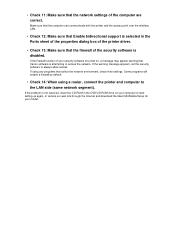
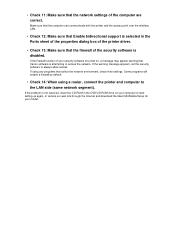
... When using any programs that Canon software is disabled. If the warning message appears, set the security software to access the network. If using a router, connect the printer and computer to start setting up... CD-ROM in the Ports sheet of the properties dialog box of the printer driver.
• Check 13: Make sure that Enable bidirectional support is selected in the DVD/CD-ROM drive on...
Troubleshooting Guide - Page 59


..., select Set as a photo or graphics, it may take longer to the computer, and try printing again. Wait until printing starts.
• Check 2: Make sure that the printer port is closed. If printing starts normally, there is processing data and sending it , connect the machine directly to start printing.
Deleting the Undesired...
Troubleshooting Guide - Page 60
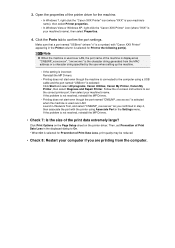
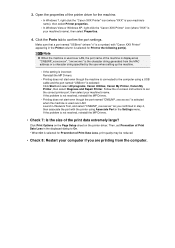
..." is the character string generated from the computer.
Make sure that a port named "USBnnn" (where "n" is a number) with the printer using a USB cable and the port named "USBnnn" is selected: Click Start and select All programs, Canon Utilities, Canon My Printer, Canon My Printer, then select Diagnose and Repair Printer. Click Print Options on the Page Setup sheet...
Troubleshooting Guide - Page 64


... on -screen instructions. The machine resumes initializing by an inkjet printer. Try the operation again following the on the upper side).
Use ... machine ("J" is complete, try the operation again. Make sure that you are using the disc tray supplied ...again, then press the OK button on the upper side). Canon recommends that you use printable discs specially processed to dismiss ...
Troubleshooting Guide - Page 69


...on the machine. Setting Items
Confirm by using the printer driver. Printing Photos in Check 1. PictBridge print settings
... machine.
Printing with Easy Setup
• Check 2: Make sure that the appropriate print quality is selected
referring to...In borderless printing, uneven coloring may be other causes.
Copying Photos
Confirm by using the operation panel on what ...
Troubleshooting Guide - Page 129
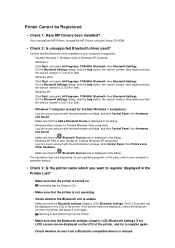
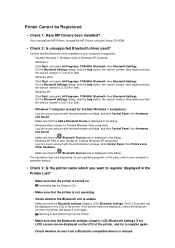
... a user account with the administrator privilege, click Control Panel, then Printers and Other Hardware. In this case, refer to and Removing from the Printer
• Make sure that the printer is refused. Make sure that the Bluetooth Devices icon is displayed in the Printer List?
• Make sure that the Bluetooth settings (Graphic LCD)/Bluetooth settings (Text...
Troubleshooting Guide - Page 131
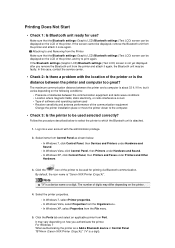
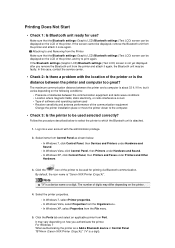
...the Bluetooth unit may be displayed on the printer.
4.
Click the Ports tab and select an applicable printer from Control Panel as a Add a Bluetooth device in Control Panel "BTHnnn (Canon XXX Printer (Copy X))" ("n" is "Canon XXX Printer (Copy X)". If the screen cannot be displayed, remove the Bluetooth unit from the Printer Make sure that the Bluetooth settings (Graphic LCD)/Bluetooth...
Troubleshooting Guide - Page 132
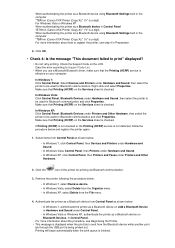
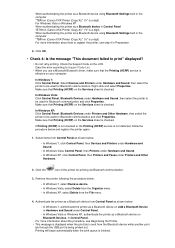
...; When you use a Microsoft Bluetooth driver, make sure that Printing (HCRP) on Bluetooth Devices, in Control Panel. Clear the error according to be used for Bluetooth communication and click Properties. When authenticating the printer as a Bluetooth device using Bluetooth Settings built in the computer "TBPnnn (Canon XXX Printer (Copy X))" ("n" is a digit) For Windows Vista or...
Troubleshooting Guide - Page 146


... faxes stored in the printer driver. * In the following instructions, "XXX" signifies your machine's name.
1. The machine starts printing.
Log on the operation panel are off, make sure that the power plug...appropriately in the machine's memory are deleted. Check the error message that the printer port is initializing. Important
If you unplug the power cord, all the lamps on as ...
Troubleshooting Guide - Page 147
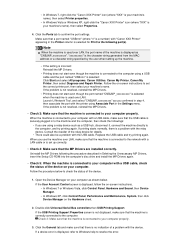
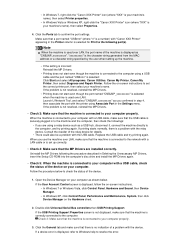
... again. Follow the on-screen instructions to check the status of the device on your computer with a USB cable, make sure that the machine is connected to the network with "Canon XXX Printer" appearing in Deleting the Unnecessary MP Drivers, insert the Setup CD-ROM into the computer's disc drive and install the...
Troubleshooting Guide - Page 149
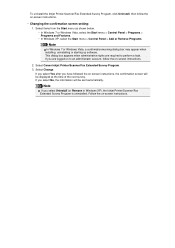
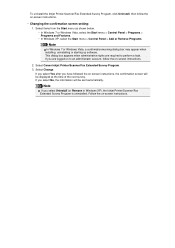
... screen will be displayed at the time of the next survey. Select Change. Select Canon Inkjet Printer/Scanner/Fax Extended Survey Program. 3. Note
If you select No, the information will... screen setting: 1. If you select Uninstall (or Remove in Windows XP), the Inkjet Printer/Scanner/Fax Extended Survey Program is uninstalled. This dialog box appears when administrative rights are logged...
Similar Questions
Canon Pixma Mx922 User Manual Troubleshooting The Screen Says 2700 Time Out Er
the screen says 2700 time out error has occurred support code 2700
the screen says 2700 time out error has occurred support code 2700
(Posted by oledee1965 7 years ago)
Scan Function Set-up For Canon Pixma Mx922
how do i get this machine to scan a document?
how do i get this machine to scan a document?
(Posted by floyd1647 10 years ago)
How To Make Copies From A Pixma Mg2100 Canon Printer
(Posted by Jonnrobert 10 years ago)
How Do I Use The Top Tray Of The Mx 922 To Make Copy
(Posted by mickbassman 11 years ago)

