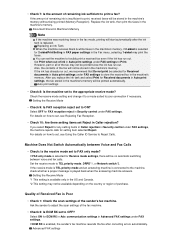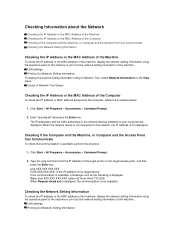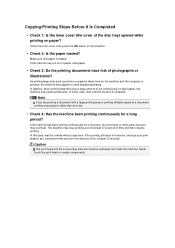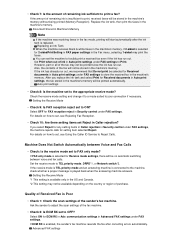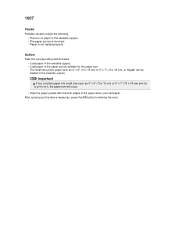Canon PIXMA MX922 Support Question
Find answers below for this question about Canon PIXMA MX922.Need a Canon PIXMA MX922 manual? We have 3 online manuals for this item!
Question posted by k12c8 on January 27th, 2016
For Mx922 How To Print Passport Size Pictures. Photo Is Cropped 2x2'
I have a cropped 2x"2 passport size photo. I should be able to print six on a 4x6 paper. How do I set the printer to do that - it is an MX922
Current Answers
Answer #1: Posted by TommyKervz on January 28th, 2016 2:01 AM
You have to use Easy Print Pro app, it comes with the printer, will allow various layouts. You can do multiple wallet size on 4x6 or letter size. Download the app on the link http://support-sg.canon-asia.com/contents/SG/EN/0200293103.html.
Related Canon PIXMA MX922 Manual Pages
Similar Questions
5 X7 Photo Printing.
is there an adjustment to the printer so that a 5 x 7 photo fills the photo paper paper. The 4 x 6 w...
is there an adjustment to the printer so that a 5 x 7 photo fills the photo paper paper. The 4 x 6 w...
(Posted by Edstarbuck 8 years ago)
How To Print Full Letter Size Of Image From Camera Roll That Is Not A Photo
Printer keeps saying that there's no paper in the upper bin but I don't want to use that upper bin
Printer keeps saying that there's no paper in the upper bin but I don't want to use that upper bin
(Posted by beastlyann 9 years ago)
How To Print A 4x6 Photo
I can't find my owner's manual for my Canon Pixma MX922. I want to print a 4x6 photo from my Picasa ...
I can't find my owner's manual for my Canon Pixma MX922. I want to print a 4x6 photo from my Picasa ...
(Posted by susiprsn 9 years ago)
How To Print Passport Size Picture On Canon Pixma Mg5300
(Posted by aleyflyfl 9 years ago)
Why Do My Received Faxes On My Mx892 Go Into Memory And Not Print On Paper?
Why do my received faxes on my MX892 go into memory and not print on paper?
Why do my received faxes on my MX892 go into memory and not print on paper?
(Posted by stuarth2308 10 years ago)