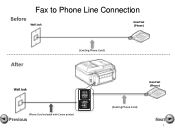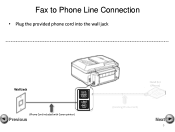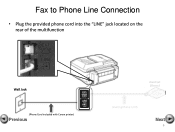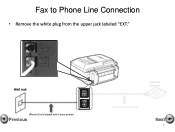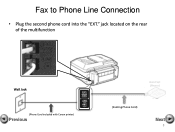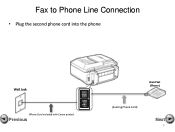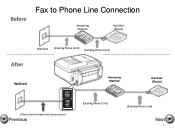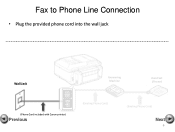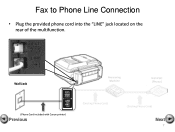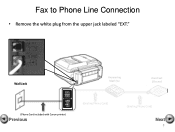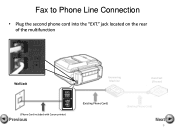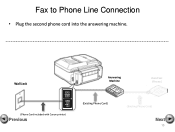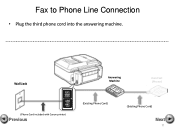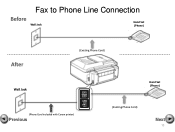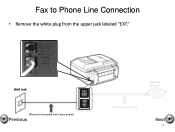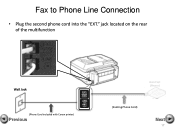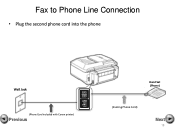Canon PIXMA MX892 Support Question
Find answers below for this question about Canon PIXMA MX892.Need a Canon PIXMA MX892 manual? We have 11 online manuals for this item!
Question posted by larueperkins on March 14th, 2013
Set Up A Fax Machine That Have A Seperate Phone Line? Larue
Current Answers
Answer #1: Posted by prateekk007 on March 14th, 2013 5:49 AM
Please refer to the below mentioned link that might help you:
In case further help is required please click below:
Please reply if you have any further questions.
Thanks & Regards
Prateek K
Related Canon PIXMA MX892 Manual Pages
Similar Questions
canon mx892