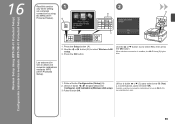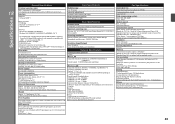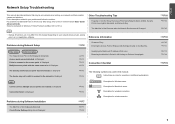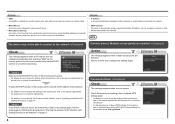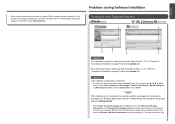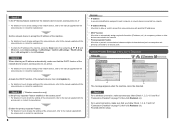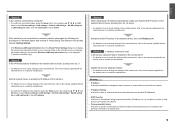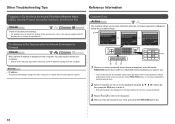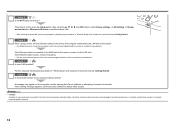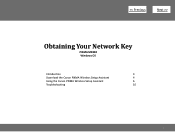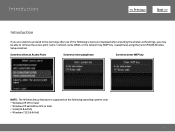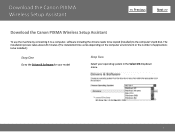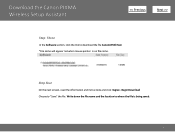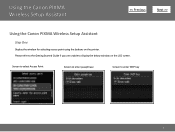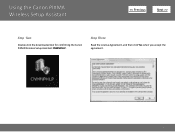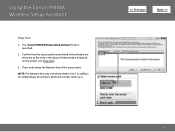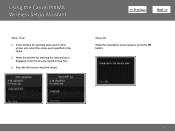Canon PIXMA MX882 Support Question
Find answers below for this question about Canon PIXMA MX882.Need a Canon PIXMA MX882 manual? We have 3 online manuals for this item!
Question posted by cgood391 on December 26th, 2013
A New Lap/top Computer W/windows 8.1.
I just purchased a new lap top. old one had hard drive issues. Files were copied over, but now the Canon MX882 is working very slowly. Do I need to reinstall. I am using a wireless router. Let me know if you need anymore info.
Current Answers
Answer #1: Posted by TommyKervz on December 26th, 2013 11:54 PM
Greetings. Well, under normal circumstances you can just ensure that you have the right Windows 8 driver & software bundle for your Canon. This bundle is available for download here. You will have to uninstall the current one first should a reinstall be necissary.
Related Canon PIXMA MX882 Manual Pages
Similar Questions
Why Does My Printer Pixma Mx882 Not Connect Wireless To My Ipad
(Posted by bwaArtipi 10 years ago)
Where Is The Hard Drive For This Printer Located??
(Posted by bobshanks 11 years ago)
Canon Printer Pixma 2120 Series - Told Cd Not Necessary For Install?
purchased canon printer pixma 2120 last night at walmarts. i toldkid working there my laptop didn't ...
purchased canon printer pixma 2120 last night at walmarts. i toldkid working there my laptop didn't ...
(Posted by safrn5 11 years ago)