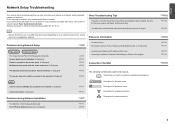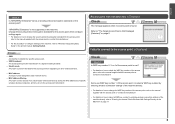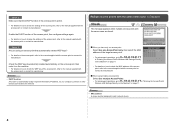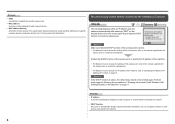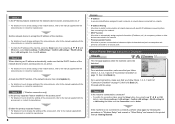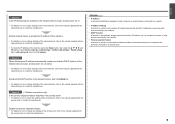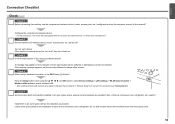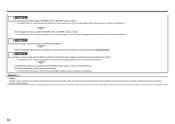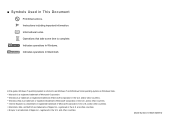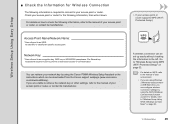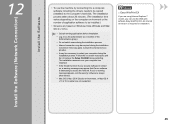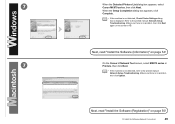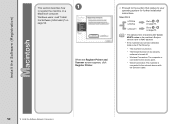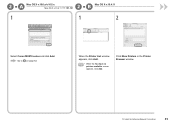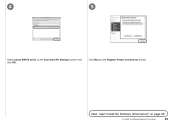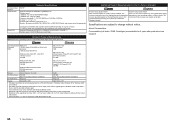Canon PIXMA MX870 Support Question
Find answers below for this question about Canon PIXMA MX870.Need a Canon PIXMA MX870 manual? We have 4 online manuals for this item!
Question posted by kpovifl on January 17th, 2016
Photocopy Issue
I have a Canon PIXMA MX870 All-In-One Printer. Lately, when I use the ADF to make a copy, I get a grey streaked line going down the photocopied page and I don't know how to fix this. Need help.
Current Answers
Answer #1: Posted by hzplj9 on January 18th, 2016 3:34 PM
I would suspect that you have a situation where the printer transport needs cleaning. It could also be a printhead issue. You do not say if the problem occurs when printing normally. If it is OK on normal printing then suspect the path of the paper through the top feeder. The user guide can be downloaded here:
Hope that helps.
Related Canon PIXMA MX870 Manual Pages
Similar Questions
Canon Mx870 . It Will Not Print A Copy Or Print Anything. Paper Comes Out Blank.
The unit sounds like it's doing what its supose to. ie scan light scans paper on platen. ink holder ...
The unit sounds like it's doing what its supose to. ie scan light scans paper on platen. ink holder ...
(Posted by simoner2000 9 years ago)
Which Tray To Use When Making Copies On The Canon Pixma Mx882?
(Posted by destiap.p 10 years ago)
How To Airprint Ipad2 Documents Using My Canon Pixma Mx870 Inkjet Printer?
I read that "FingerPrint" software can "AirPrint" iPad2 documents. I bought the program but found th...
I read that "FingerPrint" software can "AirPrint" iPad2 documents. I bought the program but found th...
(Posted by jw108 13 years ago)