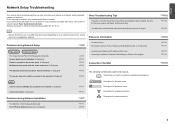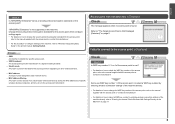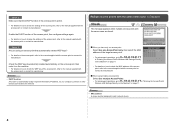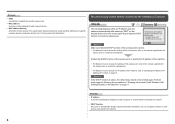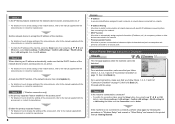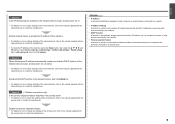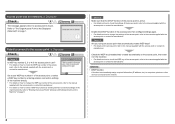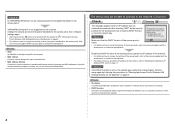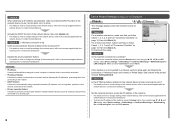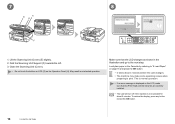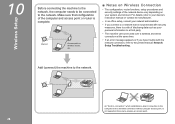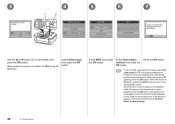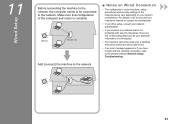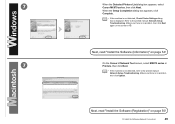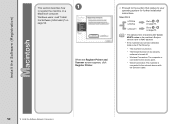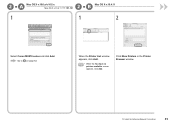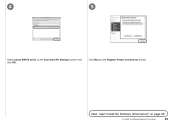Canon PIXMA MX870 Support Question
Find answers below for this question about Canon PIXMA MX870.Need a Canon PIXMA MX870 manual? We have 4 online manuals for this item!
Question posted by Robin70480 on November 16th, 2014
Error Message On Mx870 Printer - C000
Error message says printer error has occurred-turn off powe then turn on again. But this doesn't clear the erro.
Current Answers
Answer #1: Posted by TechSupport101 on November 16th, 2014 11:29 AM
Hi. This error indicates that an internal error has occurred which may be resolved by resetting the printer. Please follow these steps for isolating and resetting the printer:
1. Open the printer's front cover, and then open and close the print head lock lever (do not remove the print head).
2. Make sure all ink tanks are seated properly.
3. Make sure all packing materials have been removed.
4. Make sure no paper is jammed in the printer.
5. Disconnect the printer cable from the printer.
6. Close the front cover and turn the printer off.
7. Unplug the printer from the power source, and then plug it back in after five minutes.
8. Power on the printer.
If the error returns, the printer will require service options. Please contact a technical support representative who can provide you with your service options. They can be reached by calling 1-800-652-2666 between the hours of 10AM and 10PM EST, Monday through Friday.
1. Open the printer's front cover, and then open and close the print head lock lever (do not remove the print head).
2. Make sure all ink tanks are seated properly.
3. Make sure all packing materials have been removed.
4. Make sure no paper is jammed in the printer.
5. Disconnect the printer cable from the printer.
6. Close the front cover and turn the printer off.
7. Unplug the printer from the power source, and then plug it back in after five minutes.
8. Power on the printer.
If the error returns, the printer will require service options. Please contact a technical support representative who can provide you with your service options. They can be reached by calling 1-800-652-2666 between the hours of 10AM and 10PM EST, Monday through Friday.
Related Canon PIXMA MX870 Manual Pages
Similar Questions
Keep Getting Error Message 5100. Tells Me To Turn Off Printer And Try Again.
After turning back on loud clicking noises are heard and then error message comes up again. Can I so...
After turning back on loud clicking noises are heard and then error message comes up again. Can I so...
(Posted by vwit2007 9 years ago)
My Printer Gives An Error Message Tat There Is No Paper But It Is Full
printer tries to print then gives a message to loa paper when it is full.
printer tries to print then gives a message to loa paper when it is full.
(Posted by hamlett 10 years ago)
'printer Error Occurred'
I get an error message "Printer Error Occurred" Paper kept Jamming around roller. I removed jammed p...
I get an error message "Printer Error Occurred" Paper kept Jamming around roller. I removed jammed p...
(Posted by JZingalli 10 years ago)
My Canon Mx870 Will Not Operate. I Get A Message Saying Cooc Printer Error And D
I don't know how to fix it.
I don't know how to fix it.
(Posted by lindaasid 10 years ago)
Mx870 Printer/scanner. Sanner Is Reporting An Error But There Is No Other Code.
Scanner reported an erro. An error occurred during scanning is my only message. ?????
Scanner reported an erro. An error occurred during scanning is my only message. ?????
(Posted by evelynpreston 12 years ago)