Canon PIXMA MX850 Support Question
Find answers below for this question about Canon PIXMA MX850.Need a Canon PIXMA MX850 manual? We have 3 online manuals for this item!
Question posted by Wernjuvo on March 1st, 2014
How To Connect Pixma Mx850 Wireless
The person who posted this question about this Canon product did not include a detailed explanation. Please use the "Request More Information" button to the right if more details would help you to answer this question.
Current Answers
There are currently no answers that have been posted for this question.
Be the first to post an answer! Remember that you can earn up to 1,100 points for every answer you submit. The better the quality of your answer, the better chance it has to be accepted.
Be the first to post an answer! Remember that you can earn up to 1,100 points for every answer you submit. The better the quality of your answer, the better chance it has to be accepted.
Related Canon PIXMA MX850 Manual Pages
Quick Start Guide - Page 4


...; OS X v.10.4.x.
Trademarks z "Microsoft" is a trademark of Microsoft Corporation. z "Macintosh" and "Mac" are not intended to be, nor should they be understood to your Canon PIXMA MX850 series Office All-In-One. No part of your application program, operations may be , representation or warranties concerning the products described. About Consumables Consumables (ink...
Quick Start Guide - Page 5


...Unintended Language Is Displayed on the LCD 138 Cannot Install the MP Drivers 139 Cannot Connect to Computer Properly ...... 140 Print Results Not Satisfactory 141 The Print Result Not Satisfactory...Documentation Provided... 167 Reading the On-screen Manuals 168 Solution Menu (Windows only 169 My Printer (Windows only 169 Specifications 170 Legal Limitations on Use of Your Product and Use of ...
Quick Start Guide - Page 31
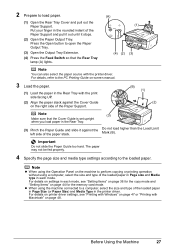
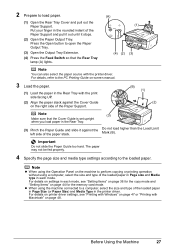
... Note
z When using the Operation Panel on page 44 for the memory card mode. For details on printer driver settings, see "Setting Items" on page 36 for the copy mode and "Setting Items" on ...the machine to perform copying or printing operation without using the machine connected to a computer, select the size and type of the paper stack. Put your finger in the ...
Quick Start Guide - Page 33
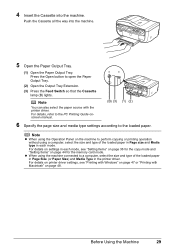
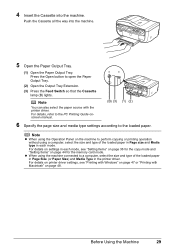
...select the paper source with Macintosh" on page 44 for the memory card mode. For details on printer driver settings, see "Setting Items" on page 36 for the copy mode and "Setting Items" on... page 48.
For details on the machine to perform copying or printing operation without using the machine connected to a computer, select the size and type of the loaded paper in Page size and Media type...
Quick Start Guide - Page 37
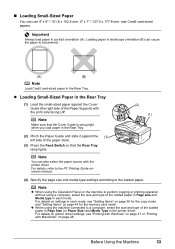
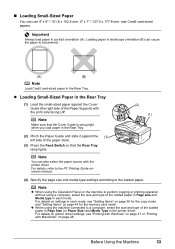
...lights.
z When using the machine connected to be jammed.
(A)
(B)
Note
Load Credit card-sized paper in portrait orientation (A). z Loading Small-Sized Paper in the printer driver. For details, refer to the... Page size and Media type in each mode, see "Printing with Windows" on page 47 or "Printing with the printer driver.
Note
You can use 4" x 6" / 101.6 x 152.4 mm, 5" x 7" / 127.0 x...
Quick Start Guide - Page 38
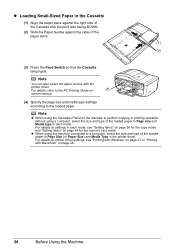
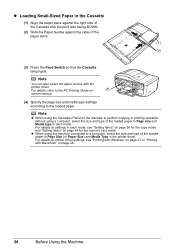
...For details on settings in each mode. z When using the machine connected to the loaded paper. For details on printer driver settings, see "Setting Items" on page 36 for the ...Sized Paper in the Cassette
(1) Align the paper stack against the right side of the Cassette with the
printer driver. For details, refer to the PC Printing Guide on the machine to perform copying or printing operation...
Quick Start Guide - Page 135


... Is Displayed on the LCD" on page 138 z "Cannot Install the MP Drivers" on page 139 z "Cannot Connect to Computer Properly" on page 140 z "Print Results Not Satisfactory" on page 141 z "The Print Result Not ...Does Not Feed Properly" on page 146 z "Paper Does Not Feed from the Paper Source Specified in the Printer Driver" on page 147 z "Paper Jams" on page 148 z "Document Jams in the User's Guide on...
Quick Start Guide - Page 139


... to the machine. Press the OK button on your device or select Play mode manually after connecting the device to the machine. z A communication time out occurs if an operation takes too ...as follows: z Print Head nozzles are displayed
Turn off the machine, and lift the Scanning Unit (Printer Cover) to the error status. z Paper of your Canon service representative. Make sure that varies ...
Quick Start Guide - Page 140


... not compatible with automatic duplex printing. The Page size or Paper size setting in the printer driver is not compatible with the Hook button pressed. Make sure that the document you are...compatible. "Document size not suitable for the machine to send a document. Press the Black button to connect." "Failed to
resend the faxes. Make sure that the cable is cleared, make sure that the ...
Quick Start Guide - Page 143
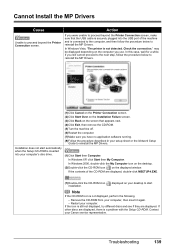
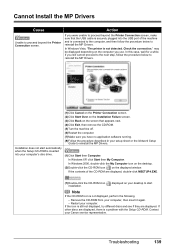
... computer. If the icon is not detected. If you were unable to proceed beyond the Printer Connection screen. If other discs are displayed, double-click MSETUP4.EXE.
(1)Double-click the CD-... USB cable is securely plugged into your computer's disc drive.
(1)Click Cancel on the Printer Connection screen. (2)Click Start Over on the Installation Failure screen. (3)Click Back on the computer...
Quick Start Guide - Page 145
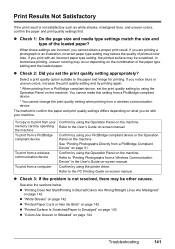
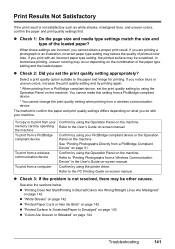
...notice blurs or uneven colors, increase the print quality setting and try printing again.
* When printing from a Wireless Communication Device" in the User's Guide on what you cannot obtain a proper print result.
Select a print ...and image for printing. Confirm by using the printer driver. Print Results Not Satisfactory
If the print result is not resolved, there may be scratched....
Quick Start Guide - Page 160


... wired LAN, the port name of the User's Guide on-screen manual. For details on how to confirm the port settings. Printer port setting does not match the computer's interface connecting the machine. Message Appears on the Computer Screen
„ Writing Error/Output Error/Communication Error
Cause
Action
The machine is lit...
Quick Start Guide - Page 161
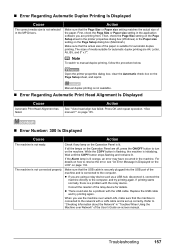
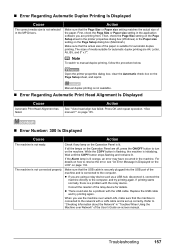
...machine is a problem with the USB cable.
If printing starts normally, there is not connected properly. Troubleshooting
157
Press OK and repeat operation. If the Alarm lamp is not ready.... Automatic Duplex Printing Is Displayed
Cause
The correct media size is initializing. Open the printer properties dialog box, clear the Automatic check box on the Page Setup dialog box ...
Quick Start Guide - Page 162
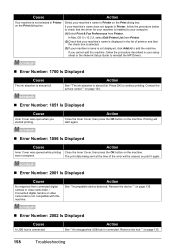
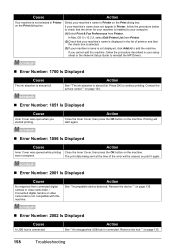
If your machine's name does not appear in Printer, follow the procedure described in your machine's name is displayed in Printer on page 135.
„ Error Number: 2002 Is Displayed
Cause
A USB hub is connected. If you started printing.
Action
See ""Incompatible device detected. Remove the hub."" on the machine.
Action
See ""The ink...
Quick Start Guide - Page 169


..."Before Sending Faxes" on the LCD, then resolve the problem.
z If the power was a printer error. When the In Use/Memory lamp is flashing, another document is dirty. Refer to "Dial... page 103. Problems Sending Faxes
„ Cannot Send a Fax
Cause
Action
The machine is not connected correctly.
See "Setting the Telephone Line Type" on page 125) and reload the document.
Contact ...
Quick Start Guide - Page 171


...(This guide) Read this guide for full instructions on using the machine connected to the User's Guide which can be performed on scanning operation and...guides are also available for full instructions on fax driver setting. This sheet includes instructions for full instructions on printer driver setting. FAX Driver Guide (Windows only)
Refer to this guide for : z copying z printing from a ...
Quick Start Guide - Page 179
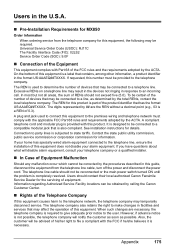
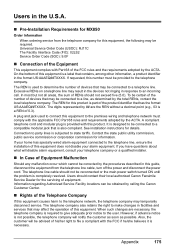
...telephone company also retains the right to make changes in facilities and services that may be connected to state tariffs. Also, the customer will notify the customer as soon as determined by... the ACTA. Users in the U.S.A.
„ Pre-Installation Requirements for MX850
Order Information
When ordering service from the telephone line cable, turn off the power and ...
Easy Setup Instructions - Page 2


... now complete.
Note If the setup program does not run automatically.
j When the Printer Connection screen appears, connect one end of the USB cable to Mac OS X v.10.4.x installation.
Note To...When the main menu appears, click Easy Install.
To resolve this message is clicked, the PIXMA Extended Survey Program will appear. You cannot send faxes from Step c to install the software....
Multifunction Brochure - Page 1
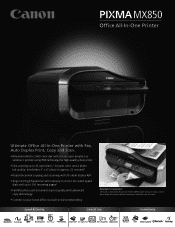
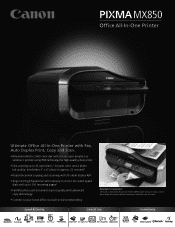
... Quality
31 24
1
2
21
2
Ease of Use
Connectivity
5
6 MX850
Office All-In-One Printer
Ultimate Office All-In-One Printer with Fax, Auto Duplex Print, Copy and Scan.
•... incoming pages4
• Faithful photo and document reprint quality with advanced copy technology
• Connect to your home office via built-in wired networking
Automatic Convenience The built-in Automatic Document ...
Multifunction Brochure - Page 2


... external
Maximum Document Size Flatbed: 8.5" x 11.7," ADF: 8.5" x 14"
FAX
Fax Features
Answering Machine Connectivity, Group Dialing, One-Touch Speed Dialing, Redial, Remote Reception
Modem Speed (Up to)3
33.6 Kbps (Super...1 min. All output images are subject to change without notice. PIXMA MX850 Office All-In-One Printer
Compatible Inks PGI-5BK Pigment Black CLI-8C Cyan CLI-8M Magenta...
Similar Questions
How Hook Up Canon Pixma Mx850 To A Wireless Network
(Posted by aribienv 10 years ago)
How To Connect Canon Mp620 Wireless Printer To Network Wsp
(Posted by boyRSpru 10 years ago)
How To Connect Canon Mx340 Wireless Printer To Verizon Hotspot
(Posted by alnain 10 years ago)
How To Enlarge Type Size For Canon Pixma Mx850 Printer
(Posted by harleadri 10 years ago)
Airprint Adapater For Canon Pixma Mx850
I recently "upgraded" to an Iphone 4S. According to Apple, our PIXMA MX850 does not support "Airprin...
I recently "upgraded" to an Iphone 4S. According to Apple, our PIXMA MX850 does not support "Airprin...
(Posted by dntsaycant 11 years ago)

