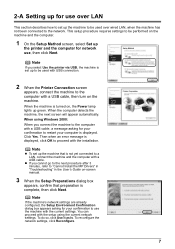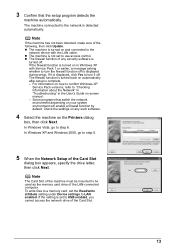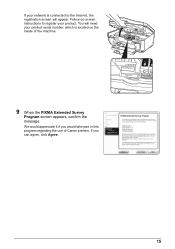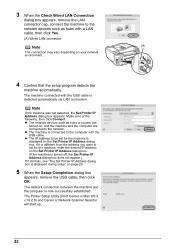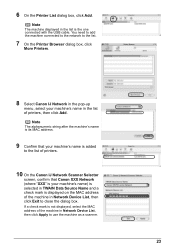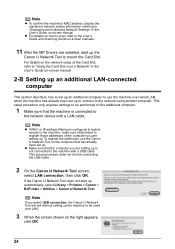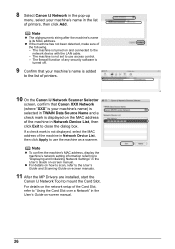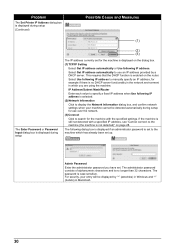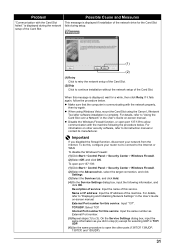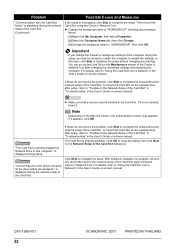Canon PIXMA MX700 Support Question
Find answers below for this question about Canon PIXMA MX700.Need a Canon PIXMA MX700 manual? We have 3 online manuals for this item!
Question posted by joaabo on September 18th, 2014
Canon Printer Won't Center When Printing / Mx700
The person who posted this question about this Canon product did not include a detailed explanation. Please use the "Request More Information" button to the right if more details would help you to answer this question.
Current Answers
Related Canon PIXMA MX700 Manual Pages
Similar Questions
Mac Laptop (10.9.5) Can No Longer Print To My Pixma Mg8120b
Mac laptop (10.9.5) can no longer print to my PIXMA MG8120B.It worked until a few weeks ago and now ...
Mac laptop (10.9.5) can no longer print to my PIXMA MG8120B.It worked until a few weeks ago and now ...
(Posted by princessbuttercup22384 7 years ago)
Canon Printer Pixma 2120 Series - Told Cd Not Necessary For Install?
purchased canon printer pixma 2120 last night at walmarts. i toldkid working there my laptop didn't ...
purchased canon printer pixma 2120 last night at walmarts. i toldkid working there my laptop didn't ...
(Posted by safrn5 11 years ago)
My Pixma Mx700 Printer Order Of Pages
My printer is printing in reverse order. How do I reset so printer order starts at page 1
My printer is printing in reverse order. How do I reset so printer order starts at page 1
(Posted by everays 11 years ago)
Pixma Mx700 Printer
I cannot find my setup cd that goes with this printer and I am giving it to a church for them to use...
I cannot find my setup cd that goes with this printer and I am giving it to a church for them to use...
(Posted by freyangela 12 years ago)