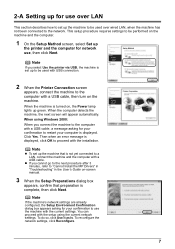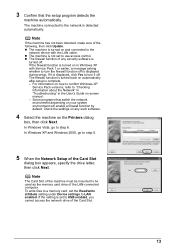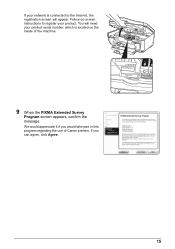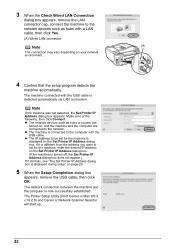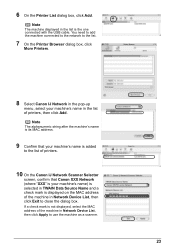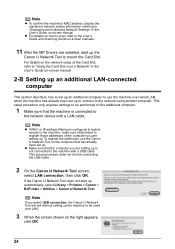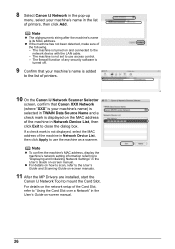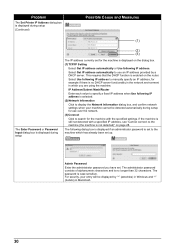Canon PIXMA MX700 Support Question
Find answers below for this question about Canon PIXMA MX700.Need a Canon PIXMA MX700 manual? We have 3 online manuals for this item!
Question posted by freyangela on January 19th, 2012
Pixma Mx700 Printer
I cannot find my setup cd that goes with this printer and I am giving it to a church for them to use but do not have the cd. Do you know how I can get a setup cd for them so that they can use it?? Thanks
Angie frey
Current Answers
Answer #1: Posted by BusterDoogen on January 19th, 2012 11:51 PM
Go here & input the proper OS the church will be using & download the driver software. Good luck!
Related Canon PIXMA MX700 Manual Pages
Similar Questions
I Lost My Pixma Mx432 Setup Software Cd And Want To Reinstall On My Computer
I lost my pixma MX432 setup software CD and need to reinstall it on my computer(s).Is it possible to...
I lost my pixma MX432 setup software CD and need to reinstall it on my computer(s).Is it possible to...
(Posted by burydenise 10 years ago)
Windos 8, Installing Pixma Mx512, It Says Printer Drivers In Use,
I have unstalled old MP drivers , programs, files, etc my PC is clean, yet I cannot install the sof...
I have unstalled old MP drivers , programs, files, etc my PC is clean, yet I cannot install the sof...
(Posted by raysotto 11 years ago)
My Pixma Mx700 Printer Order Of Pages
My printer is printing in reverse order. How do I reset so printer order starts at page 1
My printer is printing in reverse order. How do I reset so printer order starts at page 1
(Posted by everays 11 years ago)